Acronis Disk Director is one of the best disk cloning software packages available. Its aim is to help you manage computer hard drives, giving you the tools to easily clone and partition hard disks, and recover lost or deleted data.
- Want to try Acronis Disk Director? Check out the website here
In this Acronis Disk Director review, we’ll cover its plans and pricing, features, interface, and how easy it is to use, giving you all the information you’ll need to determine whether it would suit you or your business.
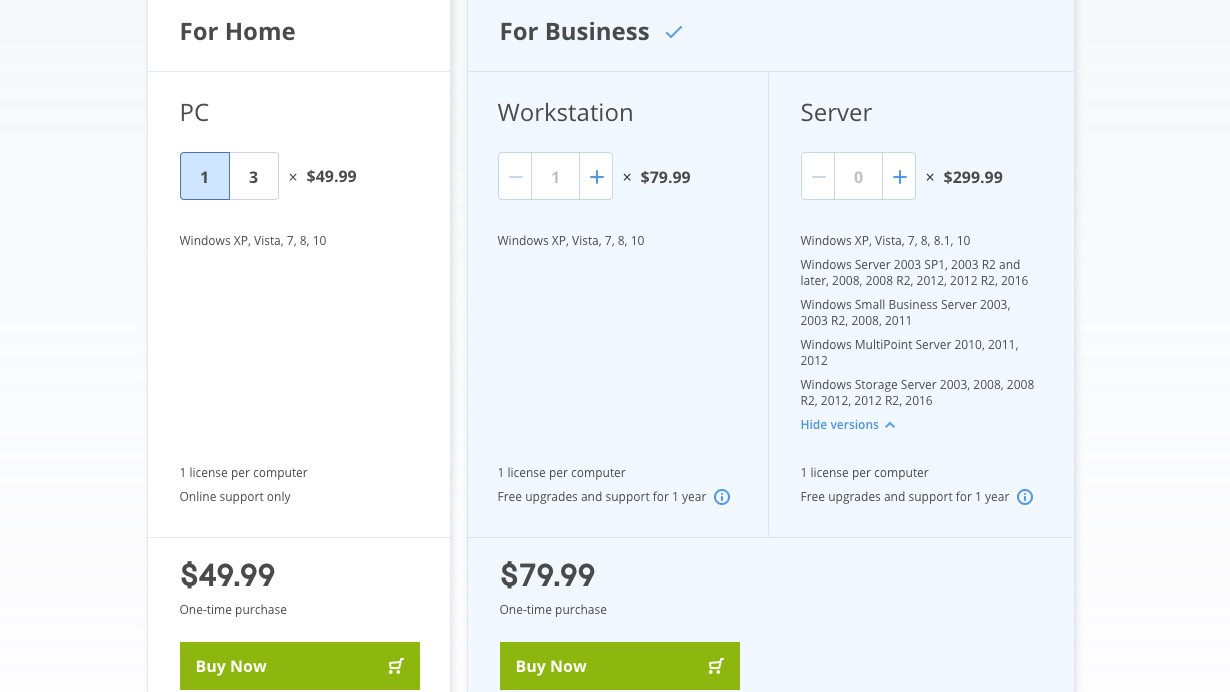
Plans and pricing
Acronis Disk Director is available for both home and business use. The software actually comes with a free demo version that is not time-limited; the only restriction is that you can only manage volumes up to 10 GB in size. If your drives are larger than that, you need to buy a license per computer.
For business use, the cost is the same for each license. For home use, the cost goes down by more than half if you purchase licenses for three computers instead of one: a license for a single computer costs $49.99, but the cost for three computers is only $79.99.
Business licenses can either be bought per workstation or server. Workstation licenses are $79.99 each and Server licenses $299.99.
Home PC and Business Workstation plans support Windows XP, Vista, 7, 8, and 10, while Server plans support a wide range of Windows servers, including Windows 2003, Small Business Server, Multipoint Server, and Storage Server.
Business plans come with free upgrades and 24/7 online and phone support for one year, but the Home plan only offers online support.
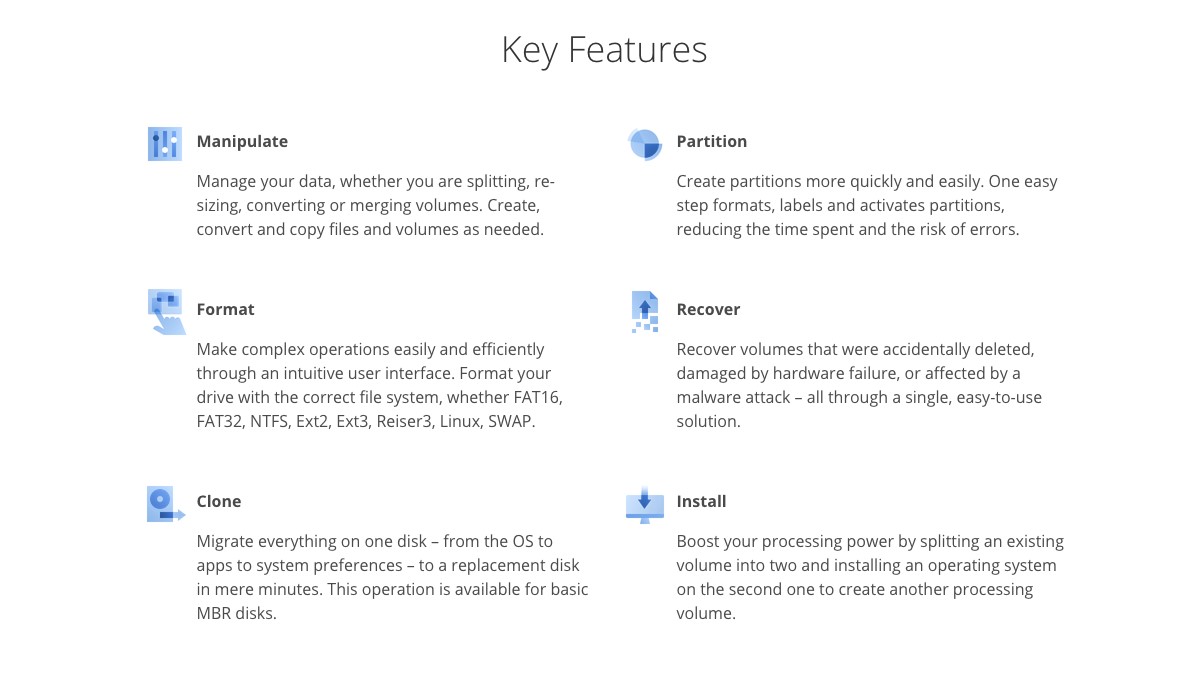
Features
Acronis Disk Director’s main functions are disk cloning, volume recovery, and partition management.
Disk cloning enables you to copy all your data, operating systems, and programs and their settings from one disk to another. The cloning feature is available for master boot record disks that use the standard BIOS partition table.
If you ever fall victim to losing data partitions, whether because they were accidentally deleted or damaged by hardware failure or suffered the consequence of malware, with volume recovery, you’ll easily be able to recover what you’ve lost.
Partition management is the process of creating and organizing partitions on your hard drive without the risk of losing any data. Acronis Disk Director enables the formatting, labeling, and activation of partitions to be done in a single step, saving you time and decreasing the risk of errors.
There are several other features too, including being able to convert disks from basic to dynamic or vice versa, creating single volumes from unused space across multiple different disks (up to 32), and creating boot disks on CDs/DVDs or USB drives. It can also analyze your hard drives and automatically optimize them to make the best use of available space.
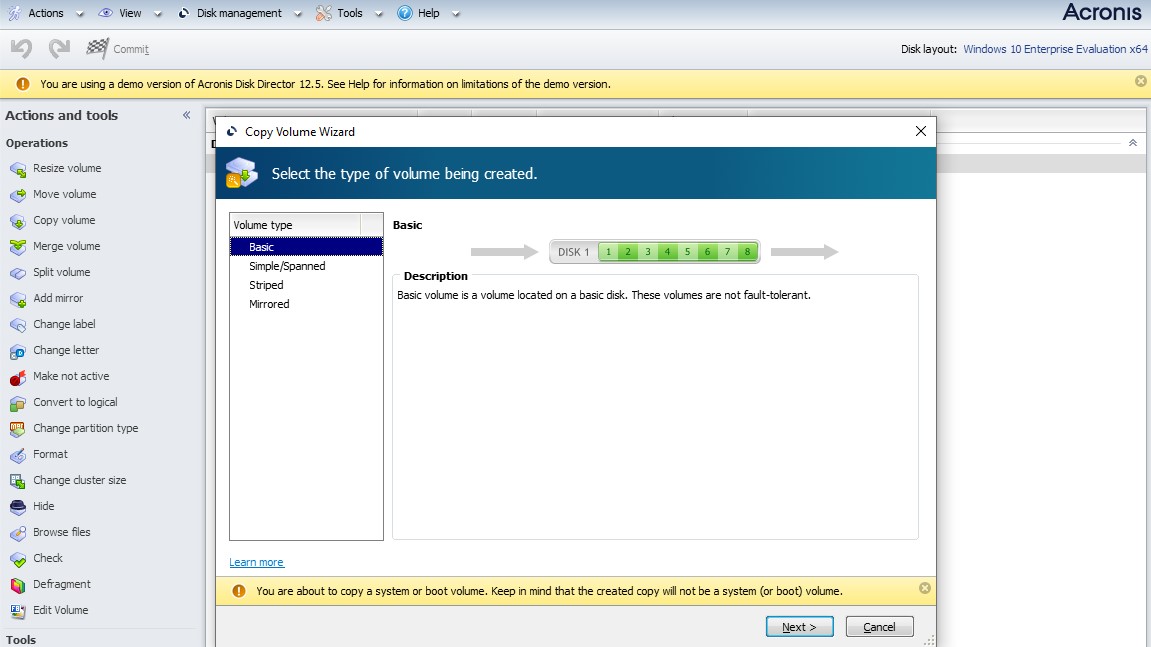
Interface and in use
Once you’ve downloaded and installed the software, getting to grips with Acronis Disk Director takes next to no time, even for those who may not be experienced in disk management tasks.
All the functions that the software can perform are presented in the left column of the app window. Clicking on any option brings up windows with all the information laid out for you. If you’re unsure what something does or means, there are labels or links to sections in the help guide that have more details.
Number inputs, sliders, and dropdowns with predefined options are there to help take the guesswork out of the choices that you need to make, offering recommendations about what values you should choose.
The software also has a log section, where you can keep track of all the changes that have been made and by which user and where you can choose to save changes to files.
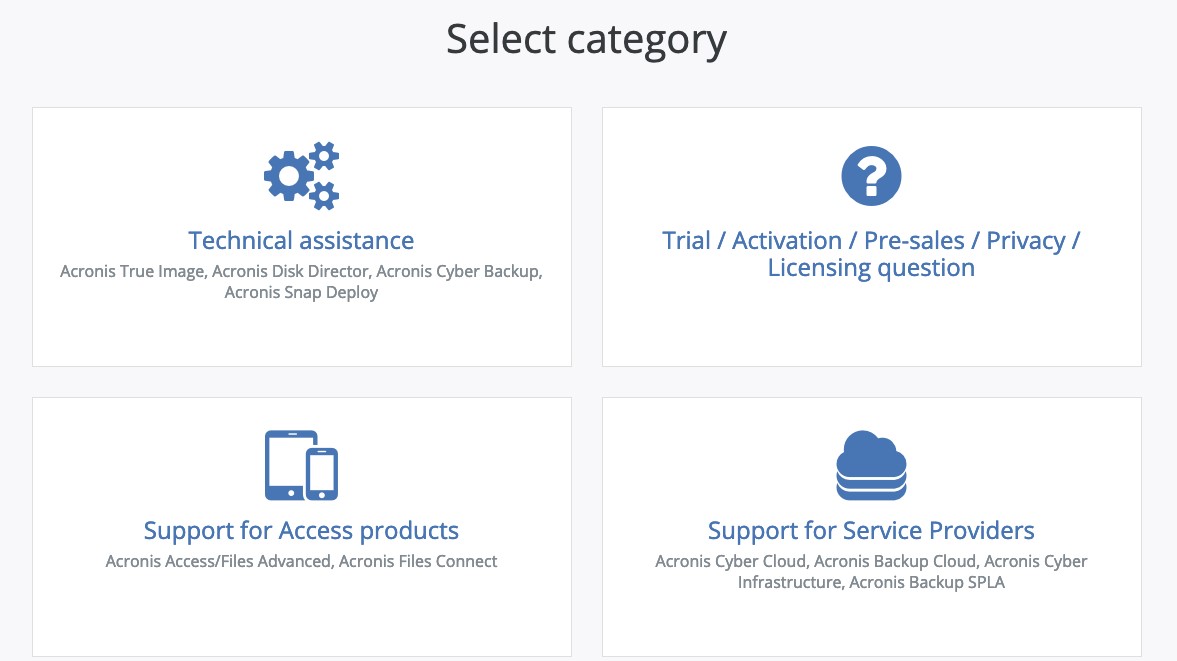
Support
Acronis has a variety of different methods for obtaining support. All its software products come with free, 24-hour support, which is available after you’ve logged into your account and registered your software.
Each product has its own Help section built into the software, and there is a support page on the Acronis website with product-specific knowledge-base articles. There are also video tutorials and user discussion boards.
The competition
Acronis Disk Director is not the only option when it comes to disk management software for Windows.
MiniTool Partition Wizard is similar in terms of features and pricing structure. It has plans for both Home and Business use. For home use, there is a free plan and Pro for $129, while business plans are split into Server and Enterprise categories, with the former going from $159 to $259 and the latter from $399 to $699. Its business prices are more expensive, but its higher-end plans come with free lifetime upgrades, instead of the one year that Acronis offers.
Clonezilla is an open-source alternative that is completely free and does disk imaging and cloning, as well as partition management. It also comes with different editions for single workstations and servers. Despite being open-source, it has been used commercially and for large-scale deployments. That said, Clonezilla will require a bit more technical know-how to install and set up than other commercial options.
Final verdict
Acronis Disk Director has the tools you’d need to manage your hard disks, all in a user-friendly software package.
The pricing is reasonable, the software has many useful features, and the user interface is well designed and not intimidating or overwhelming, as is sometimes the case with these sorts of apps. This makes it ideal for home users, but with such a wide range of supported servers, businesses are also catered for.
The only negative is that the software is a Windows-only program and is not compatible with other operating systems, although it can operate on Linux-based bootable media.
- We've also highlighted the best disk cloning software
from TechRadar - All the latest technology news https://ift.tt/364bOJA
via IFTTT
0 التعليقات: