AVG TuneUP is system utilities software for older computers which runs maintenance routines to enhance overall performance. TuneUP includes 17 tools, encompassing speed optimization routines, hard-drive space optimization, network access resolution, and secure file deletion, as well as other essential maintenance scripts.
Although some features duplicate the performance-enhancing tools of Windows 10, TuneUP automates maintenance routines, thus saving you time, and includes more optimization options.
- Want to try AVG TuneUP? Check out the website here
In this piece, we’ll discuss whether AVG TuneUP is one of the best system utilities and repair software for business PCs. We’ll examine AVG TuneUP’s pricing, features, interface, and security, so you can evaluate whether this system utilities software is right for you
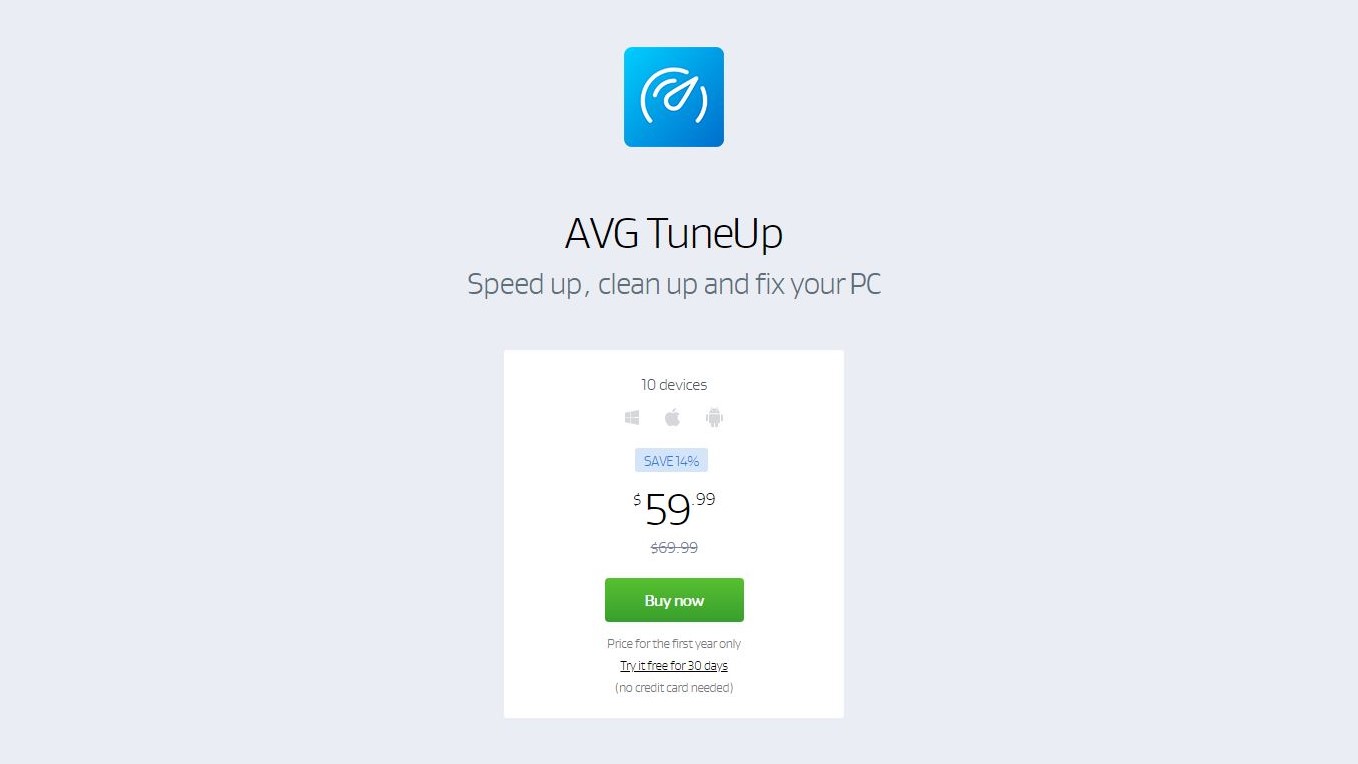
Plans and pricing
AVG TuneUp typically costs $49.99 to install on 10 devices. However, AVG frequently runs promotions and sells the software at the reduced price of $39.99, so time your purchase during the spring, fall, or winter promotion period to save money.
Small business owners will appreciate the low price for multiple device installations with complete access to all 17 tools/maintenance routines.
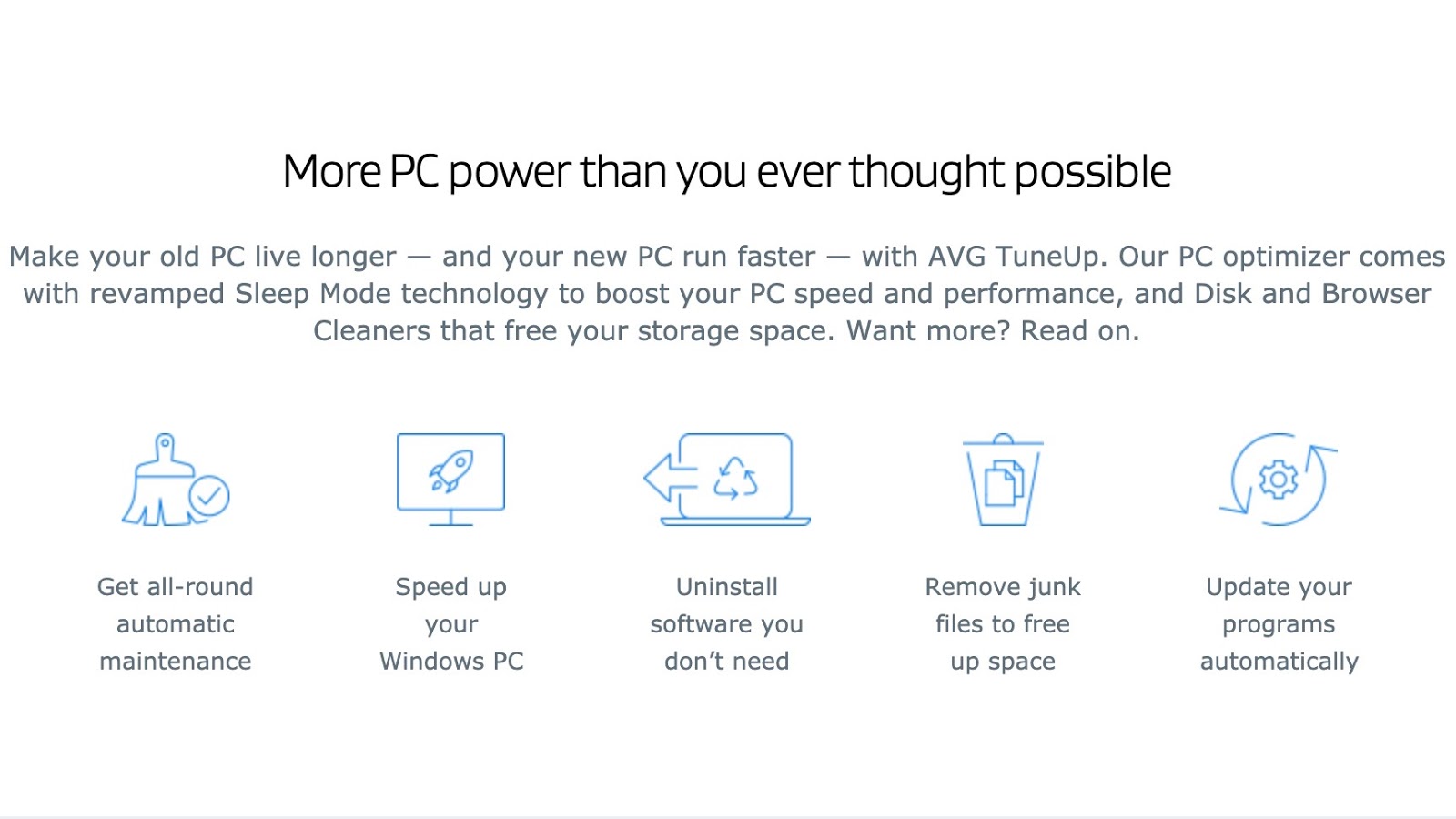
Features
AVG TuneUP has four functions that are accessible from the main menu in the desktop app. Functions include Maintenance, Speed Up, Free Up Space, and Fix Problems. Here, we’ll discuss specific examples of features included in those functions.
Maintenance liberates disk space at the click of a button by defragmenting the hard drive and checking system and browser cache/logs, invalid registry entries, and invalid shortcuts. These routines optimize hard-drive space to make your PC operate faster, with noticeable improvements during shutdown and start-up.
Use Speed Up after Maintenance as an additional scan that detects unnecessary processes decreasing speed and performance. Routines include disabling unnecessary background operations and starting programs.
Speed Up’s Recommendations tool improves system function by providing personalized feedback on how to improve speed after you feed it information about your internet connection, display, and programs.
Free Up gathers all of AVG TuneUp’s tools for creating space under this function. If you’re using Free Up Space after other routines, you’ll notice that many of the tools it suggests are included in Maintenance and Speed Up. However, it’s useful to gather all space optimizing processes in one place in case you need to free up drives quickly.
Free Up includes the same system and browser cache/logs check as Maintenance. Duplicate removal, program uninstaller, secure deletion, junk file remover, and large file identification are also inclusive of this function. Be aware that Free Up does identity restore points as a junk file, so check that the tool isn’t removing older versions of files that you may want to restore later.
TuneUp’s Disk Doctor tool identifies issues that jeopardize PC health, including antivirus expiry, hidden network shares enabled, and your network access status, all aspects which can leave personal data vulnerable. Once problematic features are identified, the Disk Doctor offers solutions.
For example, Repair Wizard fixes glitches with the Windows interface and file/folder data storage. Meanwhile, Restore Deleted Files can successfully retrieve any file or folder that wasn’t deleted with AVG TuneUp’s secure delete feature.
Interface and in use
AVG TuneUp’s desktop app practically automates the process of running maintenance routines, making routine maintenance as simple as clicking a button, which is perfect for someone with limited tech experience.
Click through to the Maintenance, Speed Up, Free Up, and Fix Problems functions from the home menu to run maintenance routines relevant to your needs. Functions are appropriately named, so it’s easy to intuit which one has the relevant tools for the PC improvements you need.
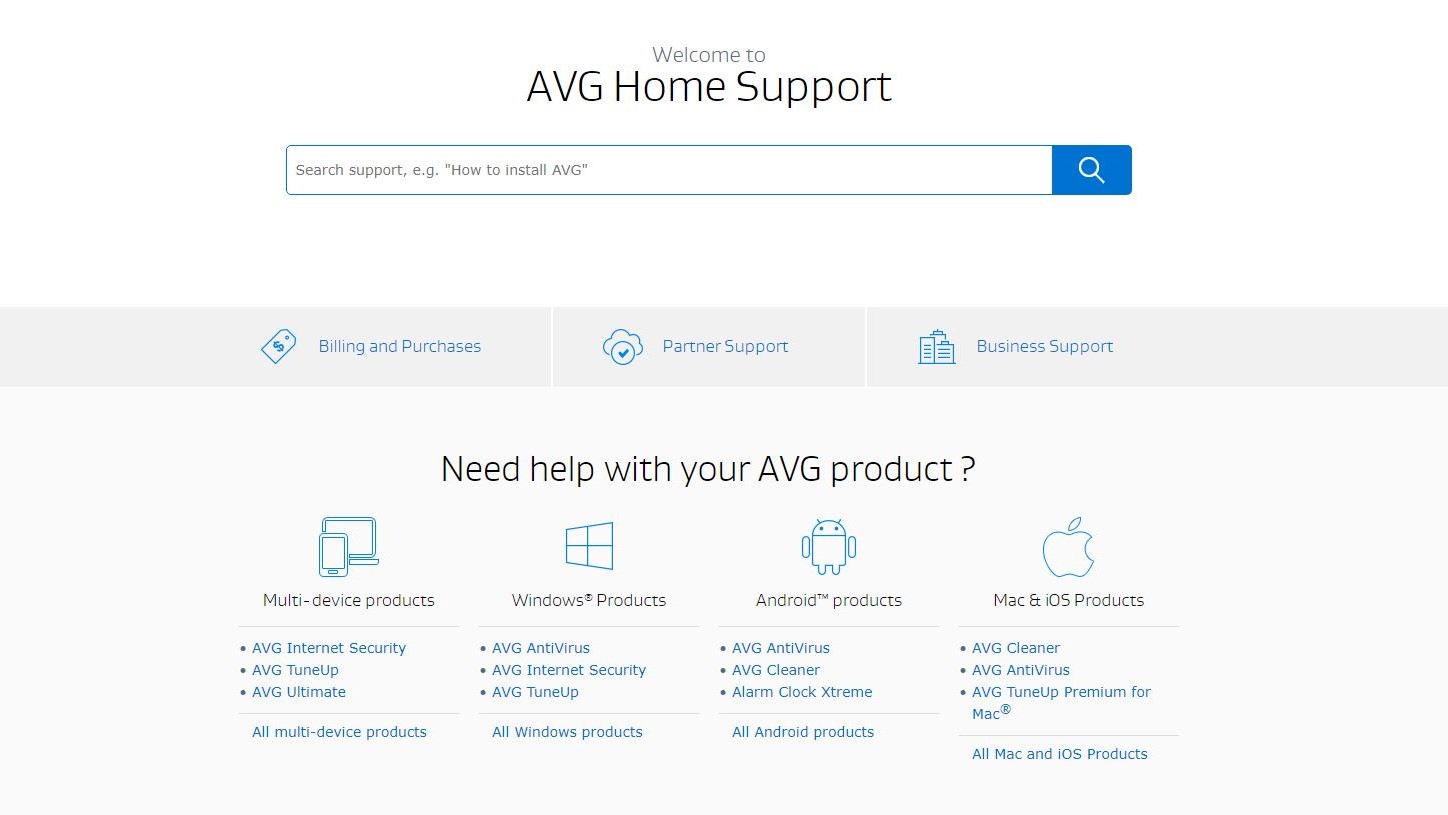
Support
AVG TuneUp has a limited support service, but it’s perhaps extensive enough for its software. The AVG website has a troubleshooting Q&A for common TuneUp how-to inquiries and a contact form on site for more in-depth technical support in case of critical problems with the software.
Security
AVG TuneUp improves overall PC security by finding and removing vulnerabilities, like enabled network access status or hidden network shares, which make your device easier to hack. Your PC security is enhanced each time you run AVG TuneUp’s maintenance tools.
However, AVG TuneUp does automatically share some of your data, anonymized, with third-party advertisers. You can opt out by navigating to Settings > General > Privacy > Improvements and Offers, where you can manually select to opt out of sharing your app usage data.
The competition
System utilities is a competitive market, and software including Iolo System Mechanic and SlimCleaner are also attractive options for business users.
Whereas SlimCleaner offers equivalent tools to AVG TuneUp, it’s installed on a flash drive, so can only operate on one PC at a time. As a result, SlimCleaner is less suited to the demands of a busy modern workspace than AVG TuneUp.
Iolo System Mechanic outperforms AVG TuneUp for users with good technical capabilities. Users have the option of seeing how specific tasks can improve CPU, memory, and internet connection function, and can tweak the software’s functions, if necessary. The same factors which make Iolo System Mechanic great for experts can also intimidate novices, so AVG TuneUp is much better for the tech-illiterate or unconfident.
Final verdict
AVG TuneUp is a great piece of software for improving the performance of computers, with tools that fulfill every standard optimization requirement. Maintenance routines are automated to save you valuable time, and it’s easy-to-use interface simplifies computer optimization for those not particularly interested in back-end technology.
One yearly subscription installs AVG TuneUp on 10 devices, which is excellent for small offices with busy staff who need processes automated so they can focus on what matters. All in all, AVG TuneUp is a great choice of systems utility software for small business owners.
- We've also highlighted the best system utilities and repair software
from TechRadar - All the latest technology news https://ift.tt/35RihaL
via IFTTT
0 التعليقات: