Avast is well known for its antivirus software, but it’s also the maker of Avast Ultimate, one of the best PC optimizers. Ultimate combines the antivirus capabilities with additional security and other features to help speed up your PC. In this Avast Ultimate review, we’ll take a closer look at all these features as well as the software’s pricing, support, and ease of use.
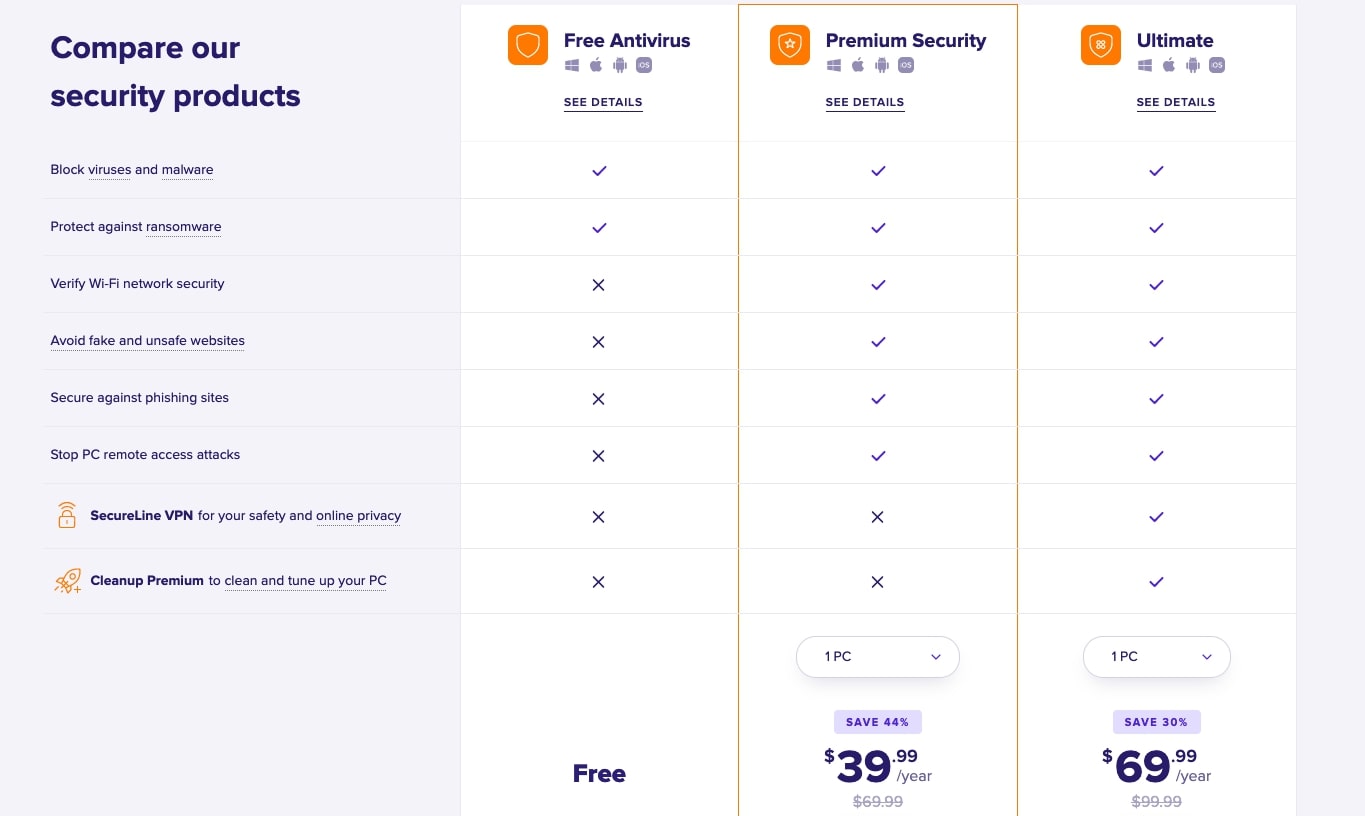
Plans and pricing
Avast Ultimate can be purchased for a single device or ten, whether they be PCs, Macs, or Android and iOS devices. The single-license price is $5.49/month or $65.88/year, and the 10-license price is $6.49/month or $77.88/year.
The full Avast Ultimate package doesn’t come with a free trial, but it includes Avast Free Antivirus and Premium Security which can be tried free for 60 days for Macs and 30 days for PCs. It is also offered with a 30-day money-back guarantee.
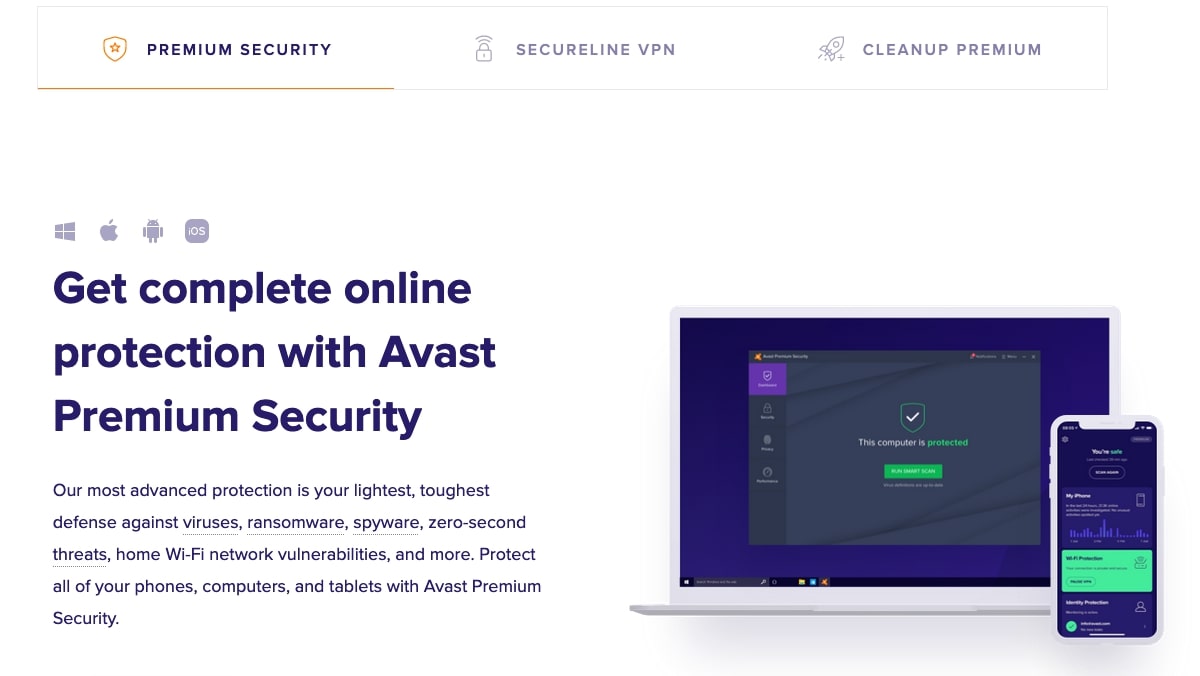
Features
Avast Ultimate is a combination of the Free Antivirus, Premium Security, and Cleanup Premium products.
Antivirus and Premium Security will block viruses and malware, and protect devices against ransomware. They can also help you to avoid fake websites and phishing attempts, prevent PC remote access attacks and verify the security of your Wi-Fi network. A password manager is also included.
Then there is the Avast SecureLine VPN, which promises average speeds of 450–600 Mbits/second, with servers in 34 countries around the world and a load-balanced network running on dedicated hardware servers that is able to maintain performance under heavy loads.
For optimization, Avast Cleanup Premium tunes up your PC or Mac when it starts to slow down. It does this in a number of ways, including through a sleep mode which will detect programs that are slowing your computer down when they’re not being used. It will also identify programs and utilities that haven’t been used for a long time and will help you to remove them. And it will free up disk space by scanning hard drives for leftover junk files.
Interface and in use
The software packages in the Avast Ultimate suite have simple and clean user interfaces which make them very easy to use. The functions of the software are separated into three main categories whose tabs can be found in the left navigation menu.
The Protection tab is where you will find tools for virus scanning, firewalls, Wi-Fi inspector, remote access and ransomware shields, and a sandbox for virtually testing files.
The Privacy tab contains the VPN, data shredder, sensitive data and webcam shields, anti-track premium, and password protection.
Finally, the Performance tab is for cleanup premium, software and driver updater, and do-not-disturb mode, which you can use to turn off notifications.
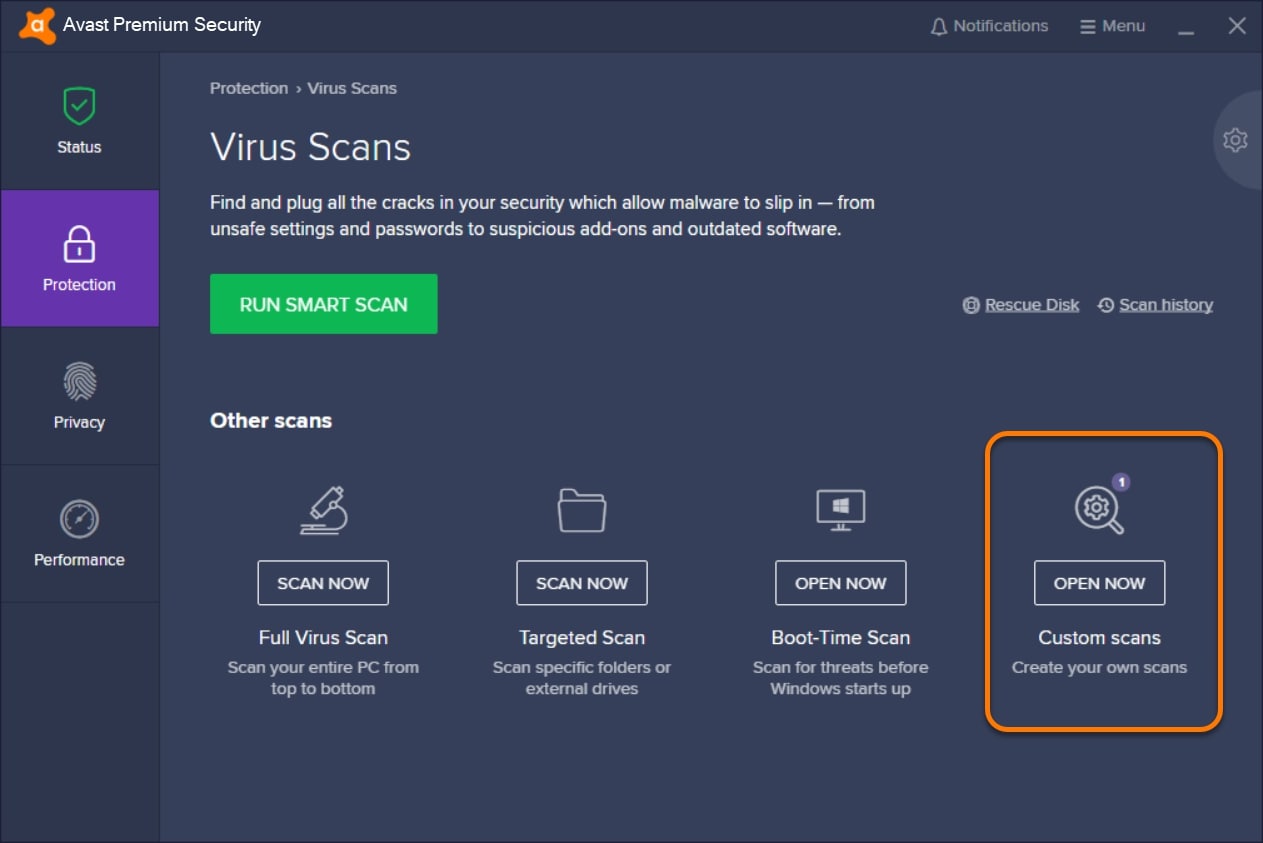
The interface is designed really, well with a combination of icons and text that make it clear what function each will perform. Even novice users should be able to get to grips with the app quickly. And once you’ve set it up properly at the outset, it will be pretty much set and forget.
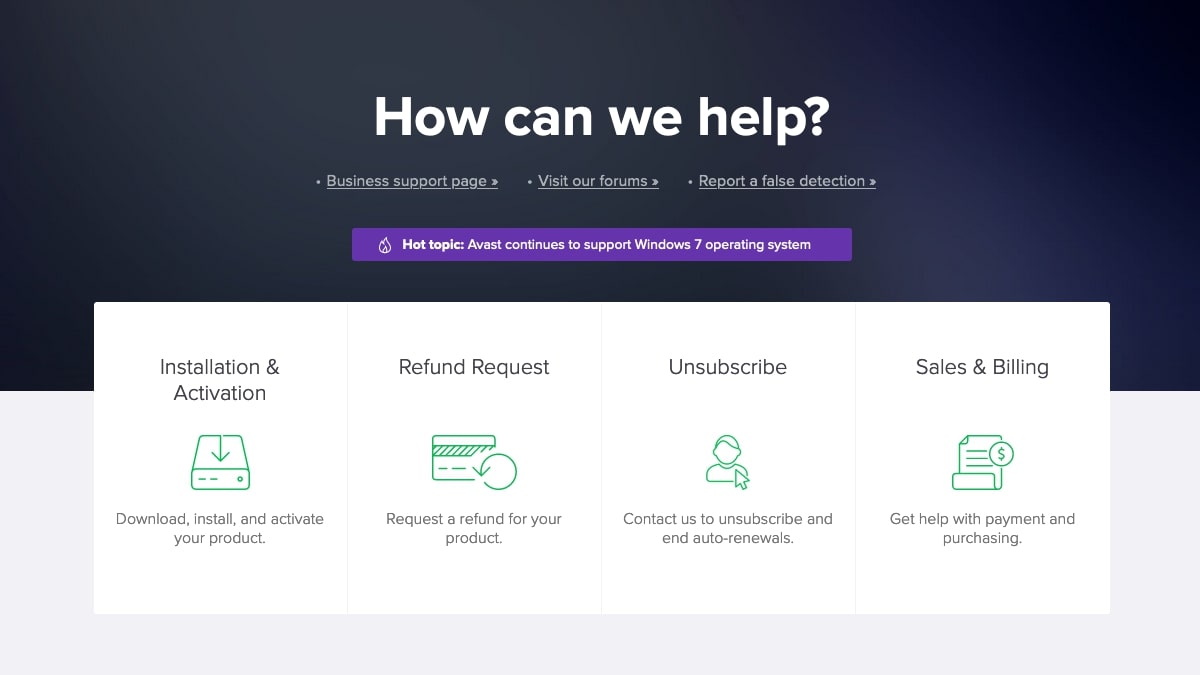
Support
Getting support for Avast products isn’t as straightforward as we would’ve liked. If you visit the main support page, most of the links are for helping yourself with guides, FAQs, or a community forum.
Every article does have a Contact Us button at the bottom of the page which links you to a form if you want to get direct support. If you have a free product, your support options are limited to searching for answers or using the forum. If you have a paid product, you can choose either chat or email as a contact method, but in both cases, you’ll need to have your order ID number to complete the form.
You also need to select your product at the beginning of the process, and because Avast Ultimate is actually a bundle of products, you’ll need to choose whichever of the included products is causing you problems.
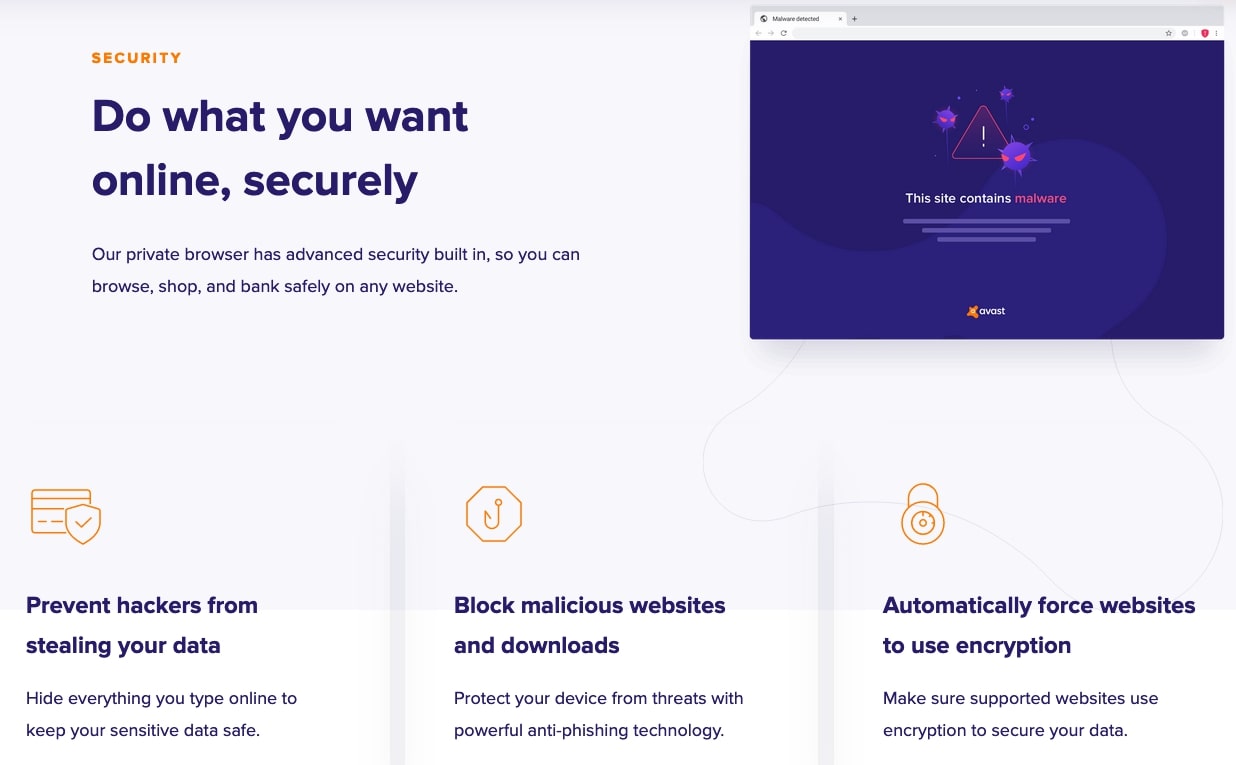
Security
Avast Ultimate’s primary purpose is to increase the security of the devices on which it’s installed. We’ve already mentioned some of the ways in which it does this, but others include automatically redirecting you to secure sites whenever you attempt to visit a spoofed (fake) website and detecting when hacked routers try to use fake DNS settings.
And if you use the included Avast Secure Browser, you’ll be even more secure. It’s based on Chrome but with additional security features like anti-tracking, anti-fingerprinting, anti-phishing, and a bank mode to prevent keylogging and network eavesdropping.
The competition
Avast is one of the most well-known names when it comes to makers of antivirus software. But there are others that produce similar software suites, such as Bitdefender Total Security and Kaspersky Total Security.
Bitdefender Total Security includes antivirus software, a VPN, and device optimizer and costs $49.99/year to cover 10 devices. If you pay for three years upfront, the price drops to $45.99/year. It comes with a 30-day free trial, but there’s no free version.
Kaspersky Total Security offers a similar range of tools, as well as advanced parental controls, and costs $89.97 for five devices. It, too, comes with a 30-day free trial and no free version.
Final verdict
Avast Ultimate has pretty much everything you’d need to keep your device secure and information private, as well as helpingyou maintain your drives so they don’t slow down. It’s not the cheapest total security package available, but it’s not the most expensive either. Getting support isn’t as straightforward as we’d like, but the app itself is well designed and very easy to use.
- We've also highlighted the best internet security suites and software
from TechRadar - All the latest technology news https://ift.tt/3mKdPl3
via IFTTT
0 التعليقات: