If you want to learn how to speak to your target audience, you can find the resources to help you on Mailchimp. The website is full of resources to help small businesses grow and share their ideas on the internet. To help with website building, there’s a resource on the website with step by step instructions for how to use Mailchimp.
- Interested in Mailchimp? Check out the website here
All you need to do is click on the “website” icon and create the name of your website. After doing so, you’ll have the option to choose your audience and the kind of style you want for your website. You’ll be able to choose from a variety of colors, fonts, and shapes to help personalize your site and market your business. Mailchimp doesn’t offer as many style options as some website builders, but they do provide a large variety of additional marketing services (along with web hosting).
- Also check out our roundup of the best website builders
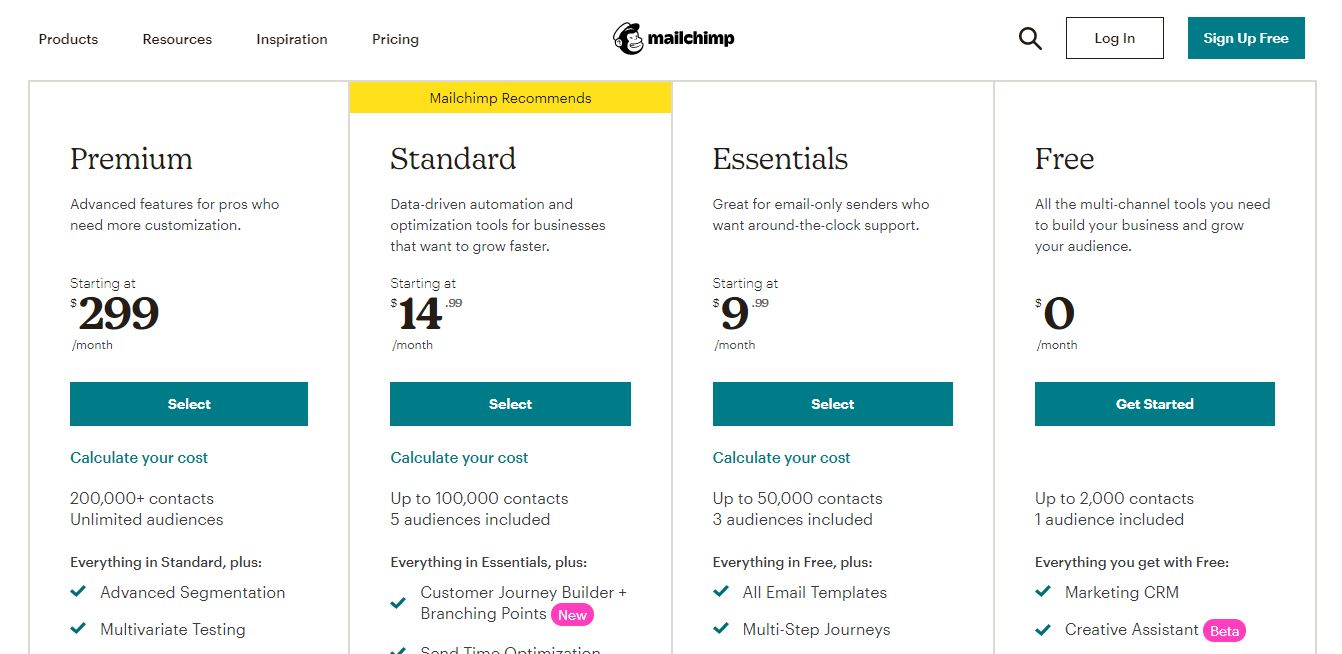
Plans and pricing
With Mailchimp, you’ll be able to use the free plan for an unlimited time. This is an excellent way to test Mailchimp and see if it’s right for you. You’ll have access to hundreds of templates so you can get started and build your website right away.
The Free plan comes with up to 2,000 contacts and one audience. The audience feature helps Mailchimp bring the right SEO to your website so the right people can find you online. This version also includes the Marketing CRM feature, your own creative assistant, one Mailchimp domain, and plenty of landing pages. If you’re starting to build a website for the first time and just want to experiment, this plan is a great option. If you really want to grow a website, this plan works too. You’ll still have the Mailchimp domain name, but you also have all the tools you need.
The Essentials plan costs $9.99 per month. This plan includes much more than just web hosting - you’ll have access to all the email templates, room for up to 50,000 contacts and three audiences, help with your custom branding, and 24/7 live chat support for any questions along the way. This plan works well for email-only senders or those who want to market their website through professional emailing.
The Standard plan costs $14.99 per month and is Mailchimp's most recommended plan. This plan is designed for those who want to grow their business and take the next step in marketing assistance. You can create custom templates, add up to 100,000 contacts, and manage your target audiences.
The Premium plan is the most advanced plan available. It costs $299.00 per month and is designed for experts who want specific customization. It comes with up to 200,000 contacts and unlimited audiences. You can access detailed reports and documents to help you manage multiple projects. This plan also allows you to add unlimited members to help manage as many projects as you have.
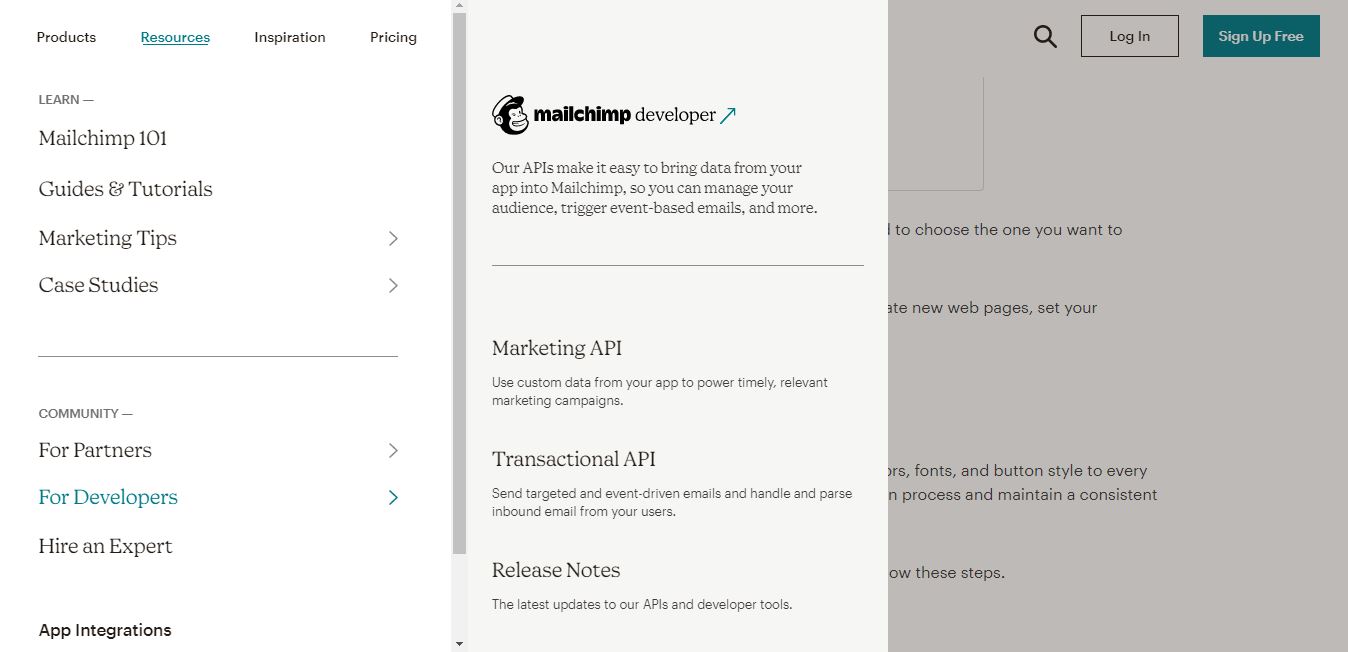
Interface
The interface is relatively easy to navigate but not the best feature for Mailchimp. It’s likely more difficult to find your way around the website because they offer such a wide variety of services. Whether you need help with marketing, emailing, ecommerce, or just want to build a simple site, there’s likely a plan for you.
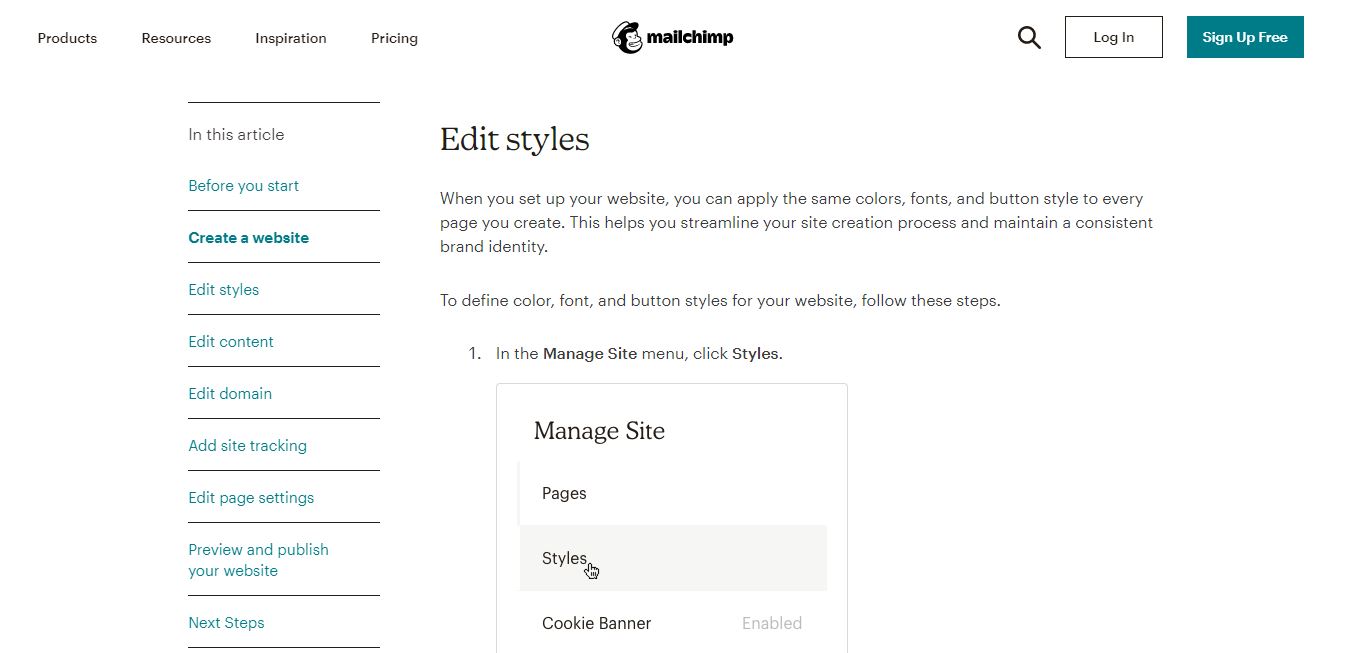
Features
The best feature about Mailchimp is the building instructions. If you’re new to creating a website, you can follow the instructions on the website in order to build your site quickly and easily. There’s a great ecommerce option that allows you to sell products easily. The free plan is a great feature because then you can access all the templates and see what your website will look like before deciding whether you’d like to upgrade. Another feature is the audiences you can have in every plan. Selecting a target audience will help Mailchmp provide SEO services to your website.
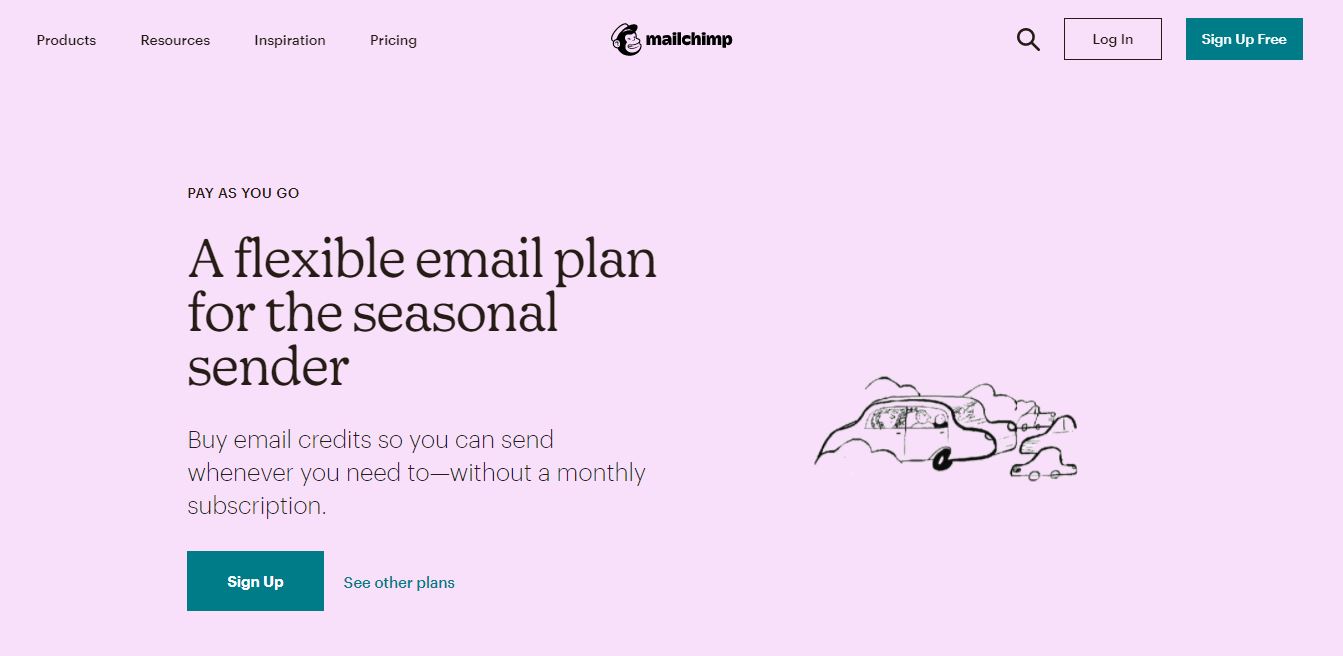
Competition
Compared to other website builders like Wix, Squarespace, and WebStarts, Mailchimp has a more flexible payment option. Instead of selecting a plan to pay by the month or pay annually, you can pay as you go. This is really helpful for users who aren’t sure whether they’ll stick with their website in the long run. Here’s how it works: after selecting this payment option, you collect “credits” as you go along. These credits will equal the amount you owe for using Mailchimp. This way you’re paying for how much you use the service rather than how long you keep the site. If you ever want to switch to a monthly or yearly payment plan you can do so at any time.
Final thoughts
Mailchimp is a good website builder and service for both small businesses and larger organizations. Since there’s so many plans to choose from, you can easily grow your website without having to search for a new web host. Mailchimp has a great “pay as you go” payment plan unique from other web builders, and there’s easy to read instructions for how to build your own website. If you want to see if Mailchimp is right for you, you can use the free plan for an unlimited time without providing your credit card information.
- We've featured the best small business website builder
You might also want to check out our other web hosting buying guides:
from TechRadar - All the latest technology news https://ift.tt/30MIBkq
via IFTTT
0 التعليقات: