Hubstaff is a time tracking, scheduling, and employee monitoring software tool for businesses. Your employees can track their time with the desktop and mobile apps. As an admin, you can create online timesheets and simplify payroll. Hubstaff’s employee monitoring tool can automatically take periodic screenshots and record the number of mouse movements and keystrokes that each user makes.
In our Hubstaff evaluation, we look at its employee monitoring features to help you decide whether it could be the best employee monitoring software for your company.
- Our guide to the best employee monitoring software
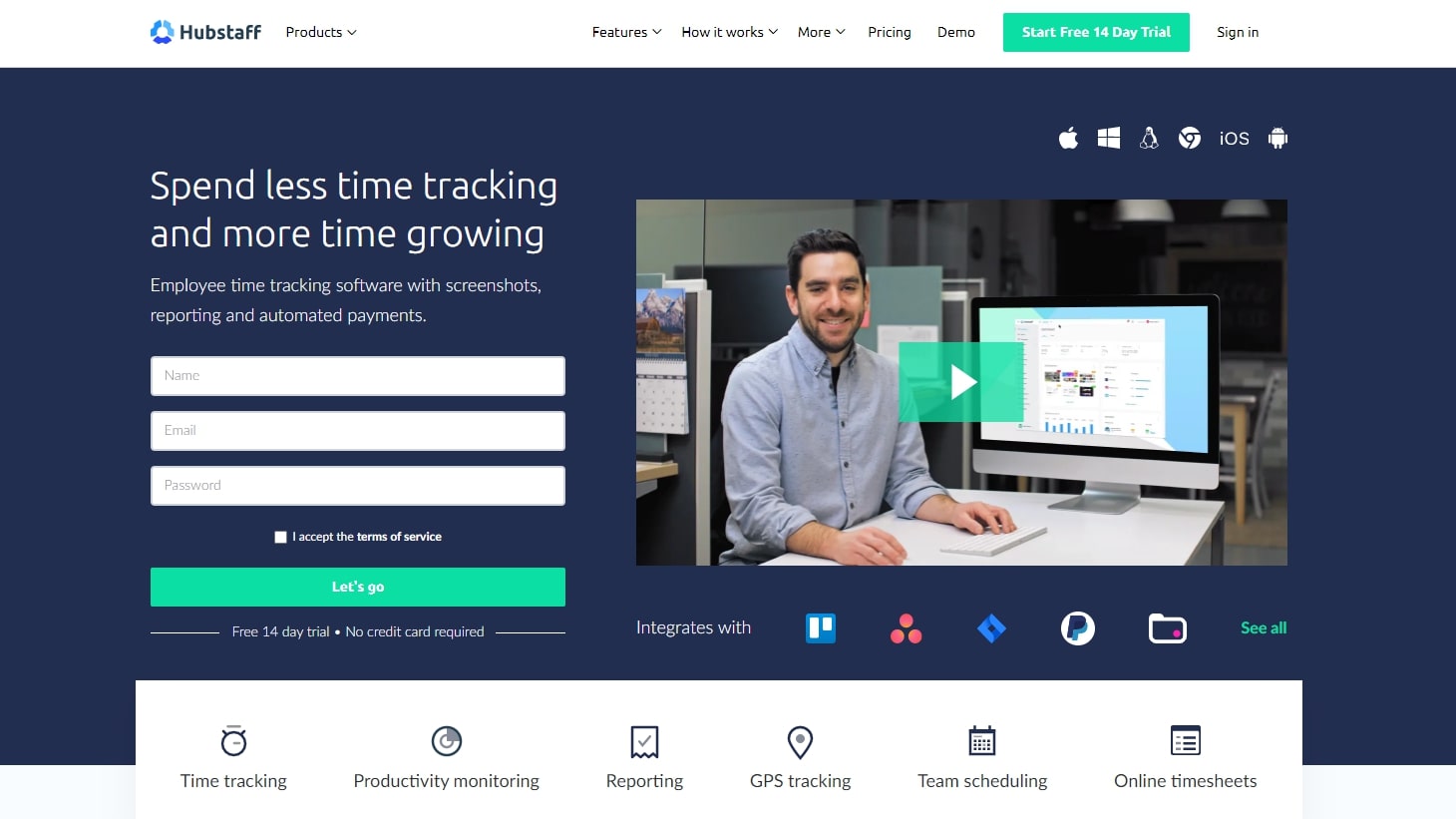
Plans and pricing
Hubstaff has three pricing plans: Basic, Premium, and Enterprise. All have a minimum of two users and offer a 14-day free trial.
The Basic plan ($7/user/month) includes time tracking, activity-level tracking based on mouse and keyboard usage, unlimited screenshots, and manual payments to team members based on the time they’ve worked.
Stepping up, the Premium plan ($10/user/month) adds app tracking, URL tracking, mobile GPS tracking, and support for scheduling, attendance, and vacation time. You also get better payroll support, with invoicing, client budgeting, timesheet approvals, and weekly limits.
If you choose the Enterprise plan ($20/user/month), you also get VIP support and concierge account setup. All plans have a 60-day money-back guarantee.
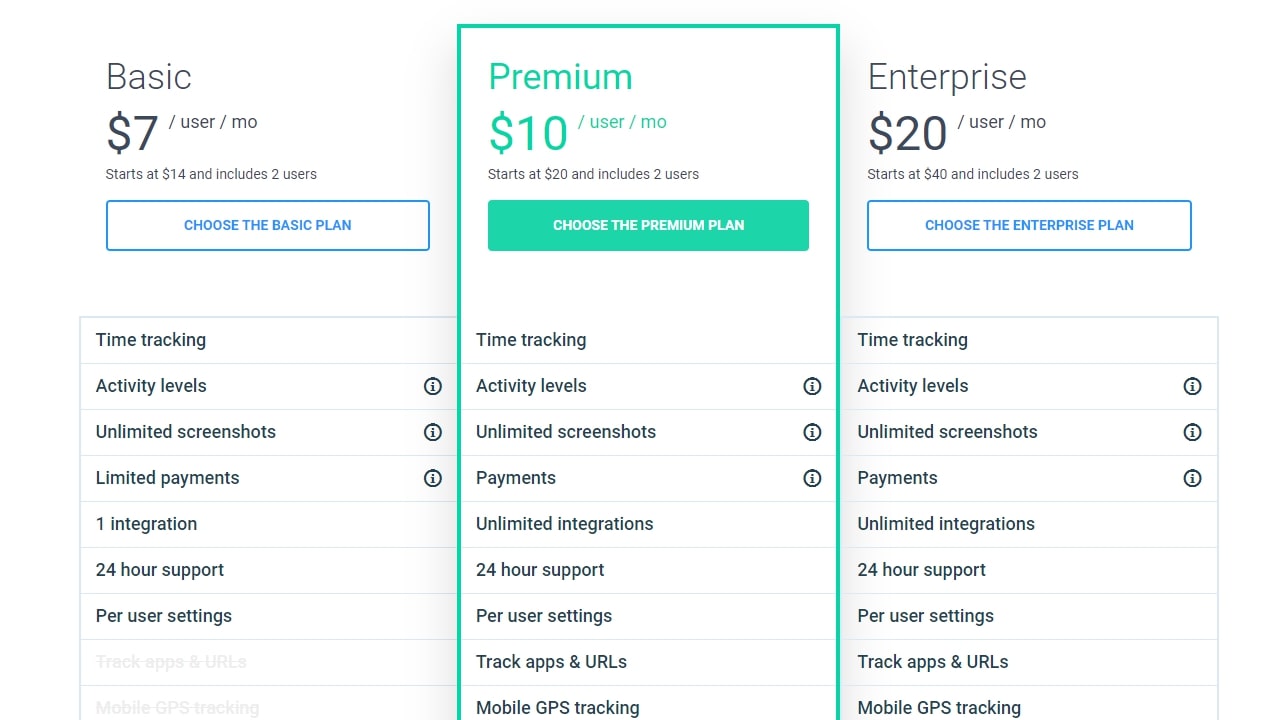
How it works
Hubstaff has an outstanding onboarding experience with a flashy installation wizard that takes you through the entire setup of the software for your precise needs. For employees, the installation of the desktop app software is optional, as they can manually record their clock-ins and clock-outs of activities on the Hubstaff website. However, the desktop app is required for automatic screenshotting. Note that the Hubstaff interface operates with a 10-minute delay, so user activities take 10 minutes to be reflected in the online management dashboard.
Employee monitoring tools that use a keylogger to log everything that users type can be controversial. While they allow for much better automated alerts and reports, there are privacy and ethics concerns. Hubstaff takes the middle ground here: the number of keystrokes made is recorded, but the actual keys being hit are not. The application also has a Private Time switch that employees will appreciate. Overall, Hubstaff does more than most employee monitoring software to ease the concerns of the people being monitored.
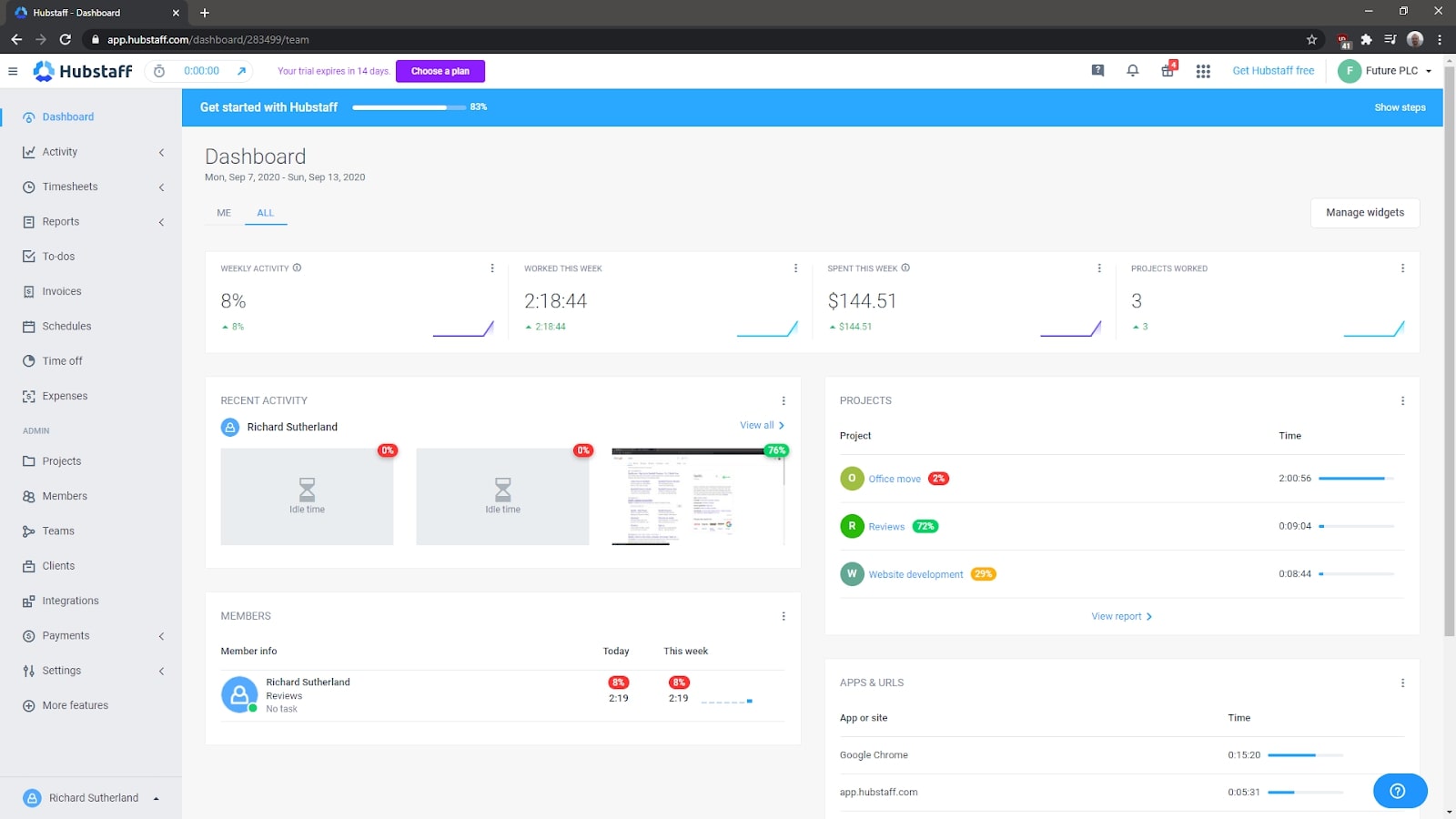
Features and services
Hubstaff’s features are centered around timesheets, schedules, expenses, and invoicing, but it does have a few employee monitoring features. It can record the apps that employees use and the URLs that they visit. You can also set it to automatically take periodic screenshots. These features can all be toggled on or off.
To log hours working on a task, staff need to remember to stop and start the relevant time clock through the Hubstaff website, desktop app, or mobile app. It works fine if they can work long stretches on one project before switching to another, but if they’re juggling multiple projects, it’s easy for time to be allocated to the wrong project.
If employees install the Hubstaff app on their mobile devices, you can track their locations during their workday. You can also set up job sites for your team so time is automatically tracked when they’re on-site. When they leave the site, the tracking stops.
One of Hubstaff’s major strengths is its automated invoices, payroll, payment processing, and timesheets. Hubstaff also has integrations for around 35 third-party software suites, from project management and CRMs to payment processors and accounting programs. You can set up pay rates for individual members, teams, or projects and automatically send payments based on hours worked during that pay period.
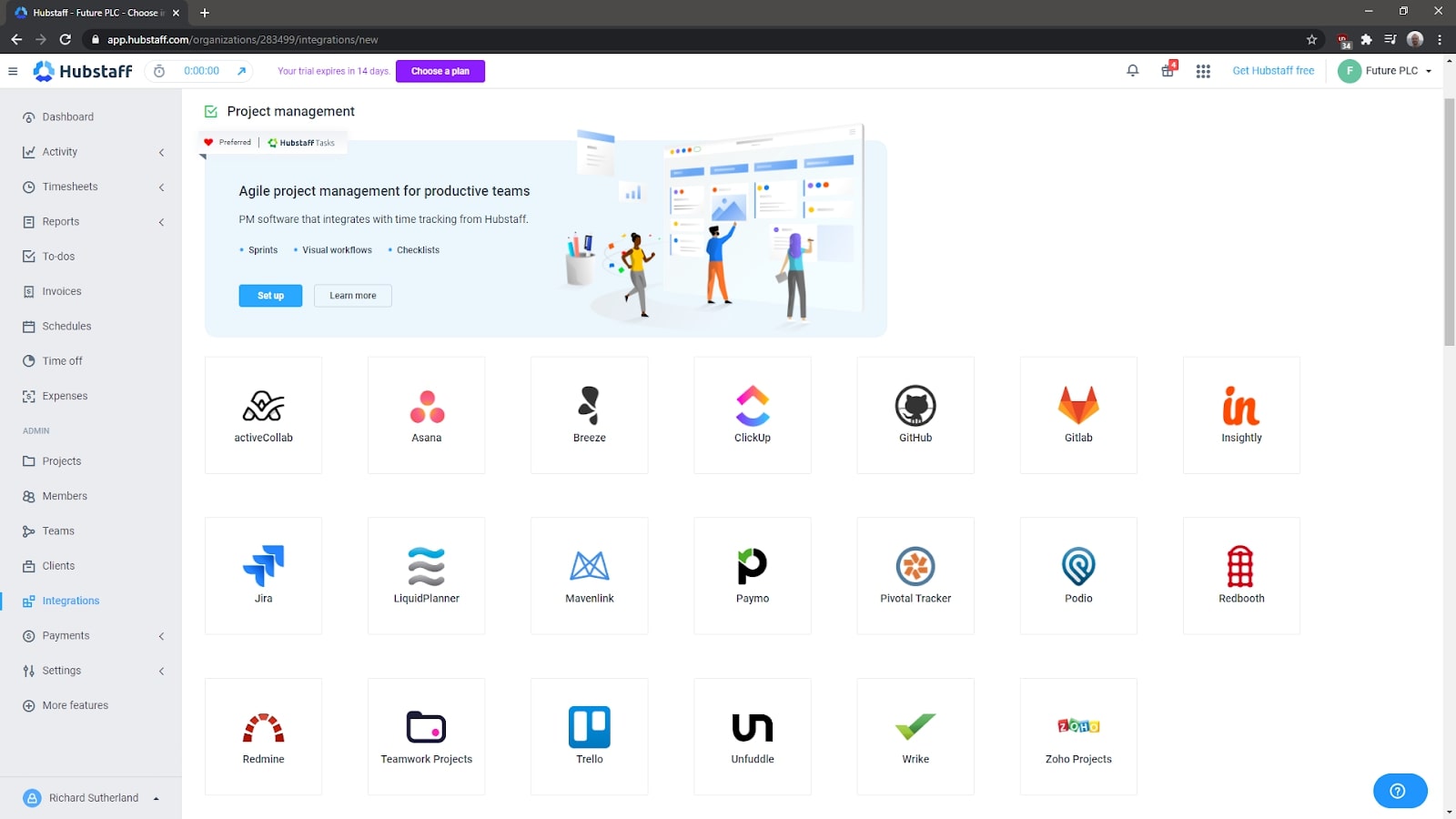
Support and customer care
Hubstaff has an extensive help center filled with hundreds of guides on all aspects of the software. The search system works well, and each guide is detailed and well written and includes screenshots to guide you. Many also have video walkthroughs.
Live Chat is available 24 hours a day, Monday to Friday, with calls and video conferencing available by appointment. Support is also available by ticket. In our testing, we received replies to our queries within two days, which is fast enough for most concerns. You can raise tickets from directly within the mobile apps too.
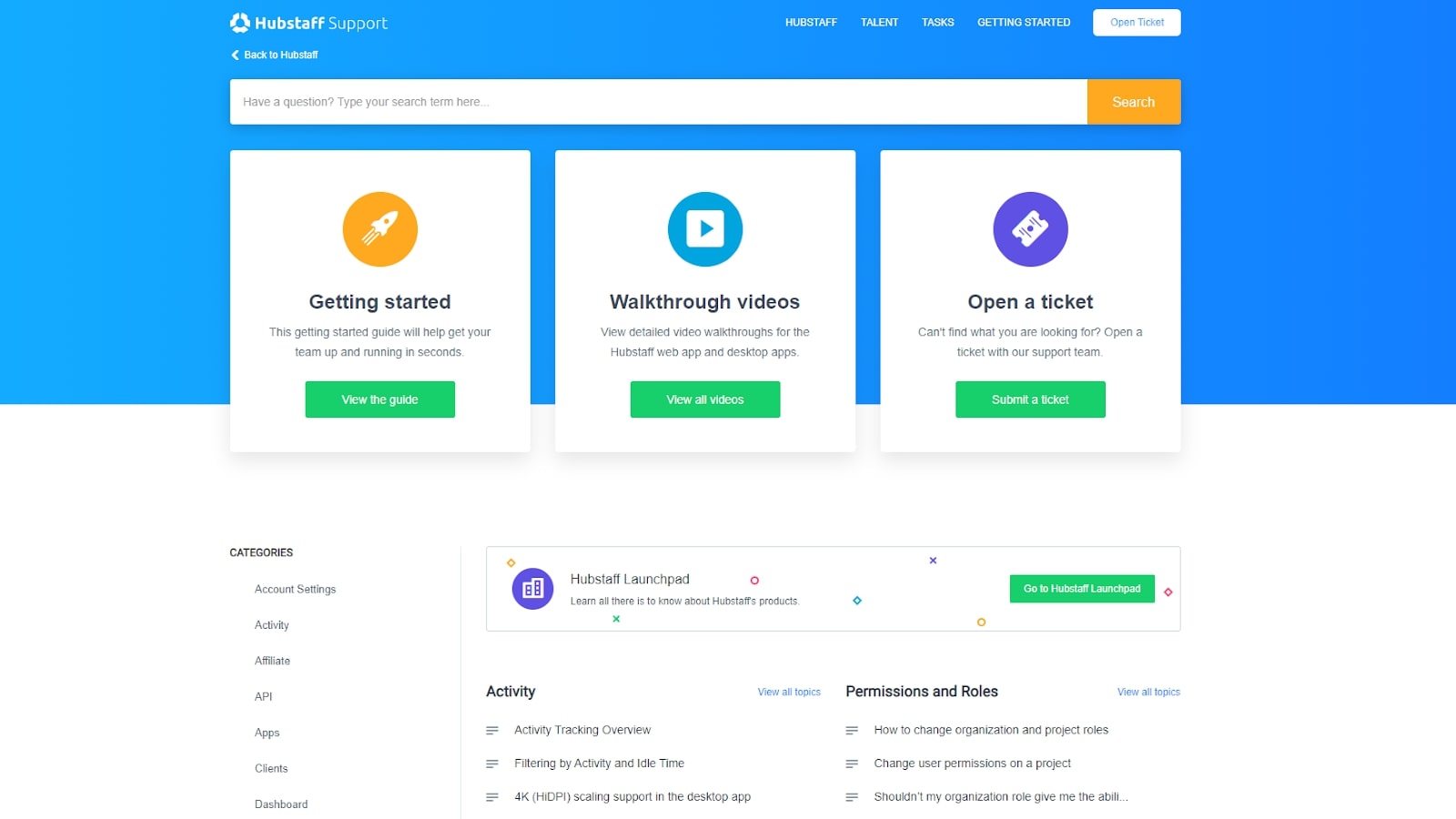
The competition
Hubstaff is a fine software solution for monitoring employee’s time, but Teramind is a more powerful option that records whatever users are doing. Since it monitors everything from emails and social media posts to file transfers and print jobs, you get more detailed reports. With Teramind, you can even set up powerful automated rules that flag potentially harmful employee behavior.
ActivTrak is another alternative to Hubstaff. At $7.20/user/month, its Advanced plan is cheaper than Hubstaff’s Premium plan and includes additional features, such as activity risk scoring and USB file transfer detection.
Final verdict
If you anticipate pushback from your staff on the rollout of employee monitoring software, Hubstaff is a good option because its monitoring agent is transparent and relatively unobtrusive. As it’s more of a timekeeping tool than a fully-fledged employee behavior analytics tool, it doesn’t record the keys that are pressed and employees are in control of when to clock in and out. In fact, purely from an employee monitoring standpoint, the analytics available are a bit basic.
However, we were impressed by Hubstaff’s intuitive, friendly user interface and found it one of the easiest time tracking and invoicing tools to set up for our needs. Support and after-sales customer care are excellent, and there are many guides to help you get started.
Further reading
- Our guide to the best employee monitoring software
from TechRadar - All the latest technology news https://ift.tt/34FRM8G
via IFTTT
0 التعليقات: