Sign up for any of Bitdefender's excellent security packages - Antivirus Plus, Internet Security, Total Security or its mobile apps - and you'll now also get a bundled VPN. Sounds great, until you realize there's no option to choose a location (the app automatically picks the nearest server), and you spot the tiny data transfer limit of 200MB a day.
Fortunately, there's another option. Buying a Bitdefender Premium VPN license gets you unlimited traffic and full access to 1,300+ servers in more than 30 countries.
If you're wondering why you should trust an antivirus company to deliver a quality VPN, that's a good question. The answer is that you're not, at least not really; Bitdefender VPN is powered by the excellent Hotspot Shield, a strong indicator that you're going to get a decent service.
- Want to try Bitdefender Premium VPN? Check out the website here
You get access to support via Bitdefender's existing support team, too, via live chat, email and phone. Works for us, although in our experience, the antivirus companies selling VPNs as extras don't deliver the same level of support you'll see with ExpressVPN, NordVPN and the best specialist providers.
Bitdefender Premium VPN has seen a couple of major changes since our last review.
First, you no longer need to install another Bitdefender app to get it (although it's still bundled with their products.) Premium VPN runs happily on its own on Windows, Mac, Android and iOS, whatever security software you're using, and supports connecting up to ten devices simultaneously.
Second, the apps now use Hotspot Shield's Catapult Hydra protocol rather than OpenVPN. That means you can't manually set up the service to run on routers or other devices and platforms. But on the plus side, it does bring a major increase in performance (more on that, later.)
Prices are low at $6.99 billed monthly, or an equivalent $3.33 a month for year one on the annual plan, $4.17 on renewal. You can pay by card, PayPal or bank transfer.
That's notably cheaper than the VPN heavyweights of ExpressVPN and NordVPN, and even competitive with value providers like Private Internet Access (also $3.33 a month on the annual plan, although the price doesn't rise on renewal.)
You can still save with a handful of providers, though, especially if you're happy to sign up for longer. ZenMate's three-year plan is priced at just $1.64 a month paid up-front, for instance, while Ivacy's five-year deal is a bargain $1.16.
Hand over your email address to create a Bitdefender Central account and you'll get a free 7-day Premium VPN trial, and there's further protection from a 30-day money-back guarantee if the service doesn't work out for you.
Privacy and logging
Bitdefender Premium VPN appears to be a solely Bitdefender product - you pay them to use the service, it's powered by their software - but it works by connecting to Hotspot Shield servers and using the Hotspot Shield network. That doesn't matter at all when you're using the service, but it's relevant when you're trying to figure out the service logging policy, because that isn't under Bitdefender's control.
You can see this in Bitdefender's very basic Privacy Policy, describing the data it uses:
"We collect for this service only randomly generated or hashed user and device IDs, IP addresses and randomly generated tokens to establish VPN connection for the sole purpose of providing the VPN service. For this service, we use AnchorFree as data processor who processes data on behalf of Bitdefender in accordance with Bitdefender's instructions and for the sole purpose of providing VPN services to users."
Not exactly helpful. But as Hotspot Shield is processing the data, we checked its website for more information.
The Hotspot Shield privacy policy explains, reassuringly, that there's no monitoring of your web traffic or browsing history. But there's more session logging than you might expect, too, including the recording of device identifiers, browser types, device settings, network information and more. This doesn't allow the company to see anything of what you're doing online, but it's still more than you'll see with most of the competition. Check out our full Hotspot Shield review if you're concerned.
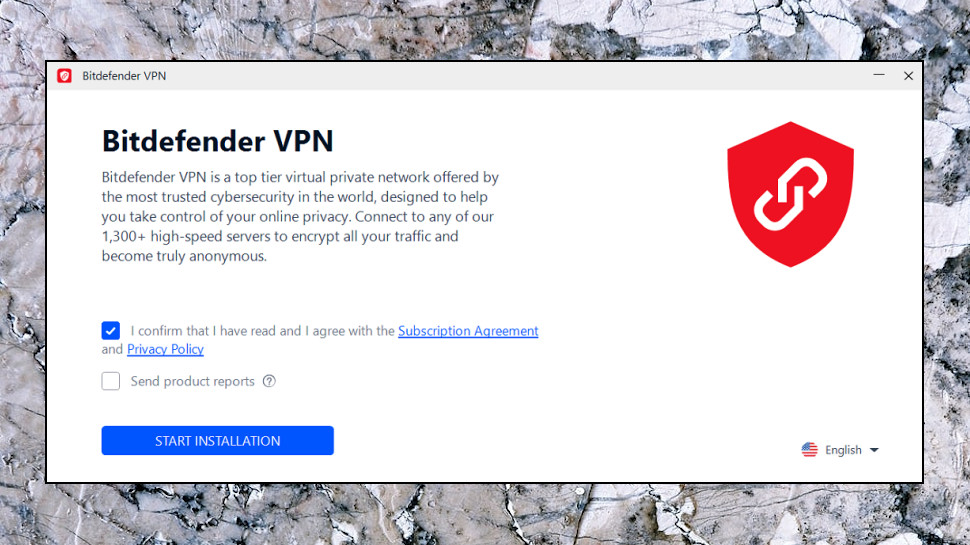
Apps
Bitdefender's Windows client is simple and straightforward, and covers the core VPN essentials only.
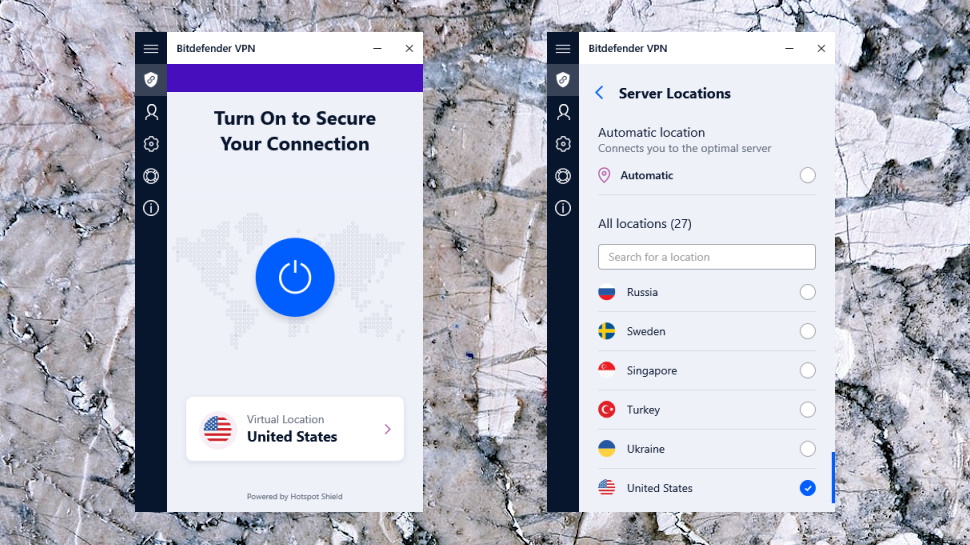
The interface is familiar, with its large blue Connect button, the name of your currently selected location, and, if you click it, a list of others to choose from (no server load figures or ping times, though.)
Useful settings include an option to launch Premium VPN along with Windows, automatically connect when you connect to an insecure wifi network, and enable a kill switch to block internet traffic if the VPN drops.
There's a surprise extra in the ability to automatically connect when a P2P app is launched, just by checking a box. We've not seen another provider present this in such a simple way, although a few have more sophisticated systems which can deliver the same result. (CyberGhost's App Protection allows you to automatically connect to the VPN when you launch any specified app, not just P2P.)
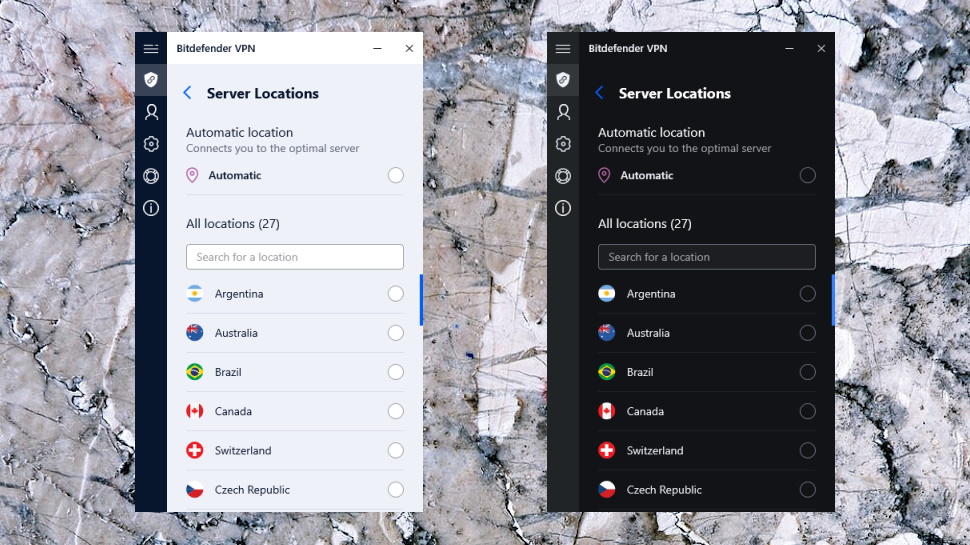
The client also supports a Dark Mode, and is available in around 20 languages.
It's all very simple, and the core system worked mostly as we hoped. Connection times were speedy at 3-4 seconds; the client allows switching locations without having to close the current connection; and desktop notifications tell you when you're protected, and when you're not.
As you'd expect from Bitdefender and Hotspot Shield, there's a quality engine under the hood. No matter what sneaky tricks we employed to close the VPN connection, the client blocked our internet traffic immediately and raised an alert.
It's a likeable setup, but we still noticed one or two minor issues.
The location list has no Favorites or Recent lists, for instance, for faster reconnection to commonly used servers.
There's no status information on your connection, other than it's active. The client doesn't display your new IP, and if you're using the default Automatic mode to choose the fastest location, it won't even tell you what that location is (the display just shows 'Automatic.') That could be important, as depending on where you are, the client may not always choose a server in your current country.
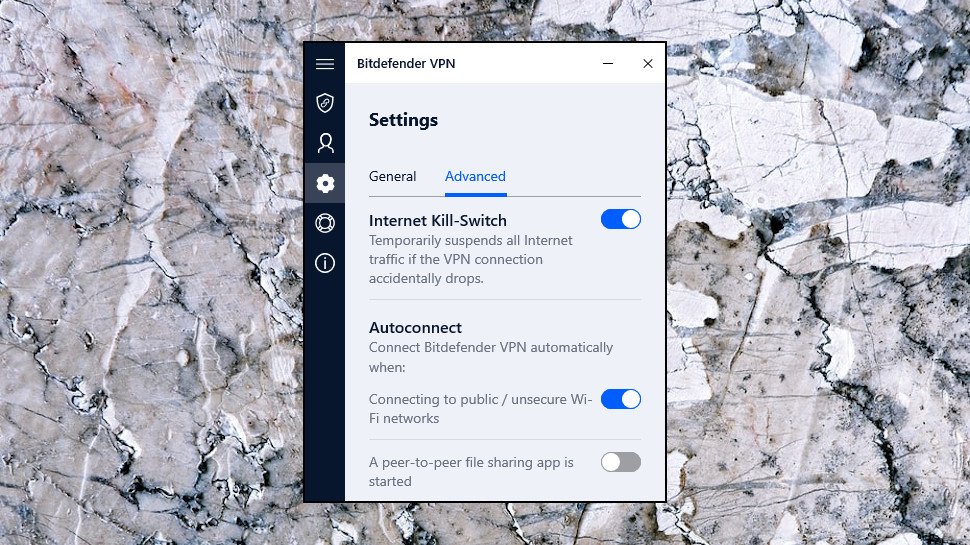
The previous option to automatically reconnect if the VPN drops has gone, too. The client warns you if the VPN fails, and the kill switch should kick in if you've enabled it, but you'll have to reconnect manually.
There's a little room for improvement, then. But, realistically, if these are the most significant issues we can find in an app, it's doing very well.
We checked out the mobile apps, too, but they're very much the same. The Android app has a very similar interface, for instance, with a kill switch (also available on iOS, unusually) and an 'automatically connect on public wi-fi' setting. It covers the basics, and once you've used Bitdefender Premium VPN on one platform, you'll have no problem using it on another.
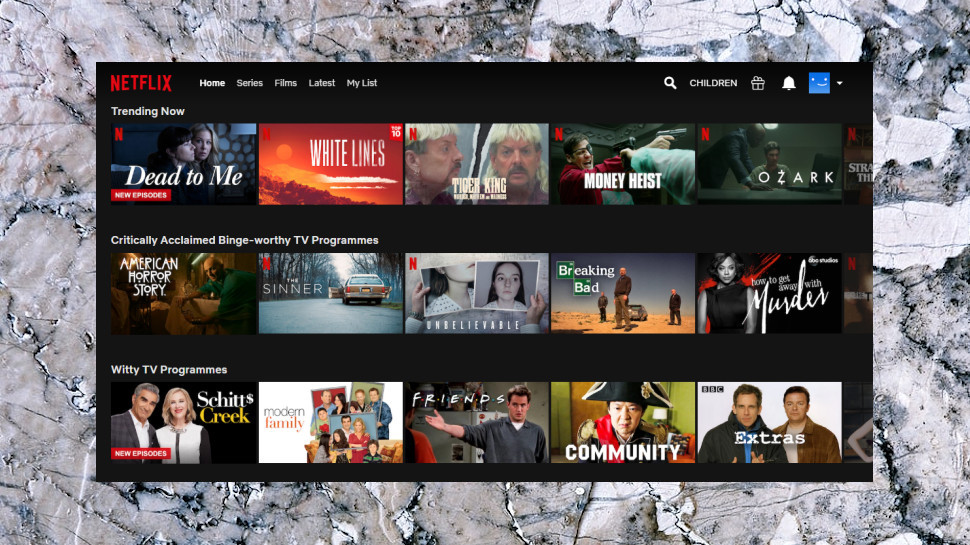
Performance
Bitdefender sells Premium VPN mostly for its encryption and anonymity benefits, but the website claims it can also 'unlock media, videos & messaging from all over the world.'
That wasn't true for BBC iPlayer, unfortunately. When we tried to stream content while connected to the UK server, iPlayer told us 'this content is not available in your location.'
Premium allowed us to stream US Netflix content, more than you'll see with some of the competition. But that was the testing highlight, as the service failed with Amazon Prime Video and Disney+.

Premium had some speed issues during our last review, but the new version has seen a major change: it's dropped its use of the OpenVPN protocol for Hotspot Shield's turbo-charged Catapult Hydra, which experience tells us makes a big difference.
The benefits were obvious immediately, with downloads from a UK data center to Premium VPNs nearest location reaching an excellent 170-190Mbps. That beats HideMyAss! (100-130Mbps in recent testing), ExpressVPN (160-170Mbps) and many others, but still couldn't match speed leaders including Speedify (260-320Mbps) and NordVPN (330-350Mbps.)
US performance was even better. The lowest median speed across four sessions was 266Mbps, while the other three reached 380-420Mbps. That's broadly similar to the 330-415Mbps we saw from our latest Hotspot Shield results, and confirms Bitdefender it's some cut-down of the service; it really does give you Hotspot Shield-level performance.
We rounded off the review with some privacy checks, and they brought more good news, as multiple test sites were unable to spot any DNS, WebRTC or other leaks.
Final verdict
Bitdefender Premium VPN is Hotspot Shield's little brother: very few features, relatively poor unblocking performance and a much smaller network, but the same blistering performance for a far lower price. It doesn't have the power for demanding users, but if your requirements list is essentially 'fast and cheap', it's a must-see.
- Also check out our roundup of the best VPN services
from TechRadar - All the latest technology news https://ift.tt/2FUOy7X
via IFTTT
0 التعليقات: