Acronis provides one of the best data loss prevention services available, having been at the forefront of the online backup and storage management market for many years. It offers both personal and business backup solutions and, since its foundation in 2003, has become one of the most well-known data protection companies in the world.
The Swiss company offers solutions that can benefit businesses of all sizes, with a wide range of products for backup, storage, disaster recovery, sharing, monitoring, and file transfer.

Acronis: Plans and pricing
Acronis’ primary business solution is Acronis Cyber Backup and prices vary depending on what you’re backing up and whether you choose a standard or advanced subscription.
If you want to back up a single server, prices go from $499/year for the standard subscription up to $839/year. For a workstation, the price range is $69–$99, for a virtual host $619–$929, and for Office 365 $199–$299. For Windows Server Essentials and G Suite there are just standard prices of $229 and $199.99 respectively.
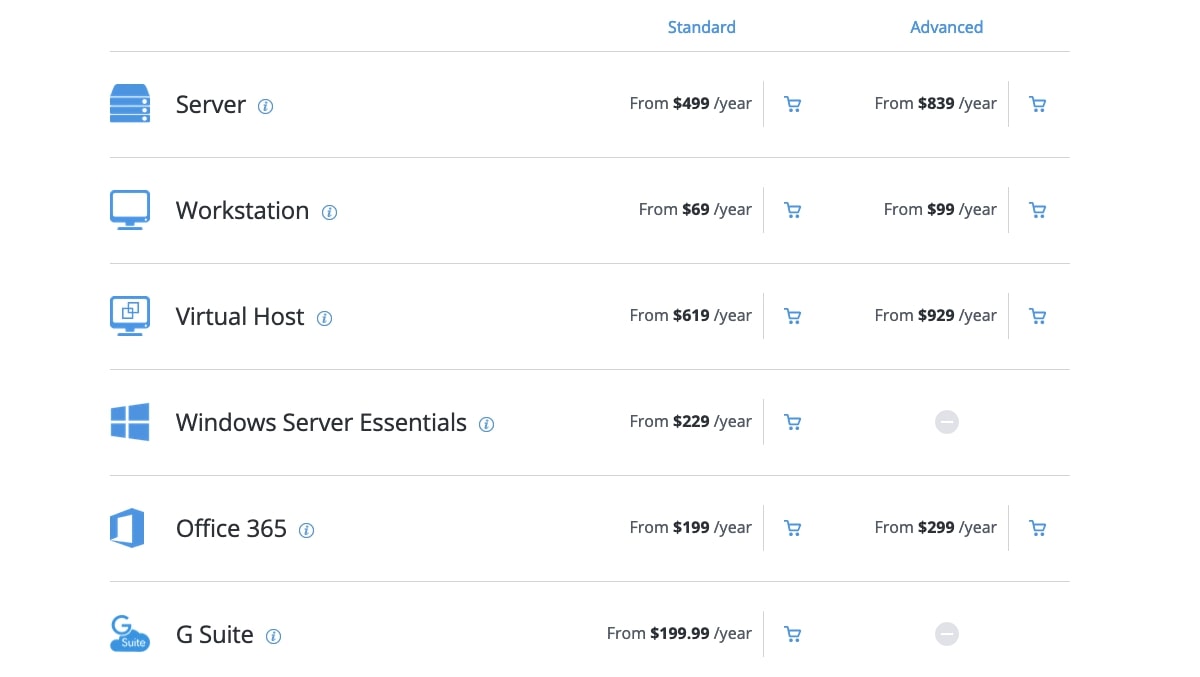
The difference between the standard and advanced subscriptions is a larger range of features. The latter include centralized disk storage deduplication, policy-based group management, role-based administrative access, advanced reporting, and off-host backup management operations.
Backup is just one of the data protection solutions offered by Acronis. Others include Acronis Cloud Storage, with prices starting from $299/year, and Acronis Files Connect, used to connect Macs to Windows file servers and NAS. Prices start at $795 for three clients for three years.
There is also Acronis Snap Deploy for provisioning systems, which costs as little as $9.99 per deployment, and Acronis Disk Director for managing hard drives, which has prices starting at $79.99.
For certain other products, such as the disaster recovery service or Acronis Cyber Files, which is used for file sharing and syncing, you will need to contact Acronis for pricing or to book a demo.
Acronis products can be bought directly from the company’s website or from a large network of resellers.
Acronis: How it works
Most of Acronis’ products come with a 30-day free trial, or you can head straight to purchasing.
Some products, like Acronis Cloud Manager, don’t have a direct purchasing option, and you have to contact the company directly.
If choosing the free trial option, you first fill in a form with your details, and on the next page is the link to download the software installer. You’ll also be sent an email with a link to the download.
Some products, like Acronis Cloud Migration, are offered completely free, and you can download the installer directly from the product page.
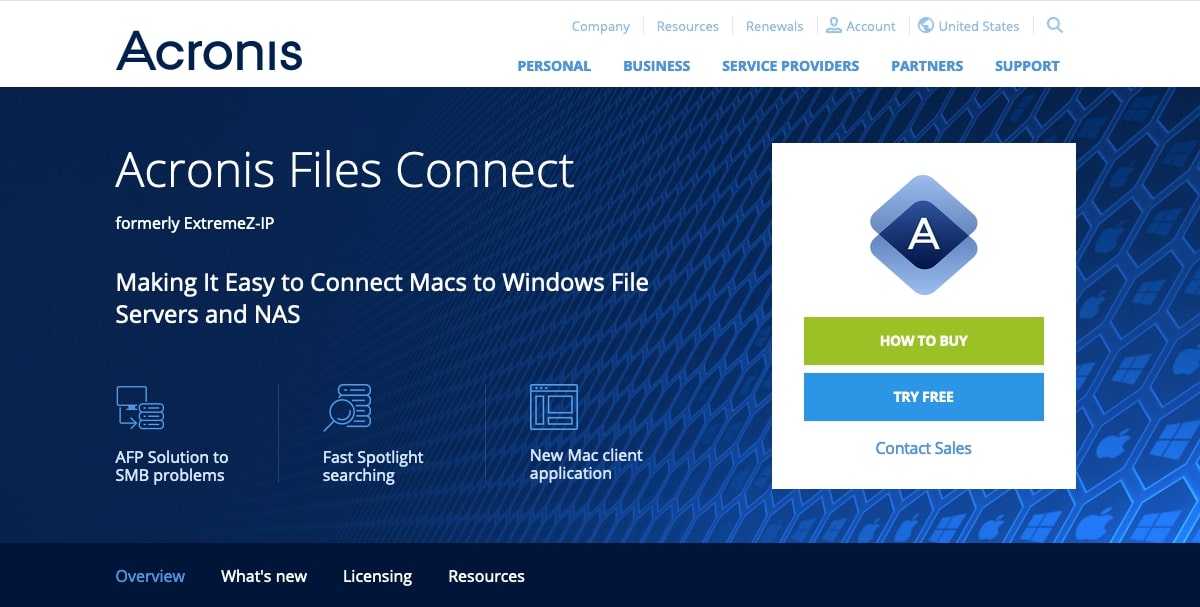
Acronis: Features & services
Acronis offers many different business products and services, but the flagship product is Acronis Cyber Backup. The software supports a variety of physical, virtual, and cloud systems, and aims to be a complete solution for protecting your business’ data.
Its key features are disk-imaging backup, virtual server and cloud protection, and SAN storage snapshots. With disk-imaging backup, you can create backup images of entire systems that can be stored on local disks, network storage, or the cloud.
You’ll also be able to back up and recover virtual machines and migrate to or from physical machines or the cloud. Data that you store in the cloud—for instance, Office 365 mailboxes, Microsoft Azure VMs, and Amazon EC2 cloud instances—can also be protected.
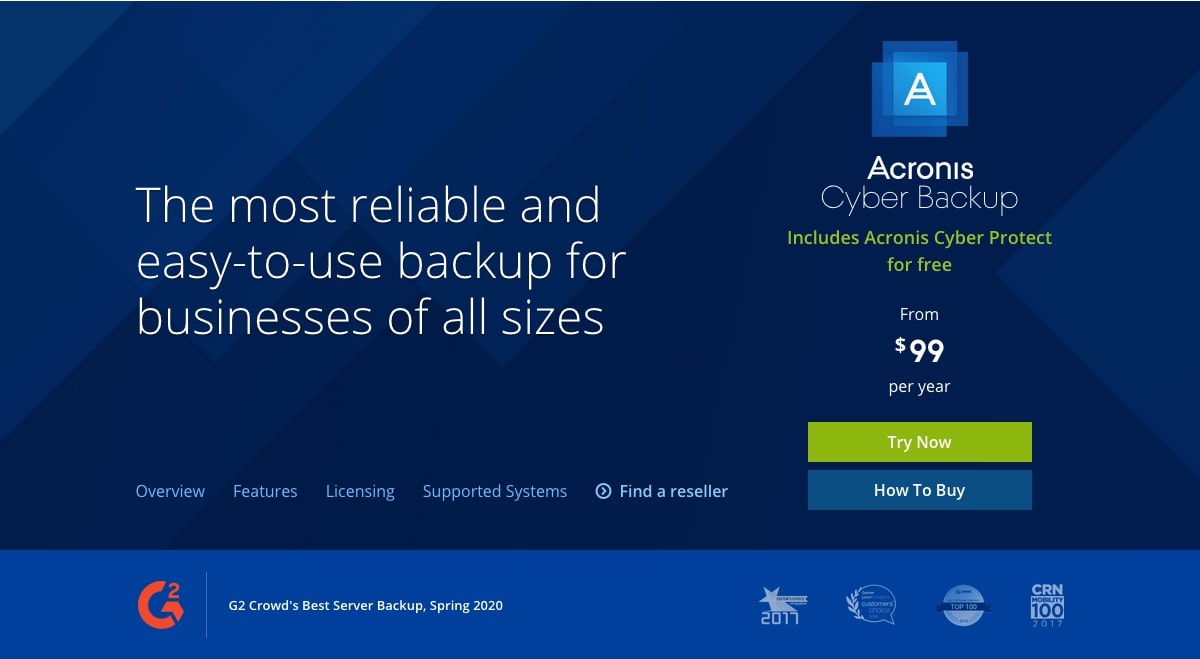
Offered as an add-on to Cyber Backup, Acronis Cloud Storage is a subscription service that provides scalable, offsite storage. You first create a backup using Cyber Backup, and that can then be backed up offsite to your Cloud Storage account.
Acronis offers award-winning disaster recovery as a service (DRaaS) which can be used to manage your whole disaster recovery solution from a single interface. With this service, you can run automated tests of different scenarios to ensure critical systems are recovered in the correct order. Off-site failovers stored in the cloud mean you can get back up and running in a few minutes if a site outage occurs.
This is a file-sharing solution aimed at making your staff more productive by giving them the ability to use all their devices, while also giving IT departments the sort of control they need to meet security and compliance requirements. Collaboration between colleagues is easy, while also remaining secure.
Acronis: Support and customer care
Acronis offers a variety of different methods for supporting its products. There is a knowledge base and a documentation section for each product, along with community forums and video tutorials.
To get direct technical assistance, you need to be logged in to your Acronis account and have a registered product. For sales inquiries, there are phone numbers you can call in a variety of countries, but you also need to be logged in to your account to gain access to the numbers.
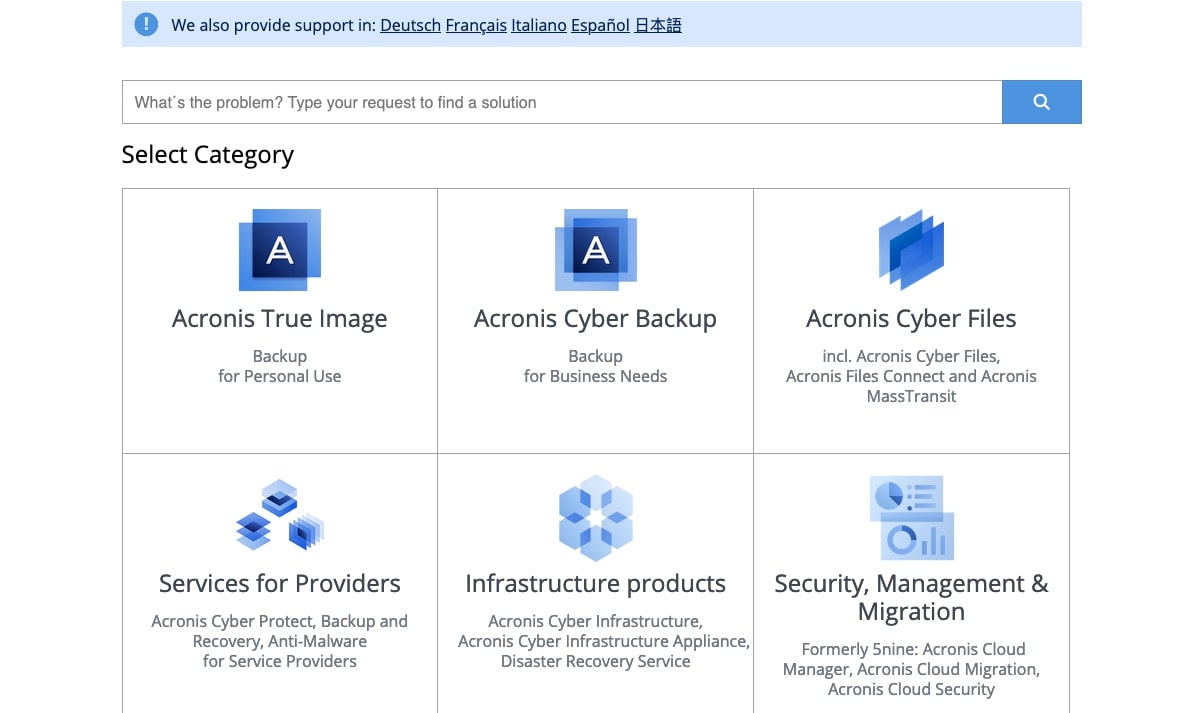
The competition
Acronis is certainly not the only company offering backup and data protection solutions. Veeam is another Swiss company that provides backup and recovery software, as well as tools for monitoring and analytics.
Unlike Acronis, it doesn’t sell directly to customers and only uses resellers. It has a much simpler pricing structure, however. Most products have two, single-price small business plans and then enterprise plans for which you need to contact sales for a quote. Its business backup software starts at $420/year for ten licenses. Veeam also offers quite a large selection of free backup tools.
EaseUS offers a similar range of backup, recovery, and hard disk management tools to Acronis, but produces different versions of its software for different operating systems rather than single versions supporting all systems. Pricing for its enterprise backup solution ranges from $39/year for a single workstation up to $999 for a technician license to support multiple systems. EaseUS products are also available for a one-time purchase which means you get lifetime upgrades.
Final verdict
If you’re looking for a single provider to handle all of your company’s data protection and disaster recovery requirements, with everything managed from a single location, then Acronis fits the bill. With a variety of other tools for managing hard disks, sharing data, and deploying operating system changes, Acronis offers a very customizable and flexible range of business-focused data management solutions.
Further reading
from TechRadar - All the latest technology news https://ift.tt/34oBe3T
via IFTTT
0 التعليقات: