NordLocker, which is from the same team that brought you NordVPN and NordPass (but not the OnePlus Nord), is all about software encryption: it creates a secure locker on your Windows or macOS machine, so that files are impenetrable to anyone except you.
As well as encrypting files locally (or sharing them via another cloud storage tool of your choice), you can use NordLocker to back up data to the cloud as well. You get 3GB of cloud storage space for free, with more room available if you're prepared to pay a monthly fee.
NordLocker features
NordLocker isn't a complicated program: it basically encrypts everything you drop into it, whether that's photos of the family vacation or a series of spreadsheets outlining the company finances. It means if someone should gain access to your computer or your hard drive, they won't be able to make sense of the files inside NordLocker unless they've also got hold of your master password (to the operating system, NordLocker vaults appear as single files).
This is combined with a cloud storage component that's still in beta. You're able to store up to 3GB of data for free – probably not enough to save all of your data, but it could work as a way to protect and share your most important files. If you need to encrypt more data and save it to the cloud, then the prices aren't prohibitive, and the free tier should at least give you an idea whether NordLocker is for you.
That cloud storage also means that files can be securely synced between computers too. While Windows and macOS come with encryption for your files built-in – protected by your user account password on those operating systems – NordLocker takes it to another level, giving you extra peace of mind for those files that need to be comprehensively locked away (secret government blueprints and the like).
Individual lockers (you can have several) can be securely shared with anyone by assigning them permission from the app. It takes a little work – they must sign up and install the app, too – and isn't nearly as convenient as sharing a file from a cloud storage service, but it's still worth making a note of, if it's something that you think you're going to need inside your business or family.
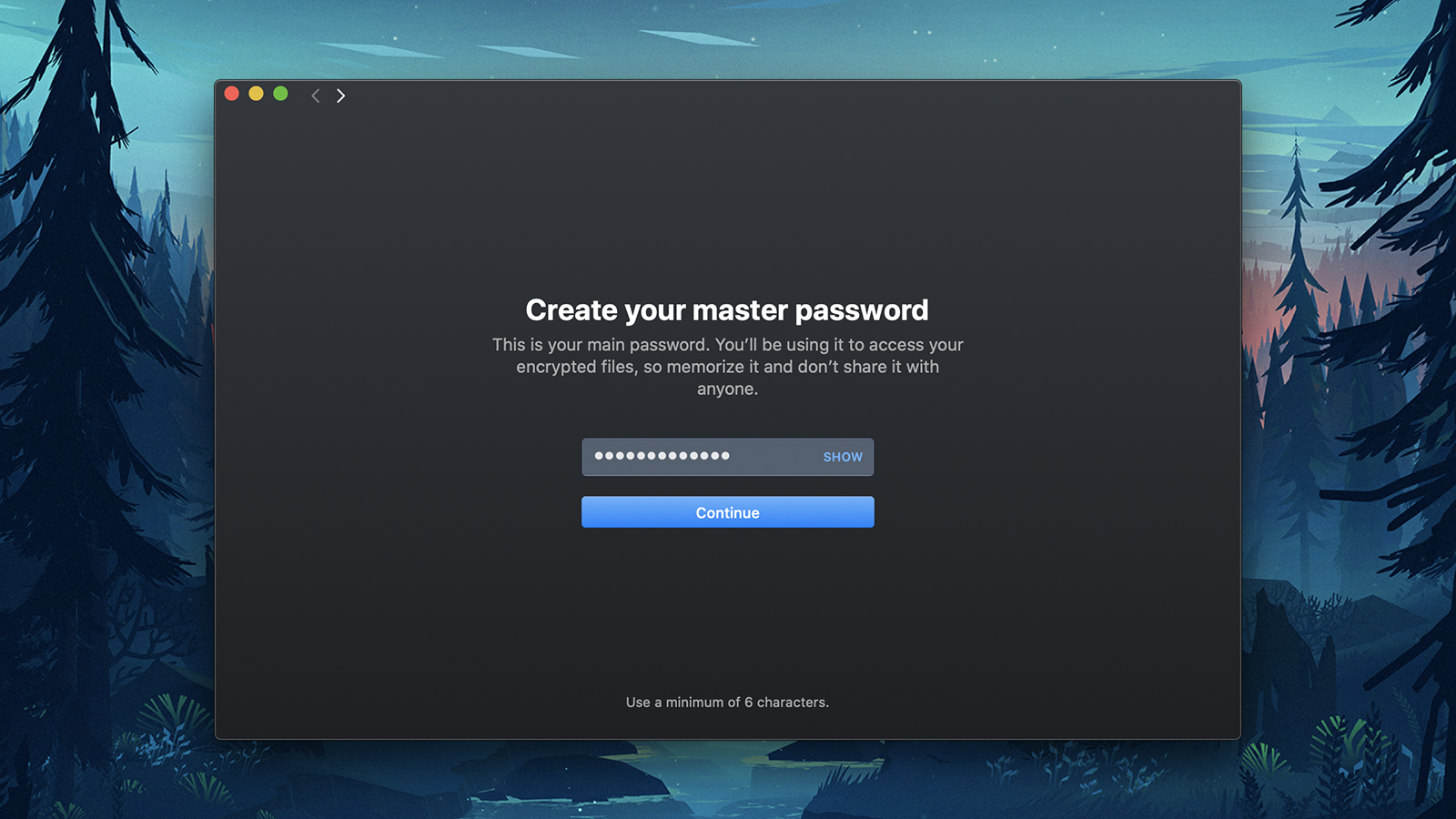
NordLocker interface
Once you've signed up for NordLocker, it won't take you long at all to get to grips with the software, even if you've never used anything like this before. Inputting a master password is perhaps the most important part of the setup process – if you forget this, not even the NordLocker team will be able to get your files back for you. There's no password strength meter unfortunately, just a 6-character minimum length.
When it's time to encrypt your files, you can drag and drop them on to the NordLocker window, or pick them through Finder or File Explorer. NordLocker speeds through both the encryption process and the necessary uploading (if you're sending the files to the cloud). You also get the option to create encrypted copies of the files in your vault, or move the files to the vault as they're encrypted.
We have to say that NordLocker is an absolute breeze to use – you can drag files between the cloud and between your local storage as needed, and everything is clearly laid out. The only setting for the desktop app is whether you want to move files or copy files to the NordLocker folder, which is a sign of just how simple the software is.
The aesthetic appeal and intuitive nature of NordLocker won't come as a surprise if you've already been using NordVPN or NordPass, but it's still worth mentioning. We should also flag up that you don't get any kind of web portal for looking at your files (this tends to interfere with encryption anyway) – all you can do on the web is take a look at your NordLocker account (and your NordPass and NordVPN accounts, if you have them).
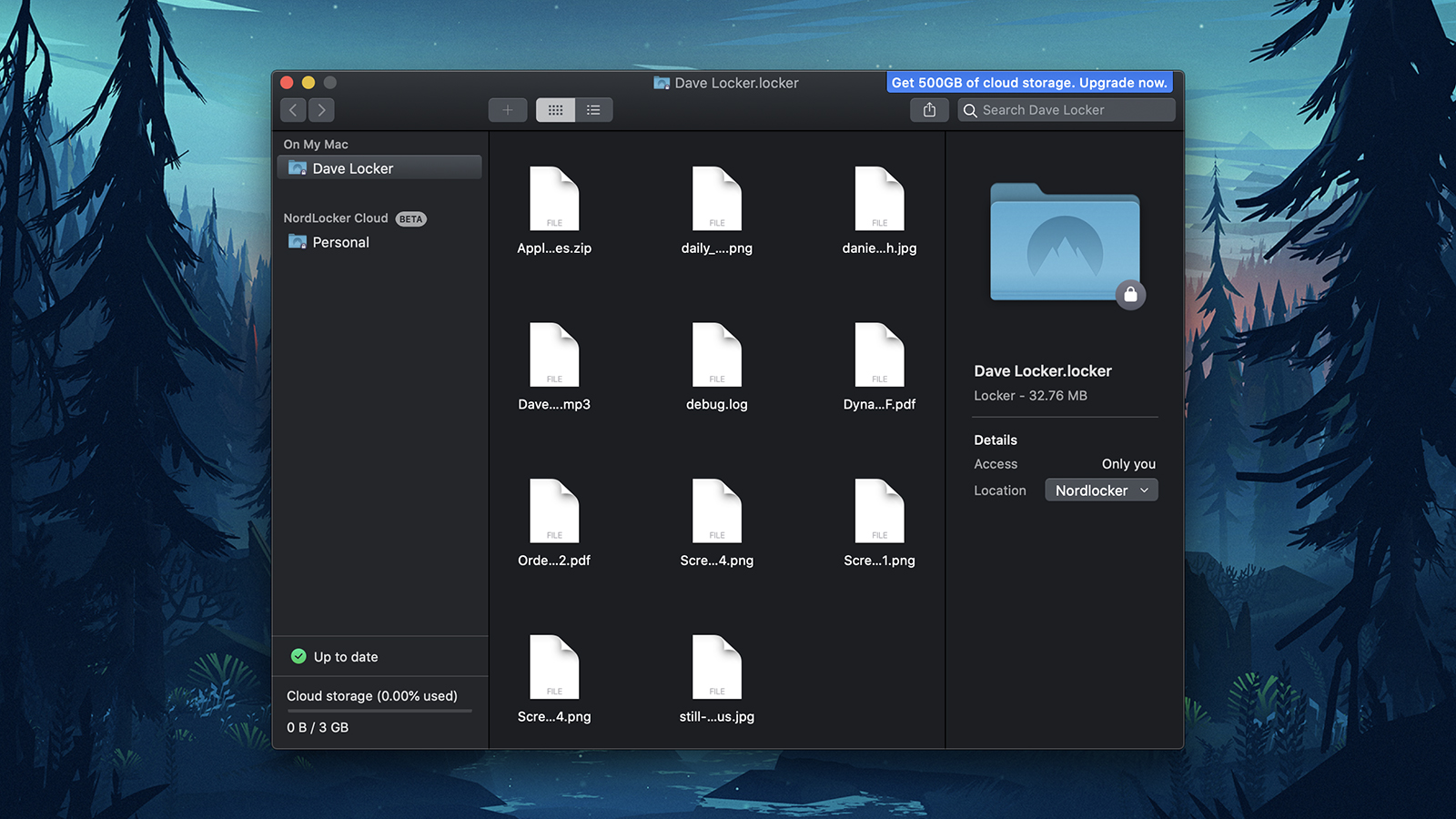
NordLocker security
NordLocker appears to have all the bases covered when it comes to rock-solid security. It takes encryption very seriously, deploying the modern-day Argon2, AES256, and ECC encryption protocols (with XChaCha20, EdDSA and Poly1305) that the security community is fond of. Everything is zero knowledge – no one can decrypt your files but you, with your master password (or recovery code).
There's no two-factor authentication here for logging into your account, though in effect the master password (besides your account username and password) is that extra step. No one can access your files through the web anyway (or indeed through any mobile apps), so it's only if they gain access to your Windows or macOS computer and know your master password that they'll be able to get hold of your files.
NordLocker pricing
You can use NordLocker completely free of charge, if you can make do with 5GB of cloud storage space – or if you don't need to use cloud storage at all. There's no limit on the amount of local encryption you can carry out, so you can throw as much into the NordLocker folder as you like without having to worry about it (assuming you don't run out of hard disk space of course).
As usual with these services, you can pay a year at a time, or month by month for a significantly higher price. The monthly fee is $7.99 or £6.15 if you don't want to commit for a whole year, while the annual fee is $47.88 ($3.99 a month) or £36.87 (£3.07 a month). That gets you 500GB of secure cloud storage, which is fairly generous.
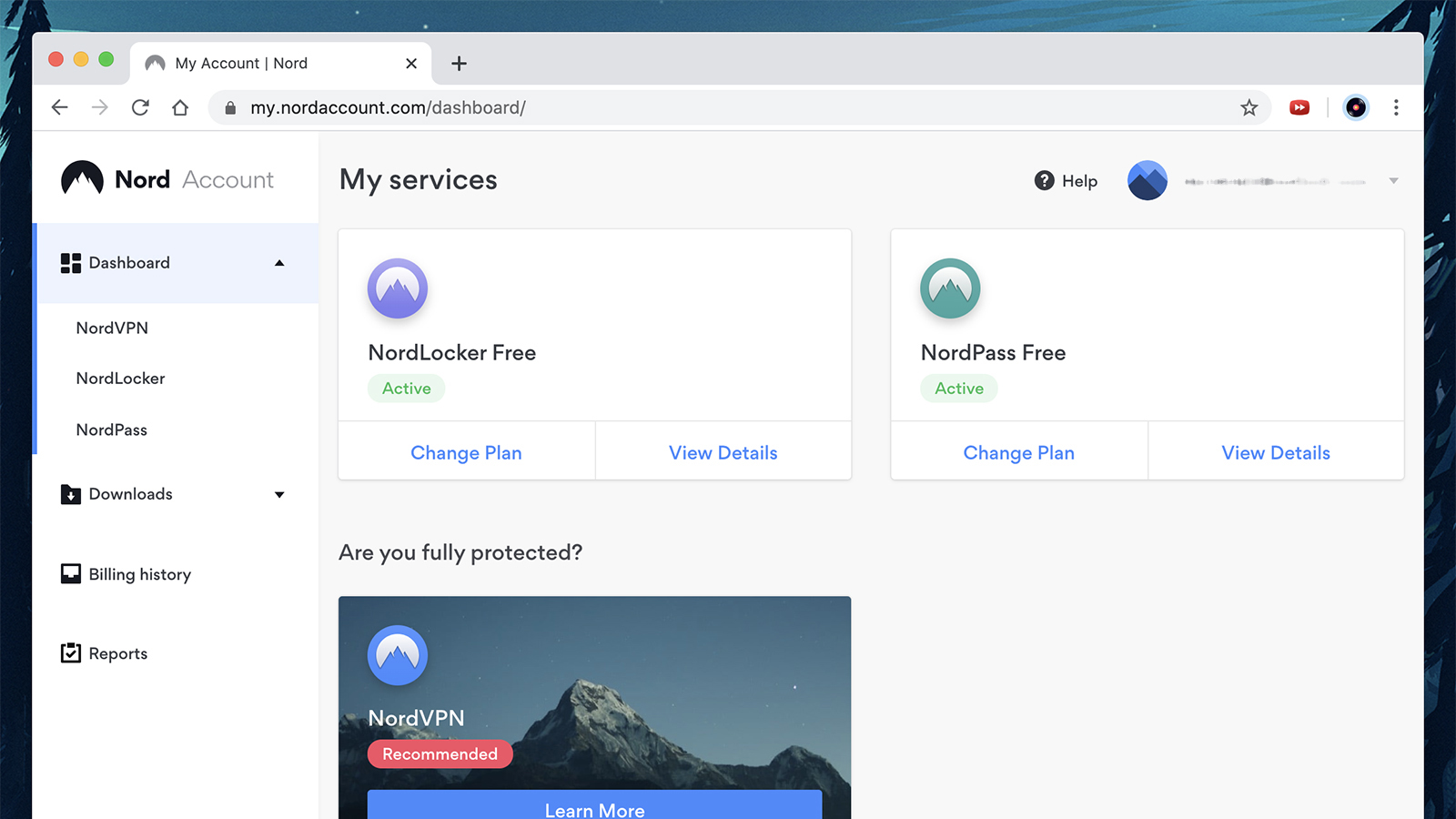
NordLocker verdict
NordLocker works really well and really quickly for encrypting files on a local disk, and the software is nicely designed, but it doesn't do much more than that – that simplicity might be a positive or a negative for you, depending on your requirements. If you need any advanced features in terms of file management or organizing access for particular users, you'll have to look elsewhere.
It's also worth pointing out that you can very easily use NordLocker for free, unless you're syncing files to and from the cloud (you can always send the NordLocker vault to another cloud storage service if you want). Even if you want to use the cloud, the free 3GB allowance should be enough for your most sensitive files. NordLocker might be basic, but it does the job.
- We've also highlighted the best encryption software
from TechRadar - All the latest technology news https://ift.tt/2SBU6qQ
via IFTTT
0 التعليقات: