Infinity Free is an iFastnet-sponsored provider of capable free web hosting.
The service website lists some impressive sounding specs. There's unlimited disk space and bandwidth, for instance. 400 MySQL databases. Cloudflare integration for extra speed. Softaculous gives you handy automated installation of WordPress, PrestaShop, Joomla and 400+ other popular web apps, and a cPanel-like console helps you keep the site running smoothly.
There's a lot to like here, but beware – the service also has some restrictions.
Infinity Free used to include 10 free email accounts, for instance, but the company says, 'due to spam issues email accounts are no longer supported.'
Although Infinity Free markets its sites as having unlimited bandwidth, they support a maximum of 50,000 hits a day. A hit is a request for a file, so if a page has eight images, two CSS files and three scripts, that's a total of 14 hits (including the page file itself). That still allows more than 3,500-page views a day, so you might not care very much, but it does show the service isn't quite as 'unlimited' as it claims.
- Want to try Infinity Free? Check out the website here
Assorted other restrictions include limits on CPU usage, entry processes and the number of files and folders on your site (10MB maximum, 30,000 in total.) These could also be a problem for busier sites, though again, smaller projects shouldn't be affected.
SSL could be a significant issue. Infinity Free sites get free SSL, but they're based on self-signed certificates, rather than from trusted authorities, so visitors will see 'insecure' and 'your connection is not private' browser warnings. The impression they'll get is arguably worse than having no certificate at all.
Infinity Free support is a little basic, essentially limited to a knowledgebase and community forum. Still, that’s better than some of the competition. And forums are also a handy resource for checking out a service and discovering whatever real-world problems customers might be facing.
Infinity Free links to some of iFastnet's commercial hosting packages (priced from $2.99 a month on the annual plan, $3.99 billed monthly), which is handy if you'd like more power, but it doesn't have any paid products of its own. The company says it's 'sponsored' by iFastnet, but otherwise funded entirely by ads on its site, so doesn't need to hassle you with extra marketing or upselling efforts.
Setup
Infinity Free setup starts with creating a 'client profile.' This is speedy and straightforward: tap the Sign Up Now button, enter your email address and a password, click an emailed link to confirm the address, and you're in.
Well, almost. Like many online businesses, Infinity Free asks if you'd be willing to opt in to receiving unsolicited emails. But unlike the majority, it tries to bully you into this by claiming this covers all areas - 'changes to service, account status changes, offers and other important service emails' - and that if you don't give permission you may lose your account.
The reality is a company doesn't need permission to send you emails relating to a service you've signed up for, as you'll know from just about every web account you own: opt-outs are normally for unsolicited emails about other things, usually marketing-related. Threatening that you may lose your account unless you allow Infinity Free to email you whatever it likes is, we'd guess, probably not following the spirit of the law.
Next up, you must create an account which you'll use for hosting. You're able to choose a free subdomain (yourname.epizy.com or yourname.rf.gd) or specify a domain you own already, and the service then automatically generates a username and password for you.
What's unusual here is that you can create up to three accounts, each with their own website, all managed from the same client profile. That could be very convenient if, say, other family members would like to use a website of their own. Or you could use the extra accounts to try out new ideas. Is WordPress really the best CMS for you, for instance? Install a couple of others and you can compare them, side by side.
We tried creating a couple of accounts. The website suggested these might take a few minutes to be active, but ours were immediately available to use.
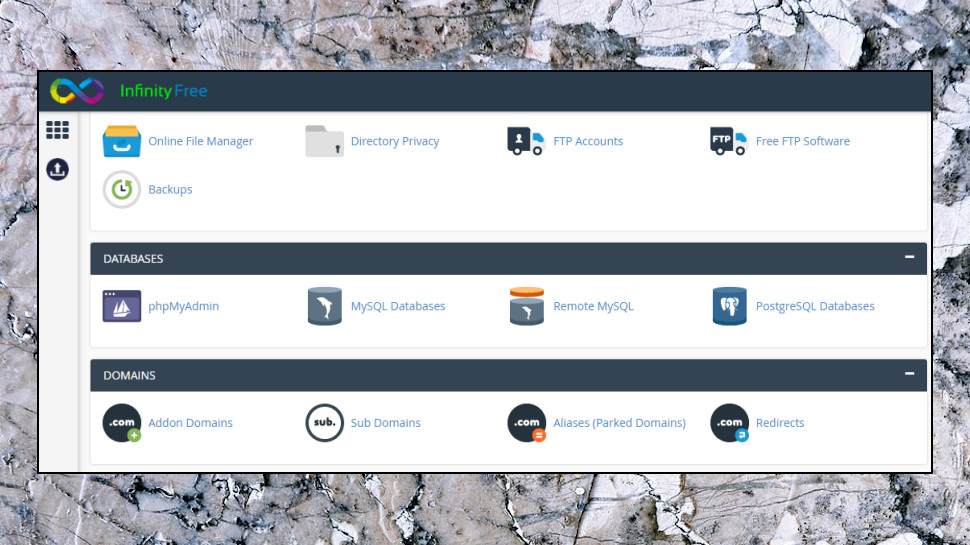
Creating a website
Infinity Free's web control panel displays all the accounts you've created, along with their domain names, account and FTP login details.
There's one-click access to the FTP-based Monsta file manager, handy for uploading a static website you've created separately. Monsta works in much the same way as most other hosting file managers, although it's a little easier to use than some. Select your website files and folders in Windows Explorer, for instance, and you can upload them to your web space just by dragging and dropping.
If you're looking to upload a lot of files, or to work with them in any way, it could be quicker and easier to use a regular FTP client. The control panel displays your FTP credentials upfront, and the support pages include a simple explanation of how to upload your site with FileZilla.
Experts, meanwhile, can manage their site from Infinity Free's cPanel-like dashboard. It doesn't contain all the tools you might get with regular cPanel, but it more than covers the basics, with MySQL database control and phpMyAdmin, PHP options, cron jobs, error page control, email account creation, simple account stats (but not AWStats or Webalizer), on-demand backups and more.
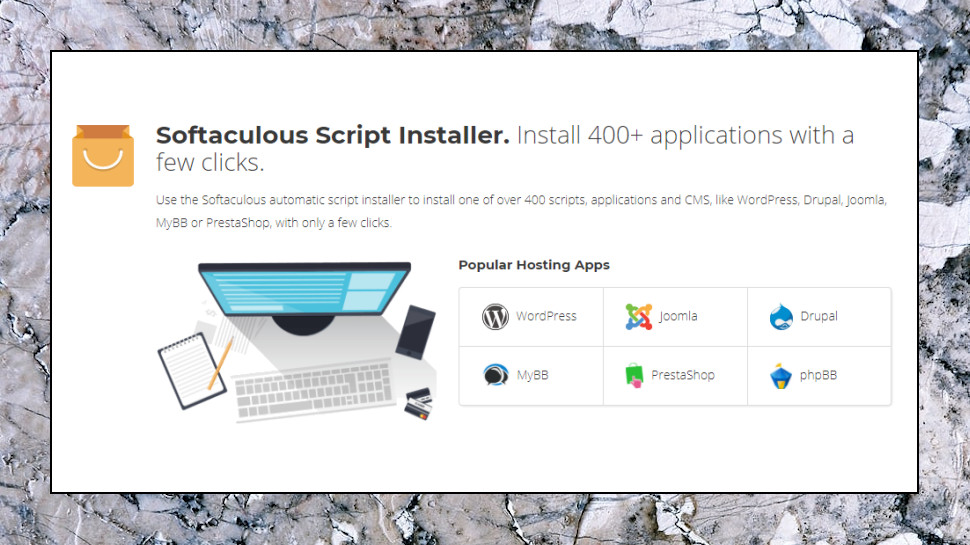
Maybe best of all, Softaculous gives you easy automated installation of WordPress and many other top web apps. No need to worry about low-level database details or other hassles, fill in a simple form and your site will be ready to go within a minute or two.
Support is limited to a knowledgebase and community forum, but that's more effective than we expected. Search the knowledgebase for the keyword FTP, for instance, and the search engine returns results from the forum, too, giving you a great deal of useful information to explore.
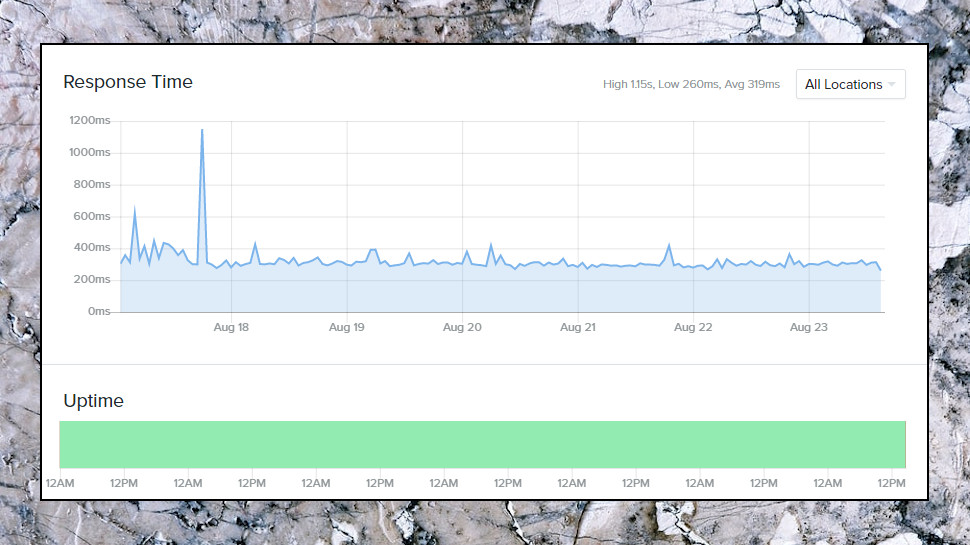
Performance
We completed our review by running several performance tests on our website server, designed to detect outages and get a general idea of network speeds.
Uptime.com monitored our test website over time to make sure it was running, and check response times. The results were a little below par, with our server typically responding to requests within 319ms (most shared hosting plans average 200-400ms.) Times ranged from 260ms to 1.15s, wider than most, but a glance at the chart showed the worst delays occurred on the same day, and apart from that our server performed very well.
Dotcom-tools' website speed test simulated loading our site from 16 locations across the US and Europe. First load times averaged 1.3 seconds, around twice what we see with the best providers, but within the range we would expect for free hosting (Free Hosting No Ads averaged 1.5 seconds.)
These results suggest there are no major issues with Infinity Free's hardware or infrastructure, and its servers are capable of delivering reasonable performance. Keep in mind that the real issue with free hosting is the number of sites that might be crammed onto one server, though. The hardware may be very capable, but if several of your neighboring websites get active at the same time, and they're all competing for resources, speeds are going to plummet.
Final verdict
Infinity Free's self-signed SSL certificates are near useless for any serious website, but if you can live with that, benefits like the Softaculous auto-installer, POP3 email support and cPanel management make this look like one of the best free web hosting plans around.
- Best overall web hosting services
- Best WordPress hosting providers
- Best cloud hosting providers
- Best Linux web hosting services
- Best e-commerce hosting
- Best dedicated server hosting
- Best small business web hosting
- Best Windows hosting services
- Best managed web hosting
- Best green web hosting
- Best business web hosting
- Best colocation hosting
- Best email hosting providers
- Best VPS hosting providers
- Best web hosting resellers
from TechRadar - All the latest technology news https://ift.tt/3hYCsrY
via IFTTT
0 التعليقات: