Choosing the best email provider is critical to the success of your business. Your business email service plays a huge role in determining whether messages will make it to your employees in a timely manner. Plus, it controls what email client you can use, whether your inbox will be filled with spam, and whether you can get help when something goes wrong.
For many businesses, the choice of top business email comes down to two tried and true platforms—Google Gmail and Microsoft Exchange. Both of these providers have a lot to offer, but which one is the best professional email for your company? In this guide, we’ll compare these two platforms head to head to help you decide.
- The best email hosting providers
- The 30 most-asked email questions answered!
- Best email clients: Free and paid apps and software
Features
Gmail and Microsoft Exchange have a lot of key business features in common. Both services enable you to use a custom domain for your email accounts and access multiple email accounts with a single sign-in. Each platform comes with robust security features, including two-factor authentication to protect your account. Plus, both Gmail and Exchange come with integrated calendars and address books to help you and your employees stay on top of work.
One major area in which the two platforms diverge, though, is how they deal with spam. In Exchange, you can only choose to turn the spam filter on or off. In Gmail, you have a lot more flexibility to create custom spam filters and to blacklist or whitelist specific domains. Considering how much spam—some of it containing malware—comes through email every day, this is a victory for Google.
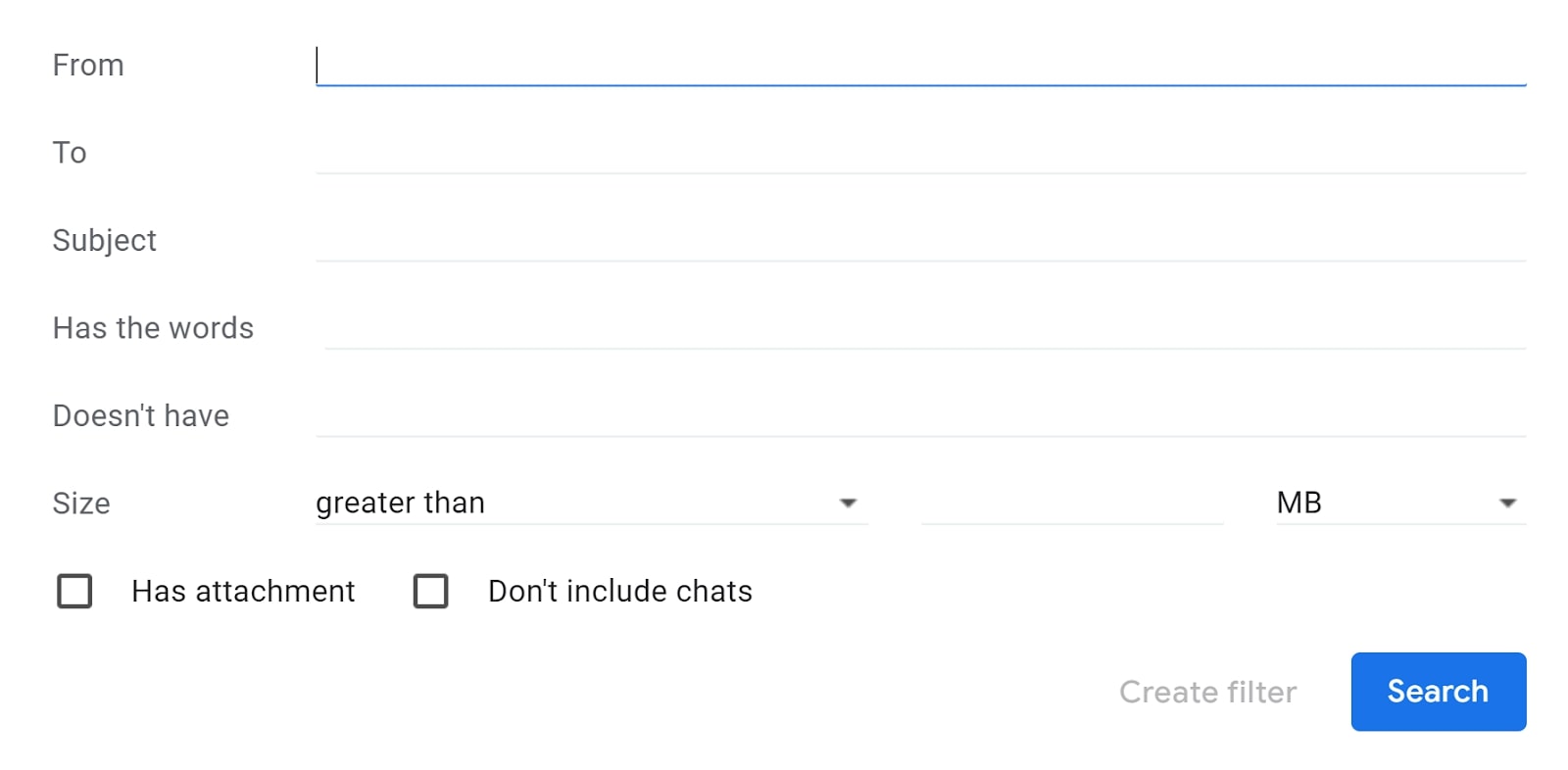
These two services also differ in how much storage you get. All Exchange users get 50 GB of inbox space, compared to just 30 GB for Gmail users with a basic account. On top of that, Exchange enables you to send emails up to 150 MB in size, whereas Gmail will force you to send Google Drive links to any files larger than 25 MB.
Performance
Exchange and Gmail both perform well when used on their own and store all incoming emails on your central mail server for archival purposes. But few people use their email platforms in a vacuum, so it’s worth looking at how these email services integrate with the rest of your productivity suite.
The most important thing to note here is that Exchange and the Outlook mail client integrate seamlessly, whereas using Gmail and Outlook together can be troublesome. If your company relies on Outlook, the difference in compatibility may be reason enough to go with Exchange. Outlook runs smoothly if you want to check and write emails offline with Exchange, but the client often fails to load emails offline when connected to Gmail.
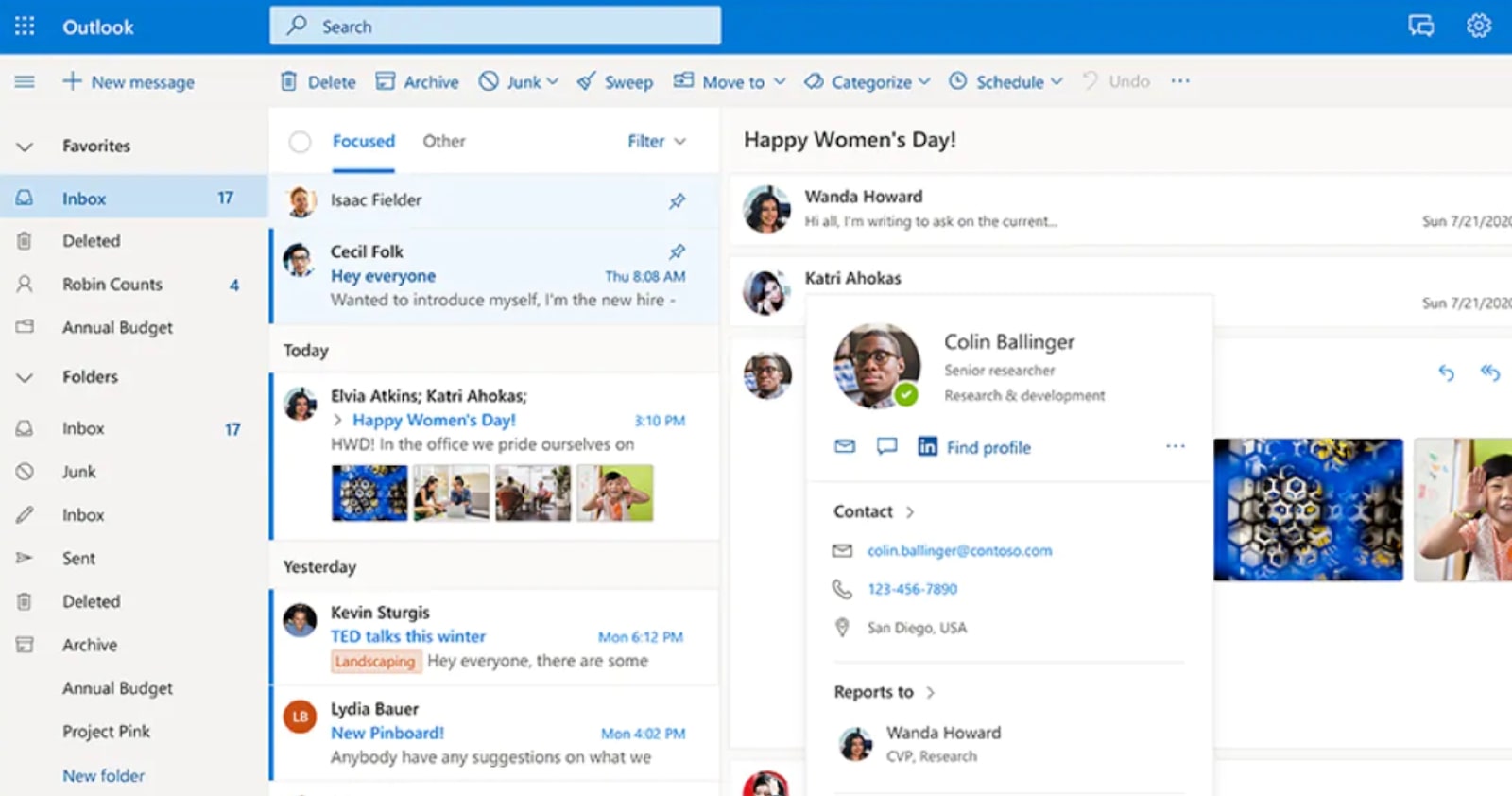
One major concern that many businesses have about Gmail is privacy. Google is notorious for using data from Gmail, including from business email accounts, to serve ads to users. If your business works with sensitive data, Exchange is by far the more private hosted email option. Microsoft explicitly states that all data transferred through Exchange is not used for ad targeting, and this service is designed to be fully HIPAA-compliant.
Support
Google and Microsoft each offer 24/7 phone and email support for their hosted email services. That said, you’ll probably have better luck resolving issues with Microsoft. An Exchange subscription allows you to talk to IT technicians rather than just service representatives, like you get with Google. If your email ever does go offline for any reason, having support you can rely on is incredibly important.
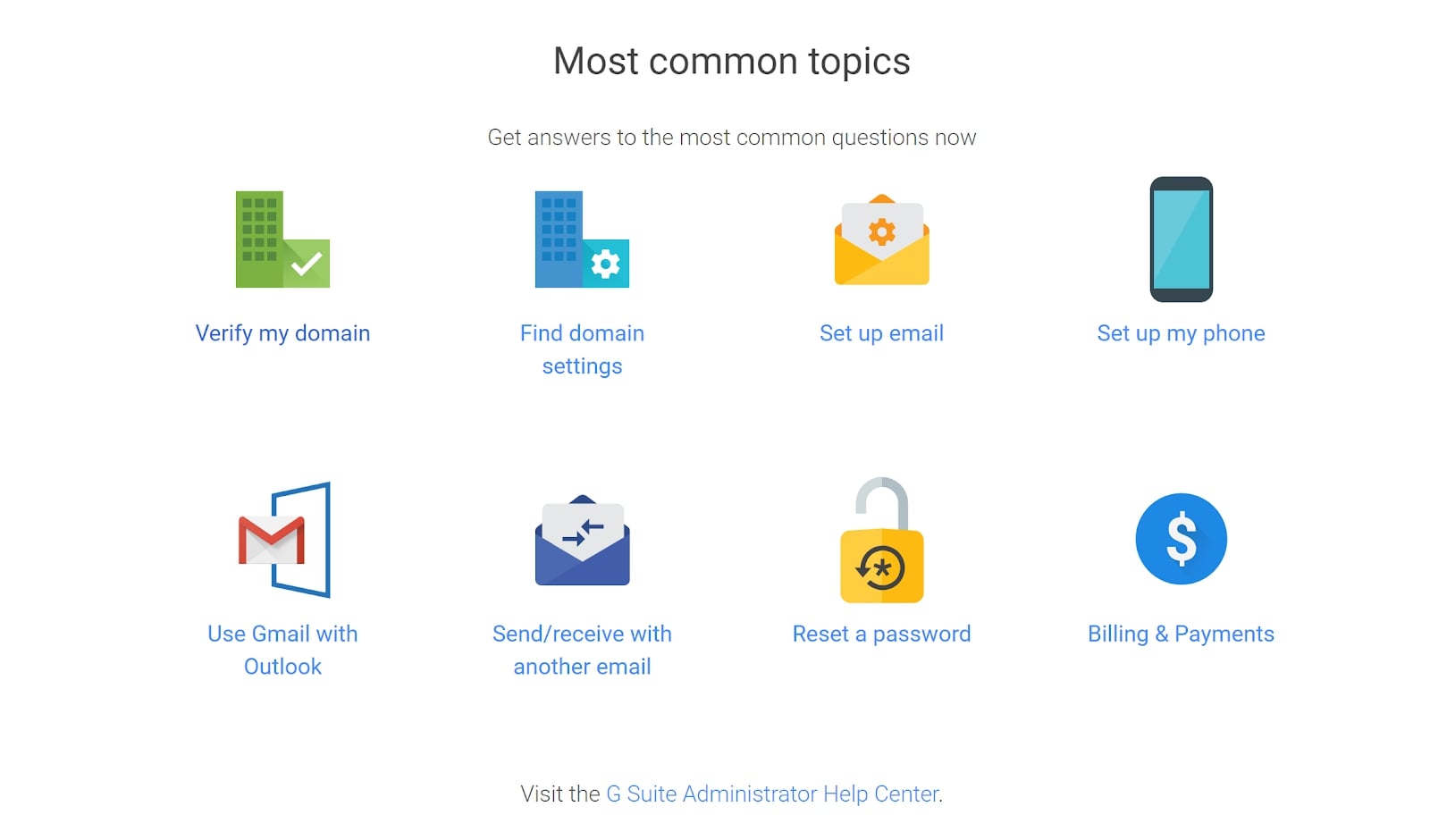
Pricing and plans
A big draw to Gmail for many businesses is that it’s significantly cheaper than Exchange.
Gmail is part of Google G Suite, which starts at just $6 per user per month. For that price, you get not just Gmail but also Google’s entire productivity suite. That includes Docs, Sheets, Hangouts, Drive, and much more. If you want to give users unlimited cloud storage for your inbox and everything else your business creates, you can upgrade your G Suite plan for $12 per user per month.
Microsoft offers Exchange as a standalone product or as part of the Office 365 productivity suite. On its own, Exchange costs $4 per user per month for 50 GB of storage per account or $8 per user per month for unlimited storage. Office 365 with Exchange costs $12.50 per user per month. Note that you get 1 TB of cloud storage per user, but only 50 GB of email storage with this plan.
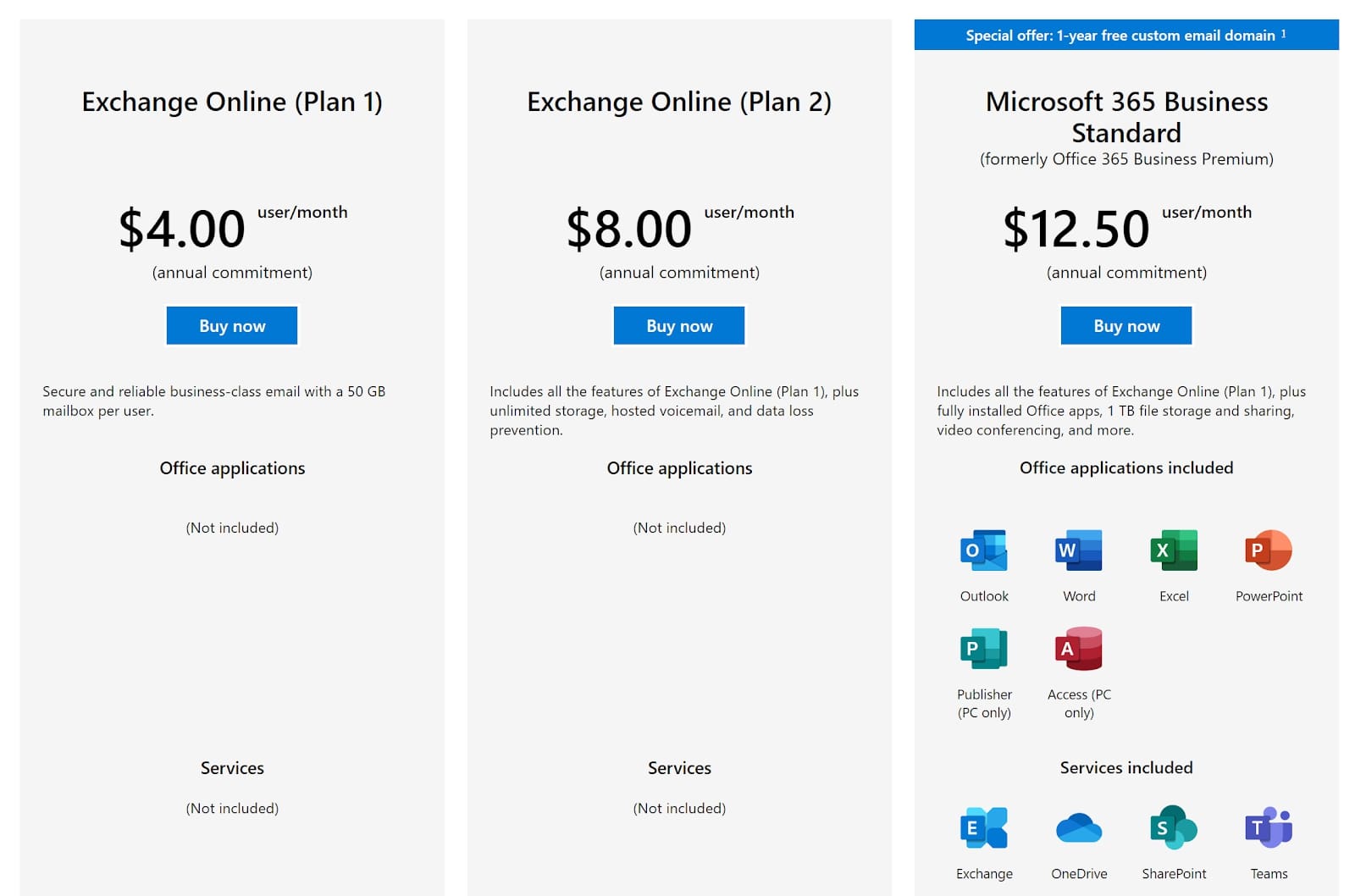
Verdict
Google Gmail and Microsoft Exchange are both excellent hosted email services. Gmail is most attractive for businesses looking to cut costs while also transitioning to Google’s G Suite office software. If you don’t need a new office suite, though, Gmail’s pricing is somewhat less attractive.
Exchange is by far the better option for businesses that use Outlook as their email client. In addition, businesses working with sensitive data should prefer Exchange, since Google uses data that passes through Gmail to target ads. Microsoft guarantees the privacy of data in Exchange and the email service is fully HIPAA-compliant.
- Read our guide to the best email providers
from TechRadar - All the latest technology news https://ift.tt/3lTqGlo
via IFTTT
0 التعليقات: