Two minute review
Mesh networks are now a dime a dozen, and the latest model from Asus adds to their already impressive lineup. The ZenWifi AX Mini Router is an adorably cute mesh WiFi system that can easily be tucked away in pretty much any corner of your house to give you hassle-free high-speed Internet.
There are some things you’ll have to surrender however, when compared to more expensive models such as the ZenWifi AX (XT8). The biggest one is that there’s no wireless backhaul, so both your network traffic and the node traffic are on the same band. Even if you choose to use wired backhaul, you’ll have to also invest in a switch, as there’s only one LAN port on the nodes.
Speed-wise, the ZenWifi AX Mini still manages to deliver some decent coverage and speeds, so despite not being as fleshed out as the bigger ZenWifi AX (XT8), you’ll still do quite well with this compact mesh setup. If you’ve got any devices that are capable of enjoying next-gen Wi-Fi 6 speeds, then this is a great pick for your living space, but even older devices will enjoy the expanded coverage.
SPECIFICATIONS
Wireless Connectivity: Wi-Fi 6 (IEEE 802.11ax), dual-band 2x2 2.4GHz and 5.0GHz
Memory: 256MB
Storage: 256MB Flash
Beamforming: Implicit and Explicit for 2.4GHz & 5GHz bands
Ports: 1Gb WAN, 1x Gigabit Ethernet (router); 1x Gigabit Ethernet (satellite)
Dimensions: 9.0 x 9.0 x 8.0 cm (WxDxH)
Weight: 295g
Price and availability
The ZenWifi AX Mini is priced at AED 1,299 and will be available from mid-October onwards. You get three units in the pack, and it’s a fair price to pay – considering the larger ZenWifi AX (XT8) comes in at around AED 2,699.
If you’re looking for a discreet yet stable mesh Wi-Fi solution that can cover a decent amount of space, then the ZenWifi AX Mini is an easy recommendation to make.
Design
What we absolutely love about the ZenWifi AX Mini is how ridiculously compact the actual satellites are. Available either in white or black, they honestly look like little mini Bluetooth speakers, so you won’t have to wrestle with tons of cables or ugly Wi-Fi antennas sticking out.
It’s important to know that while all three units look the same, they are actually different from each other. Only one node (which is clearly marked) is the router, and has a WAN port which you can connect your Internet cable to. The other two units are the satellites that expand your network, and feature only a LAN port.

You can use the LAN port to connect a device for better speeds, or you can run a cable all the way back to the main router node for wired backhaul support. There’s just one problem here – since the router only has one spare LAN port, you’ll have to invest in a switch as well in order to connect both satellite nodes to the router. It’s a bit of a pain and an additional investment to make, but if you want the best connectivity over larger spaces, then this is a must-do. There’s also no USB port on the router, so you can’t share devices or storage media on your network like with larger routers.

The units are also designed to sit flat on a surface – you can’t unfortunately wall mount them in any way, and the accompanying power adapter is a bit on the bulky side. Underneath each unit you’ll find a small reset button, as well as a WPS button to quickly connect compatible devices.
Setup
Like most Asus routers, setup is fairly straightforward. Just unbox the router, connect the power and WAN cable, and then plug in your nodes. It’s important that your nodes and router are all initially plugged in next to each other during setup – after you’re done configuring everything, you can relocate the satellite nodes to where you need them most in your house.
You can setup the ZenWifi AX Mini via the dedicated router portal, or download the Asus app and follow along on your phone, which is what we did. The setup will take you through your network settings and security, and you have the option here to run both 2.4GHz and 5GHz networks under one name, or split them up. Answer a few other questions and your network will be up and running in no time.
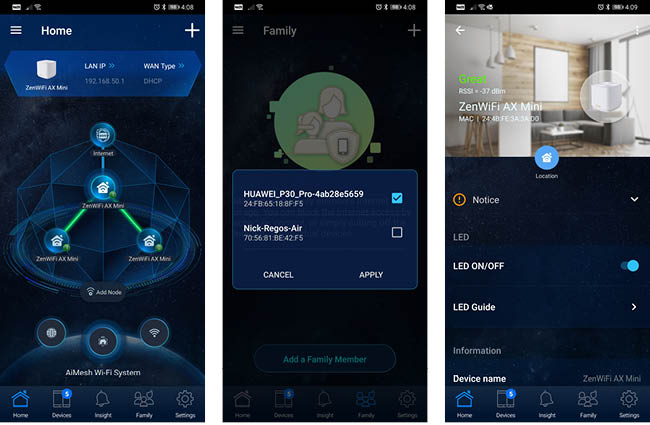
This three piece kit can cover a whopping 6,000 sq ft (557 square metres), so if you’ve ever struggled with poor Wi-Fi in your house, then this is going to change all that. It might be a bit overkill for a smaller apartment, so you can certainly just use the main router and one satellite node if you like.
The one slight issue we had with setting up the ZenWifi AX Mini was with actually updating it. The app prompted us that a new firmware was available, and then proceeded to attempt a download. The download never completed properly, so after several attempts it managed to download to the router and update it. Once it rebooted however, we couldn’t see any of our satellite nodes in the network anymore, and had to end up wiping all three units and starting the setup process all over again.

The app tells you everything you need to know about your network, including internet status, how many devices are connect to each node, and overall network performance. You can toggle many of Asus’ security features and advanced features directly through the app, which saves having to access the router’s web portal through a PC.
Guest networking is also available, again as a single or separate 2.4/5GHz networks, and can be configured to broadcast only from the router, or through the entire mesh network. You can also use all three nodes to extend an existing Wi-Fi network, should you wish to do so. However true compatibility will vary by model and manufacturer, and may also disable certain features of this mesh setup.
There’s also integration with Amazon Echo and IFTT, so in theory you can ask Alexa to start your guest Wi-Fi network, or pause internet for a while. Though just a thought – if you ask Alexa to pause your internet, you won’t be able to use Alexa to turn it back on, since well, you’ve turned the internet off. It’s an interesting feature to have, but not one that will likely get much use.
BENCHMARKS
Here is how the Asus ZenWifi AX Mini (XD4) fared in our brief suite of tests (conducted on a 250Mbps service):
Ookla Speed Test - 2.4GHz
Within 5ft, no obstructions: 235.0/87.0Mbps (download/upload)
Within 30ft, three partition walls: 235.0/87.0Mbps (download/upload)
Ookla Speed Test - 5.0GHz
Within 5ft, no obstructions: 235.0/87.0Mbps (download/upload)
Within 30ft, three partition walls: 235.0/87.0Mbps (download/upload)
20GB Steam download - 2.4GHz
Within 5ft, no obstructions: 16.2MB/s
Within 30ft, three partition walls: 16.2MB/s
20GB Steam 20GB download - 5.0GHz
Within 5ft, no obstructions: 16.2MB/s
Within 30ft, three partition walls: 16.1MB/s
Performance
During our week using the ZenWifi AX Mini as our primary Wi-Fi network, we didn’t experience any network dropouts or interruptions across any of the devices connected to it. Network speeds were also decent, especially given that we weren’t utilizing a wired backhaul in our setup.
For the best coverage, we recommend using at least one other satellite node alongside the main router. Our 600 sq ft apartment was easy to bathe in Wi-Fi with just the main router and one satellite node, and eliminated pretty much all of the dead Wi-Fi zones. Even streaming some music in the bathroom with the door closed didn’t seem to affect the ZenWifi AX Mini, and the connection was stable throughout.
Security-wise, you make a few tradeoffs with this model. The parental controls are minimal, only offering you the option to turn off the internet at certain times, rather than proper filtering controls that we’ve seen on other Asus routers.
To compensate as such, Asus does include its free AiProtection feature (powered by Trend Micro) to scan your network regularly for devices that have been infected by malicious software or bots. Again, it’s missing security options such as DDOS protection, but this is something you’ll have to pay extra for with a more expensive router.
There’s also a QoS option to prioritize network traffic from certain applications, but this one is best kept for advanced users. Once activated through the router’s web portal, you can narrow down what applications and type of web traffic needs to be prioritized – FTP, P2P as an example – or scroll through the limited set of available games to prioritize them instead. Advanced users will appreciate this flexibility, but for new users who just want to temporarily prioritize media streaming or gaming for a few hours, might be left puzzled.
Should I buy the Asus ZenWifi AX Mini Router?
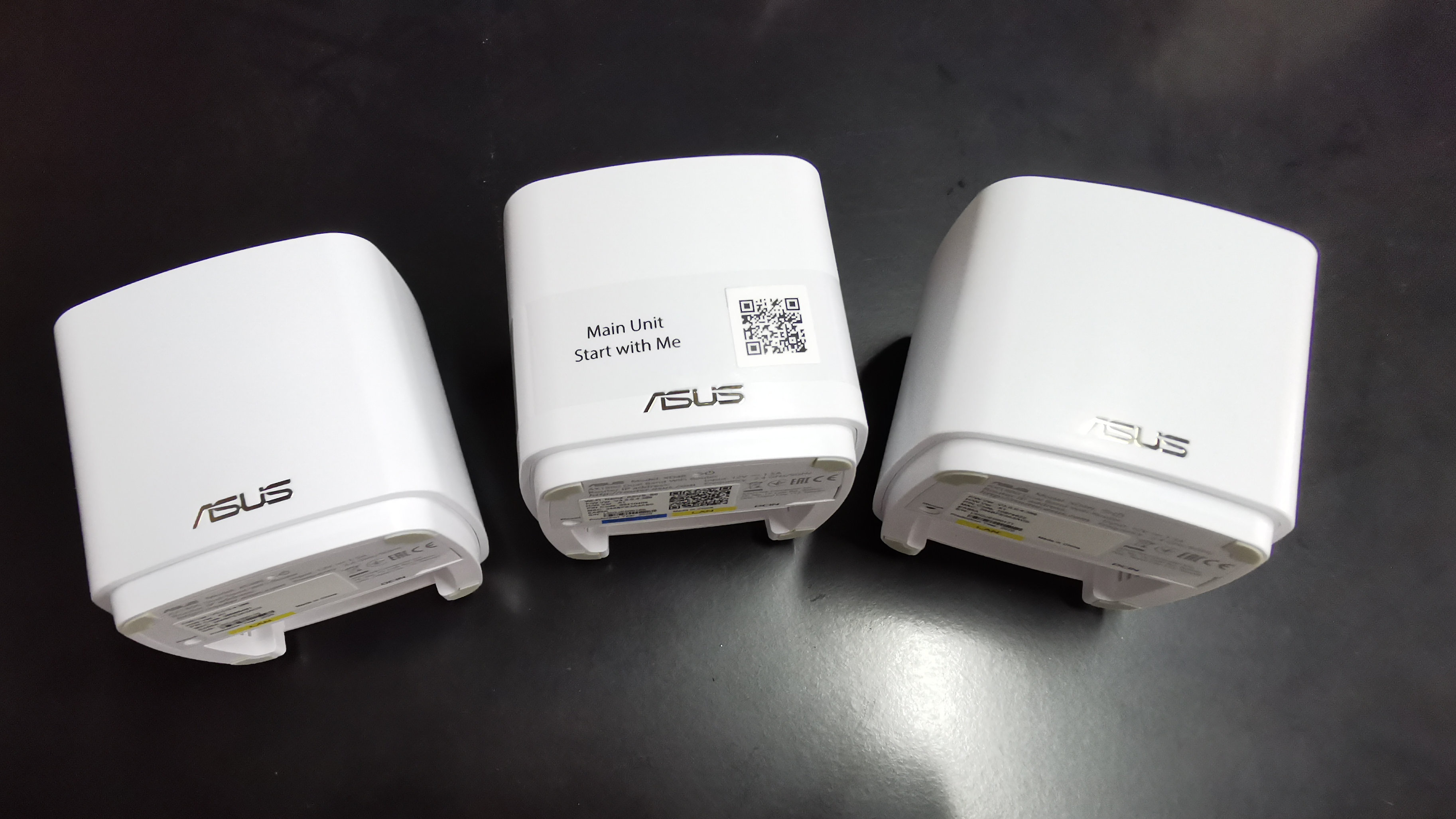
Buy it if…
You want plenty of coverage
The three-unit system of the ZenWifi AX Mini is perfect for a variety of spaces, and there’s even flexibility to use it to extend an existing Wi-Fi setup.
You like subtle tech
The design and size of the ZenWifi AX Mini means that it won’t attract too much attention no matter where you set it up, so say goodbye to unsightly routers.
You want to extend an existing network
If you need help extending the Wi-Fi coverage of your existing network, the ZenWifi AX Mini will mostly play along nicely to give you stronger reception.
Don’t buy it if…
You want parental controls
The parental controls on the ZenWifi AX Mini are very limited, so if you’re looking for more control over what your kids can do online, this isn’t the router for you.
You have a lot of wired devices
Given the limited number of LAN ports, you’ll have to add on a network switch or hub if you want to add more devices or utilize the wired backhaul.
You’ve got a small space
If you only end up using the router node, you’re basically paying for two extra nodes that you won’t be using until you’re in a bigger space.
from TechRadar - All the latest technology news https://ift.tt/34allxR
via IFTTT
0 التعليقات: