We’ve looked at the Asus VivoBook S14 before, and while it boasted a stylish design and a youthful target audience, it was let down by a poor screen and keyboard. Asus has added another lineup to the VivoBook S14 in the form of the VivoBook S14 M433IA.
This model carries over pretty much all of the design choices we’ve seen earlier, but now comes with AMD internals and the option to tweak the trackpad slightly. It also comes at a lower price tag, making it a much more affordable laptop for college students, or for those who want to enjoy carrying a lightweight and sleek-looking laptop.
There are things that remain unchanged from the first time we looked at the VivoBook S14 – the middling display, the unreadable keyboard, and the odd selection of ports. Despite this, the VivoBook S14 M433IA manages to just inch ahead of its Intel variant when it comes to performance, making it a slightly better investment. The choice of adding the NumPad to the trackpad - a feature usually only seen in Asus’ high-end models – is also an added bonus, even if you never end up using it.
SPECS
Here is the Asus VivoBook S14 S433 configuration sent to TechRadar for review:
CPU: AMD Ryzen 7 4700U, 2.0 GHz/4.1 GHz
Graphics: Integrated Radeon graphics
RAM: 16 GB DDR4 3200 Mhz
Screen: 14” LED-backlit Full HD (1920 x 1080) 16:9
Storage: 1TB SSD (PCIe, NVMe, M.2)
Ports: 1 x USB 3.2 Gen 1 Type-C, 1 x USB 3.2 Gen 1 Type-A, 2 x USB 2.0, 1 x HDMI, 1 x Audio combo jack, 1 x MicroSD card reader
Connectivity: Intel Wi-Fi 6 with Gig+ performance (802.11ax), Bluetooth 5.0
Camera: Full HD Webcam
Weight: 1.4kg (3.08 pounds)
Size: 1.59cm (0.62 inches) x 32.49cm (12.79 inches) x 21.35cm (8.40 inches) H x W x D
Price and availability
The VivoBook S14 M433IA starts from AED 2,899, which is considerably cheaper than the VivoBook S14 S433, which is priced at AED 3,499. This makes it an even easier choice for those looking for their first entry-level laptop, such as college students or budding creatives.
In the UAE market, both R5 and R7 processor variants of the VivoBook S14 M433IA will be available, as well as the option to have either a fingerprint reader or Numpad on the trackpad.
Design
In keeping with the ‘young and trendy’ aesthetic, the VivoBook S14 M433IA comes in four colors – Gaia Green, Resolute Read, Dreamy White, and Indie Black. We had the Dreamy White version for review, which had a slight shimmer to it and looked quite nice.
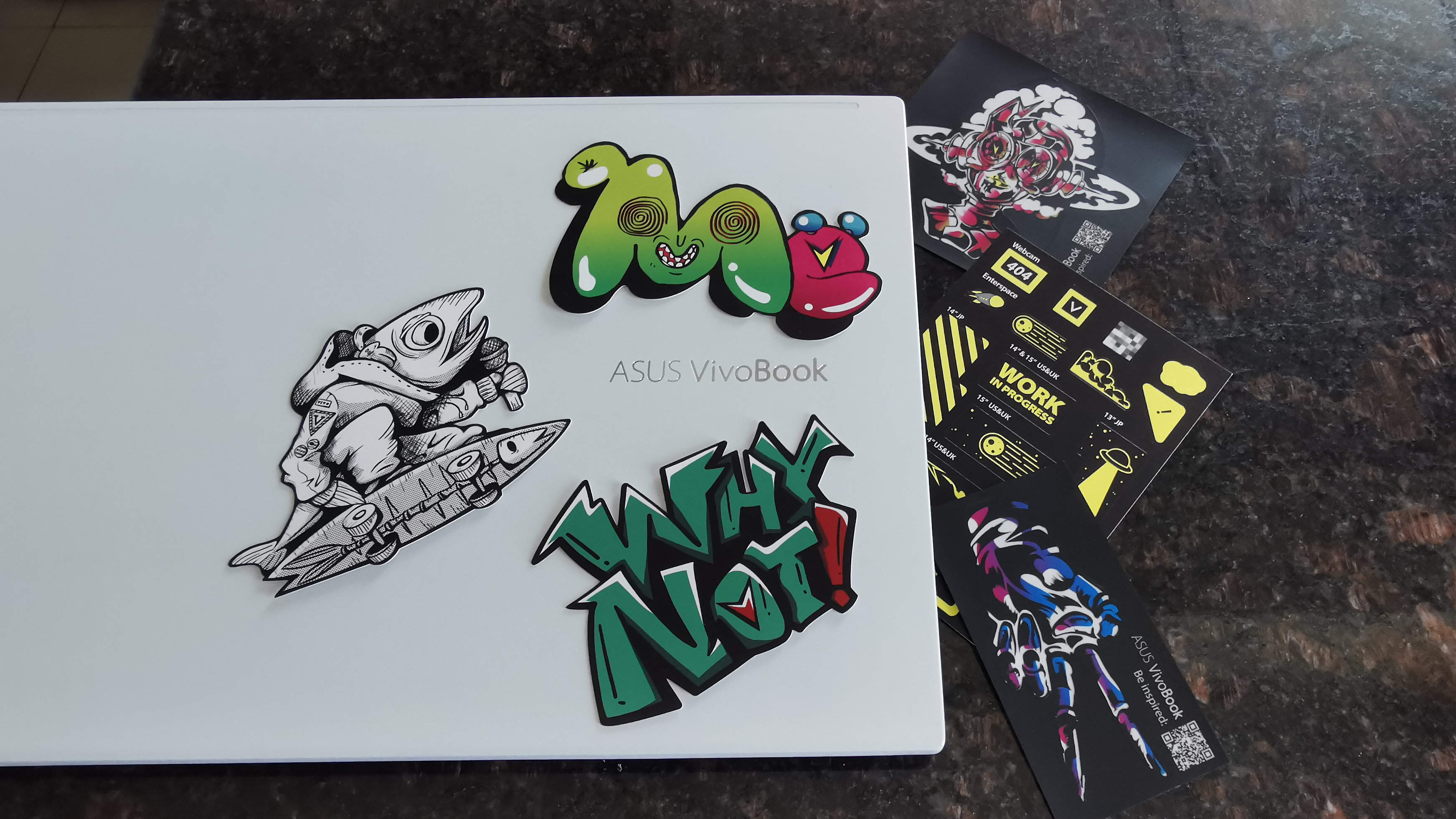
Asus also includes a small packet of stickers with which to adorn your laptop with, or to place on the Enter key and Spacebar. It’s an interesting gimmick, and certainly one that a good number of users are likely to try out.
The overall feel of the laptop is quite sturdy, and it’s slim enough to slip into a backpack or carry around as-is. The laptop charger is also tiny, which makes it much more portable than other standard chargers.

When it comes to ports, you’ll either be perfectly content or disappointed. There’s a full-sized HDMI port and USB 3.0 ports (both Type A and Type C, data only), but strangely enough there are also two USB 2.0 ports, which in this day and age almost seems unnecessary. Finishing it off is a microSD card reader, which again we would have much preferred to be a full-sized one.


Our review unit came equipped with 16GB of RAM and a 1TB M.2 SSD, which is more than enough. The RAM is directly connected to the motherboard so upgrades are out of the question, but thankfully 16GB will get you through most tasks.
Display
The VivoBook S14 M433IA’s display is fine for everyday use. If you’re online shopping, typing up assignments, or doing some basic photo editing, you’ll get by just fine. But for watching movies on, the screen here is far from pleasant.
Details are lost in scenes with a lot of blacks, so much so that you’ll probably want to have all your lights switched off just to make out finer details. Using it outdoors is also not recommended, as the panel doesn’t hold up well in very bright conditions. Asus does bundle its True2Life software to help boost the color accuracy, but it barely makes a difference.
The HD camera at the top is also not the best. If you’re attending a remote class via Zoom, you’ll have to make sure that you’re well lit in order to look half decent.
BENCHMARKS
Here’s how the ASUS VivoBook S14 S433 performed in our suite of benchmark tests:
3DMark Fire Strike: 1,020; Sky Diver: 10,850
GeekBench 5: 1,131(single-core); 5,338 (multi-core)
PCMark 10 (Home Test): 4,165 points
PCMark 10 Battery Life: 5 hours 14 minutes
Battery Life (TechRadar movie test): 9 hours minutes
Performance
The performance on the VivoBook S14 M433IA was at least slightly better than when we tested the Intel version. The Ryzen 7 processor kept up with most of our benchmarks, and overall managed to do its very best.
Everyday tasks are a breeze, such as word processing or light photo editing. We don’t think the VivoBook S14 M433IA is powerful enough to use as a proper editing rig for video, but for any other illustrative work it should work just fine.

Gaming also saw a bit of an improvement, though not by much. Overwatch ran at around 52fps, while Heroes of the Storm sat at a comfortable 41fps for most of the match. This isn’t a laptop you’re going to pick up for gaming, unless it’s a casual Steam game that won’t use up a lot of resources.
Keyboard and Sound
The keyboard on the VivoBook S14 M433IA is adequately spaced, and we didn’t find much trouble reaching any of the keys while typing. Key travel might feel a bit shallow at times, but it’s not something that you can’t get used to over time.
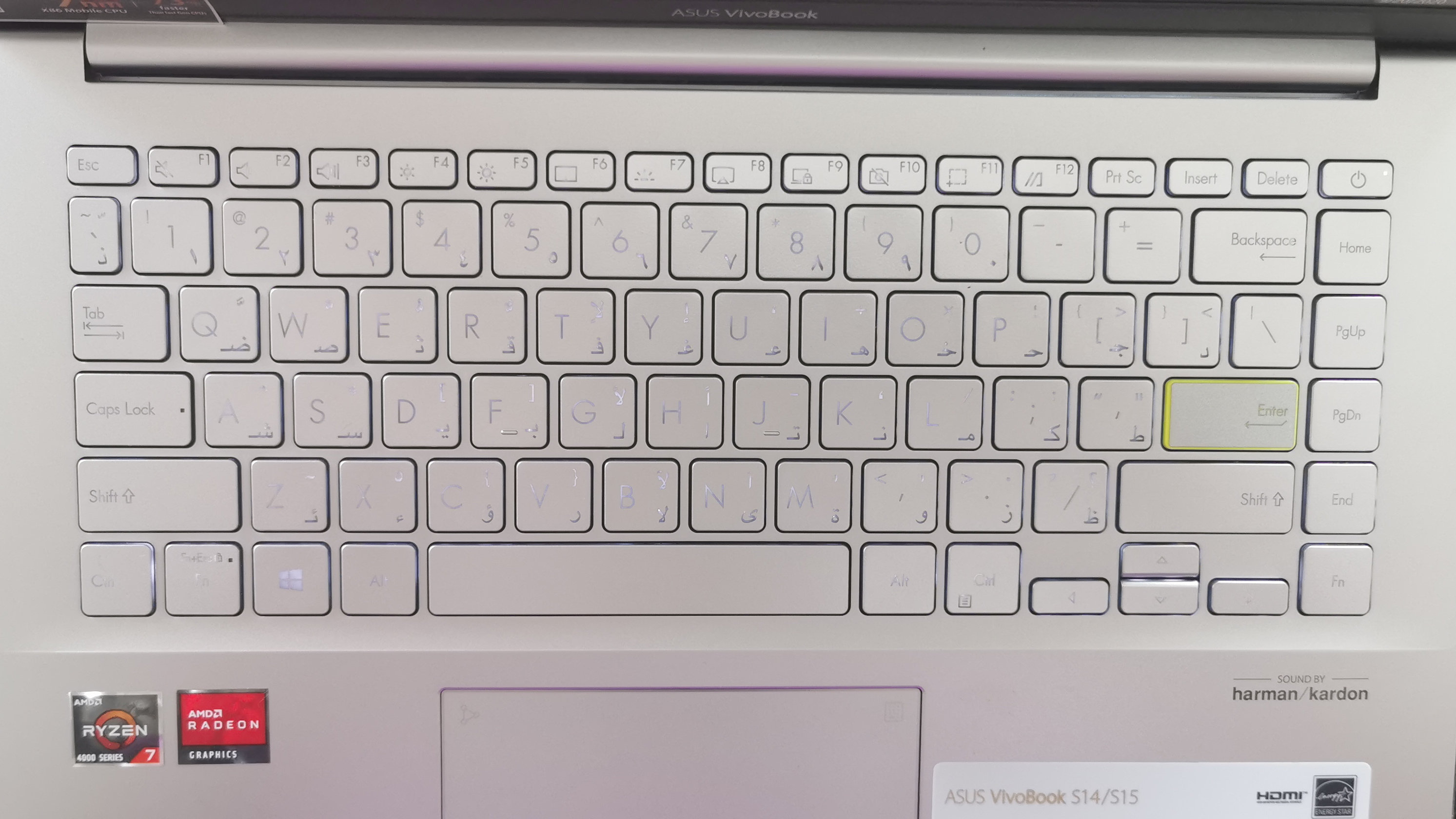
What we do have to point out is the awful backlighting. It makes the keyboard virtually unreadable, so we strongly suggest keeping it turned off. The power button also is easy to mistake for the delete key, so we advise that you tweak your Power settings so that tapping the power button in Windows won’t accidentally turn off your laptop.
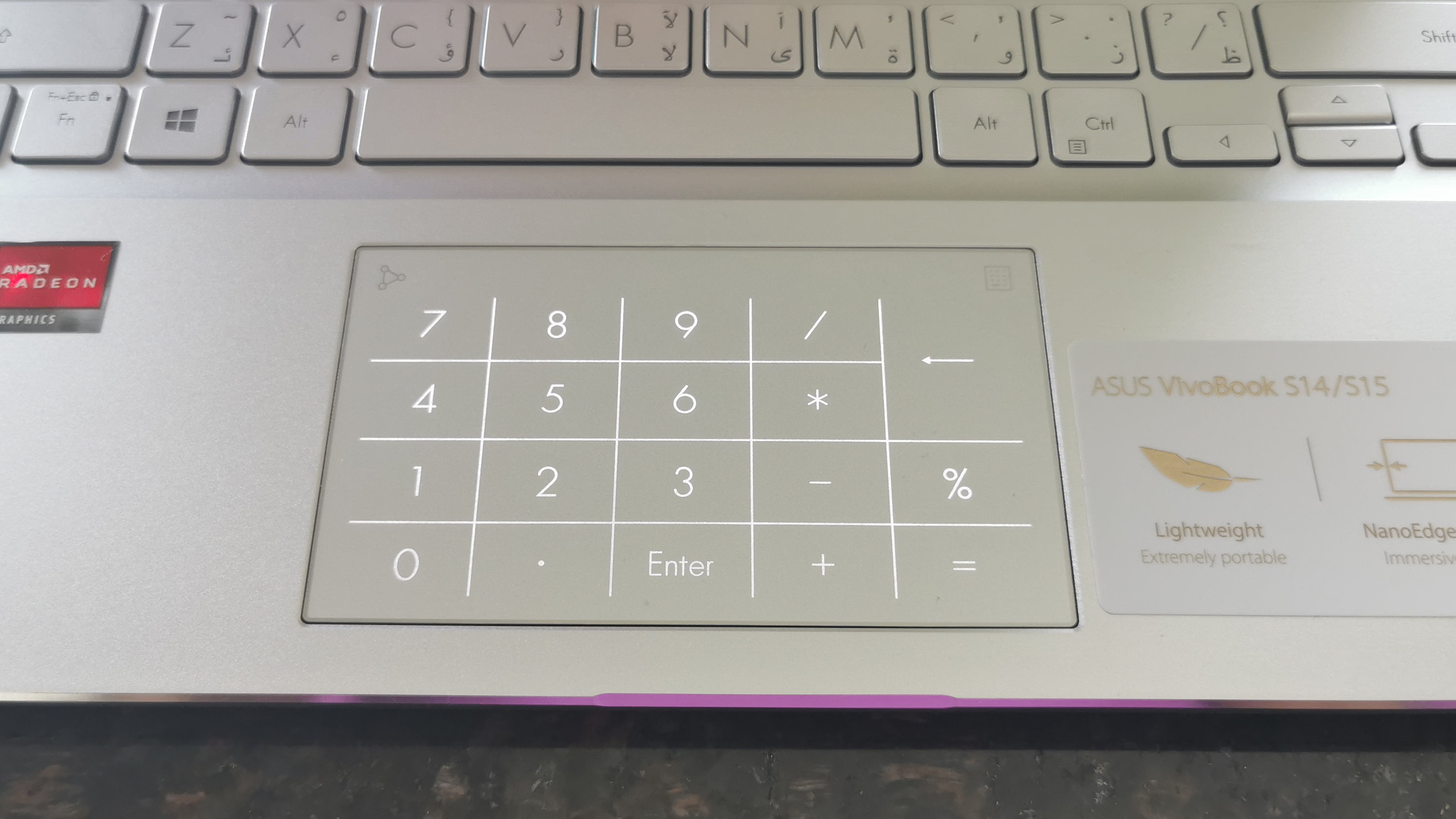
The trackpad on our review unit came with Asus’ NumberPad 2.0 – a simple one second press on the top right corner brings it to life in your trackpad, so if you’re entering a slew of numbers into a spreadsheet, you can do it much faster via the trackpad. It’s an interesting addition, but we aren’t sure if anyone’s going to really use it – we certainly didn’t during our two weeks with the laptop.
The speakers on the VivoBook S14 M433IA are strictly average as well. They’re not loud enough to really fill a room with audio, so you’re best with using headphones or connecting a Bluetooth speaker to enjoy listening to media.
Battery Life
Thankfully, battery life is an area that the VivoBook S14 M433IA handles well. You can get almost a full day’s use out of it before needing to recharge, so if you’re scurrying between college classes with this tucked under your arm, you won’t need to try and find a charging point. Plus, the compact charger makes it easy to carry around, and you can get up to 60% recharge in just under 50 minutes.
Should I buy the Asus VivoBook S14 M433IA?

Buy it if…
You need a laptop for college
The VivoBook S14 M433IA is excellent for basic tasks such as researching assignments and typing up lecture notes. It’s light enough to carry around all day without needing a charge, which make is the perfect classroom companion.
You want something stylish
Bored of grey, boring slates? The VivoBook S14 M433IA not only looks great, but it actively encourages you to stick pretty much whatever you like to its cover in order to stand out from the crowd.
You’re on a budget
There are probably cheaper laptops on the market, but the VivoBook S14 M433IA offers a decent level of performance and style for its price tag.
Don't buy it if…
You want to watch movies
The display on this laptop is far from enjoyable, and you’ll really struggle to see some details in your favourite Netflix shows.
You’ve got a demanding workflow
The VivoBook S14 M433IA may look stylish, but its performance can’t keep up with heavier design applications, especially video editing.
You want better ports
The choice to include a microSD card reader and USB 2.0 ports is truly a puzzling choice – one that already paints this laptop as a bit of a relic.
from TechRadar - All the latest technology news https://ift.tt/2EqaNSl
via IFTTT


0 التعليقات: