Two-minute review
The new Asus RT-AX86U is an attempt to provide a high-performance router suitable for gaming and other demanding tasks at a more mainstream price.
Asus already has a range of specialist routers that are designed purely for gaming. They're super-fast, but they’re also big, bulky and expensive, which makes the Asus RT-AX86U a compelling offering.
It’s still not cheap, costing AED 999, but that’s actually a competitive price for a high-performance dual-band router that supports the latest Wi-Fi 6 technology. Availability in the GCC market will be towards mid-October onwards, so it's definitely one to keep an eye on if you're looking for a router upgrade.
Design and features

The matte-black Asus RT-AX86U is more compact than many gaming routers, measuring just 242mm wide and 100mm deep. However, its upright design and the three large antennae that stick straight up from the top panel mean that it stands a full 320mm high, so you’ll need a fair bit of space if you want to give those antennae room to breathe (and there’s a sneaky fourth antenna hidden inside the router as well).
It’s a dual-band router, supporting Wi-Fi 6 - aka 802.11ax - on the 2.4GHz and 5.0GHz bands, with a top speed of 5700Mbps, which should be more than fast enough to handle gaming, video and music streaming on most home broadband services. As well as providing really high speed, Wi-Fi 6 also uses new technologies such as OFDMA (orthogonal frequency division multiple access) to improve reliability when transmitting data to lots of devices all at the same time.
Your computers and mobile devices will also need to support Wi-Fi 6 to get the full benefit of those advanced features, but Wi-Fi 6 routers are still compatible with existing devices that use 802.11ac Wi-Fi as well, so you don’t need to worry about compatibility problems when buying a new Wi-Fi 6 router such as this. But for anyone who's got a PC or other device with Wi-Fi 6 support, you're going to enjoy the full power of what the Asus RT-AX86U can do.

The Asus RT-AX86U is future-proof too, as it includes two WAN ports for Internet connections - a standard Gigabit Ethernet port, and a faster 2.5 Gigabit port as well. The maximum internet speeds available to home users in the UAE is currently 1Gbps, so if at any point faster speeds are available (and you've got the money for it), then the 2.5 Gigabit port will come in handy. There are also four additional Gigabit Ethernet ports for devices that need a wired connection, and two USB 3.2 ports for connecting USB storage devices that can be shared on your home network.

Like many routers, the Asus RT-AX86U has a ‘quality of service’ (QoS) feature in its mobile app, which can prioritise performance for specific tasks, such as gaming or streaming video. You can simply launch the accompanying app and tell the router exactly which traffic you want to prioritize, and it handles the rest. For anyone in your household that enjoys a lot of mobile gaming, there's a dedicated page to switch on a boost that reduces ping time and ensures that your phone is always in sync.
For PC and console gamers, the router has a dedicated Ethernet ports for gaming, which will automatically gives priority to any device that is connected to it. It's a fuss-free way to ensure that your gaming time isn't compromised by someone trying to stream Netflix at the same time, or download large files.
Set-up and performance

Setting up the Asus RT-AX86U can be done in two ways - either through a web portal, or via the paired app. Both ways are fairly straightforward, allowing you to breeze through your network and be up and running in a matter of minutes.
You can create a single Wi-Fi network that combines the 2.4GHz and 5.0GHz channels, or split them into separate networks with different passwords. There are more advanced setup and configuration options available through the web interface compared to the app, so advanced users will feel more at home using that.
Even though this is positioned as a gaming router, there are still plenty of features on it that can appeal to an everyday household, particularly the parental controls. Simply configure which devices on your network belong to your kids, and you'll be able to easily monitor activity as well as apply limits to how much time they can spend online.
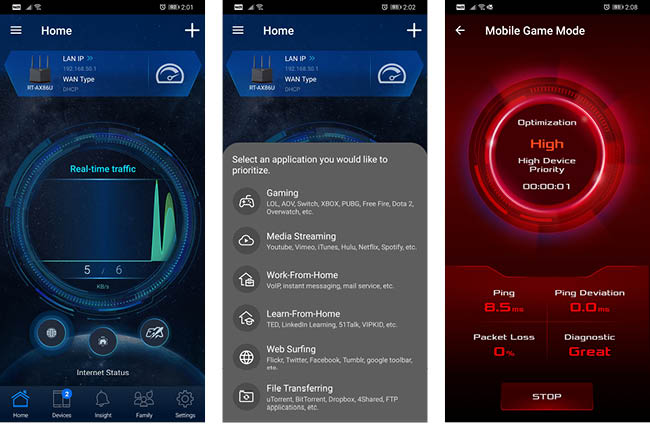
There’s malware protection provided by Trend Micro, which is good if you want peace of mind about your home network security. These security features and parental controls are better than those offered by some other routers on the market, and we’re glad to see that Asus doesn’t try to charge extra subscription fees for these features either.
Performance is of course the key focus here, and the Asus RT-AX86U doesn’t disappoint. Our test 250Mbps line clocked in at at 248Mbps (wired), and even on Wi-Fi we were getting similar speeds when testing on our iPhone 11.
Even if you don't have a Wi-Fi 6 device, general coverage with the Asus RT-AX86U is quite good. While it's not going to be as strong as a mesh Wi-Fi network, we found that certain Wi-Fi deadzones in our apartment were at least able to stay connected to the router, rather than completely dropping off.
This makes the Asus RT-AX86U a good all-round Wi-Fi upgrade offering good range and coverage, as well as high speeds for gaming, video and other demanding online tasks.
Should I buy the Asus RT-AX86U?

Buy it if…
You’re a serious gamer
The RT-AX86U is packed with useful features for gamers, including a dedicated ‘gaming port’ for PCs or consoles that need a wired connection, and a special mobile mode designed for mobile devices that use wi-fi.
You've got a lot of devices
Wi-Fi 6 is designed to be super-fast, but it also focuses on providing reliable Wi-Fi to lots of different devices all at the same time. It’ll be great for homes where tablets, smartphones, computers and consoles are all competing for a slice of your bandwidth.
You’ve got kids
Some router manufacturers focus on speed, and overlook important features such as security and parental controls. However, the Asus app makes it easy to create profiles for individual children, so that you can monitor their Internet use, and use content filters to keep them safe online.
Don’t buy it if…
You’re on a budget
The RT-AX86U is competitively priced for a high-speed Wi-Fi 6 router, but there are plenty of less expensive routers that can provide very good performance while still using the current-generation 802.11ac version of Wi-Fi.
You’re not into gaming
A lot of the features built into the RT-AX86U are focused on gaming, such as its ability to use a super-fast 2.5 Gigabit broadband connection, or prioritise streaming services like GeForce Now. If you’re not spending all your evenings on Twitch then you probably don’t need an expensive router such as this.
You’ve got a big house
The RT-AX86U provided good Wi-Fi coverage for our modest setup, but some larger homes may need more than just a single conventional router. If your home is a sprawling mansion, or split across upper and lower floors, then you might benefit from a mesh networking system instead.
- These are the best routers of 2020
from TechRadar - All the latest technology news https://ift.tt/35nLDPi
via IFTTT
0 التعليقات: