Windows Defender has been one of the most common antivirus programs since its general release in 2006, and it’s built into Windows Vista, 7, 8, and 10. While early versions offered relatively weak protection, later updates added a number of features for more robust security.
The antivirus is automatically installed in Windows, so the question is whether Windows Defender is enough on its own. Although some alternatives perform better in certain areas, Windows Defender comes with decent security features and strong ease of use.
- Want to try Windows Defender? Check out the website here
Costs and what's covered
Windows Defender is completely free and runs natively on every Windows operating system since Vista. While it can’t be uninstalled, you can disable it manually through the Local Group Policy Editor. It will also be turned off automatically if you install third-party antivirus software.
Antivirus Protection
Windows Defender has come a long way in recent years and now provides excellent protection. The program checks for malware automatically, but it also gives the user control over a wide range of settings.
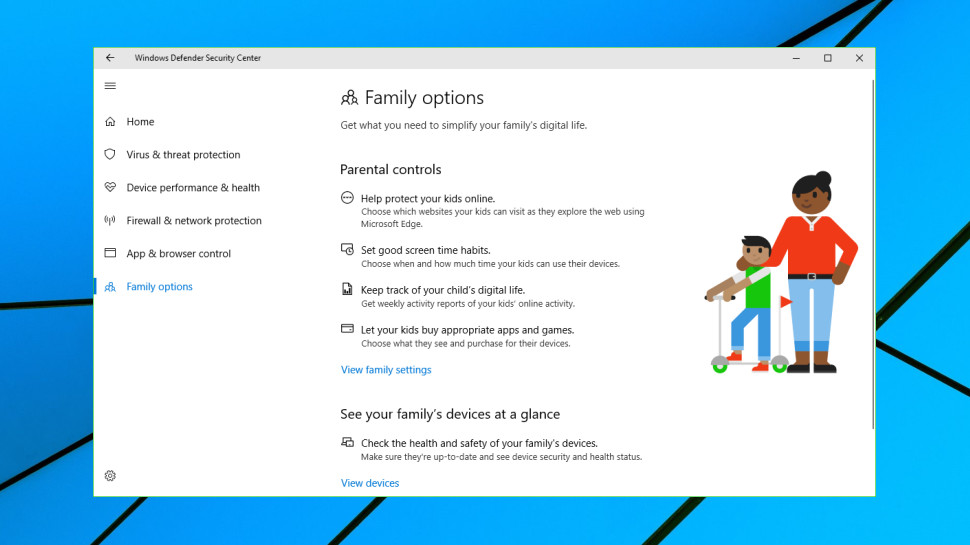
Parental Controls
Windows Defender allows parents to monitor and control everything from overall screen time to online behavior. Parents can fine-tune a variety of settings for each child and connect user profiles to a Microsoft account.
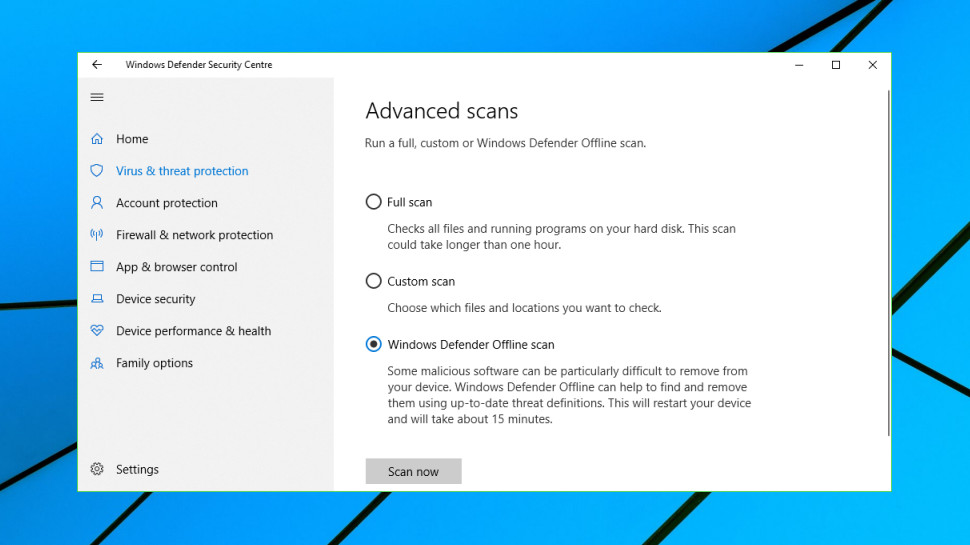
Scans
The program offers quick scans as well as customizable advanced scans. It’s easy to schedule a scan for a specific time or date or configure recurring scans once per day, week, or month. You can manage scheduled scans by opening Task Scheduler and selecting Windows Defender.
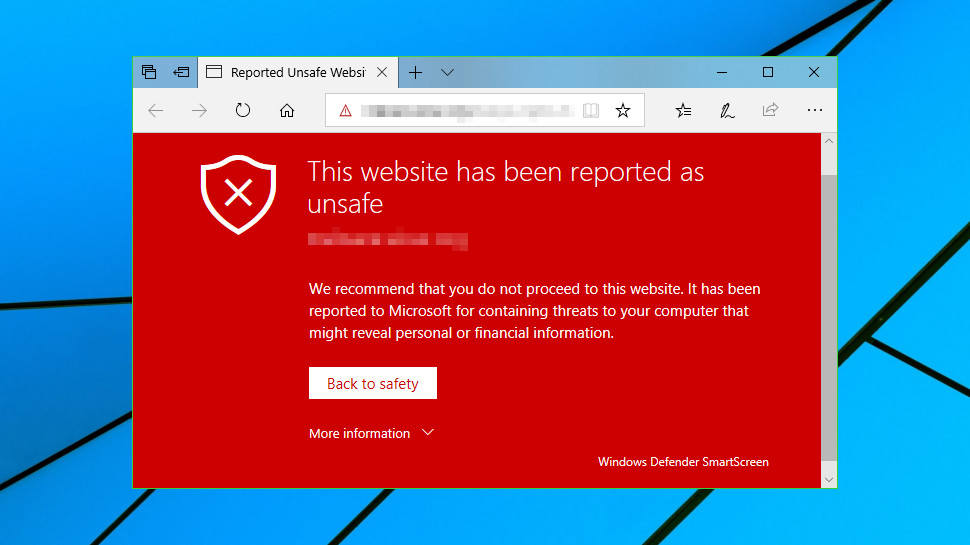
Online Protection
In addition to scanning local files, Windows Defender protects your computer from online malware. You’ll receive a notification when the program identifies a potential threat. Certain behaviors, such as automatically scanning downloads and attachments, can be toggled on and off via “edit group policy” in Control Panel.
Antivirus Performance
Windows Defender was considered unreliable for most of its history, but it has performed effectively in a variety of tests over the last few years. Its zero-day attack protection rate rose from 80.5% in the September and October 2015 AV-Test Home User report up to 99.9% in the report for November and December 2018, doing better than many of its top competitors.
On the other hand, Windows Defender didn’t do as well in the AV-Comparatives’ Real World Protection test conducted from July to November 2018. While its 99.1% protection rate might look good on paper, it ranked just 14th among 18 antivirus programs. That said, it was only slightly behind a number of alternatives.
Security and privacy features
While Windows Defender doesn’t contain any tools for backing up files, it’s easy to configure backups through the settings menu in Windows 10. As mentioned above, the program constantly monitors your behavior online to keep your computer protected from threats, but it doesn’t offer a built-in VPN.
Unfortunately, there’s no native password manager in Windows 10, so you’ll need to download third-party software in order to store passwords in a single location. All things considered, Windows Defender continues to lag behind some other programs in terms of security and privacy features.
System Impact
Windows Defender is native to all recent versions of Windows and integrates perfectly with the rest of the operating system. Its low system impact is one of the clearest advantages of Windows Defender compared to third-party software that often demands more resources.
Quick scans shouldn’t take longer than roughly thirty minutes, making them easy to perform regularly without taking too much time. They automatically check your main hard drive along with any external drives. Full scans can take several hours, although the duration can vary widely, particularly if your computer is connected to multiple hard drives.
Interface
Windows Defender is relatively easy to use, but it also provides a robust set of customization options. You can view a variety of settings through Windows Security, while more advanced tools are available in Windows Defender Firewall.
One downside is that the Windows Defender interface doesn’t provide a clear option to disable it without installing another antivirus application. Fortunately, there is a relatively simple workaround to turn it off, although this won’t delete the application from your computer.
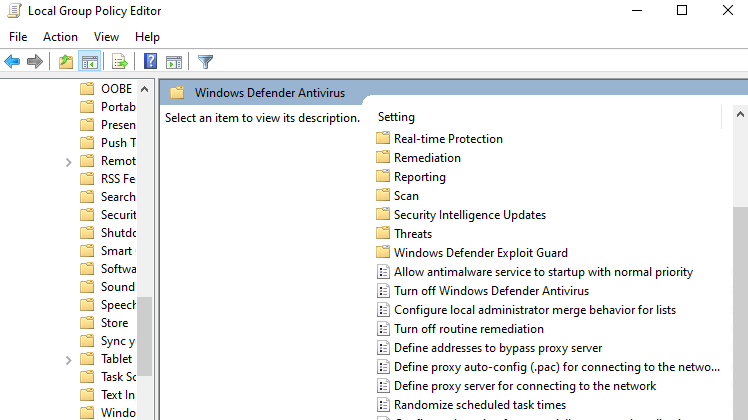
To start the workaround, enter “Edit Group Policy” into the Windows search menu. From there, navigate to Administrative Templates under Computer Configuration, then click on Windows Components and scroll down to Windows Defender Antivirus. Double-click “Turn Off Windows Defender Antivirus” and switch “Not Configured” to “Enabled.”
Installation and support
Unlike other antivirus programs, Windows Defender is pre-installed in Windows Vista, 7, 8, and 10. You don’t need to install or configure anything to get started as the program works out of the box without any setup.
The Microsoft website contains an informative help center explaining some Windows Defender features along with other security tools. You can also contact support directly over the phone or via live chat online. Keep in mind that online forums can be invaluable resources when troubleshooting Windows Defender and other software.
Final verdict
Windows Defender doesn’t quite match up with some of the top antivirus programs in terms of pure performance, but it provides decent security and convenience compared to the alternatives. While third-party antivirus software was almost mandatory up until around 2015, Windows Defender now offers sufficient protection for the average user.
- We've also highlighted the best antivirus
from TechRadar - All the latest technology news https://ift.tt/2FJkIx6
via IFTTT
0 التعليقات: