Free YouTube downloaders make it easy to save videos from YouTube in a format of your choice, so we've rounded up the very best in one convenient place. And, don’t worry – while these YouTube downloaders are always changing, we update this guide frequently so you're always getting up to date advice.
The best free YouTube downloader right now is 4K Video Downloader. This free program puts many paid-for tools to shame for having no ads, allowing you to save videos in the format of your choice, and not placing watermarks on your downloaded clips. It’ll even let you extract the audio from a video, or download an entire playlist.
However, if you don't need that much power then there are lots of more streamlined free YouTube downloaders around, which will let you simply enter the URL of the video you want to grab, and do the rest of the work for you.
If you're specifically interested in saving music from YouTube, our guide to the best free YouTube to MP3 converters might serve you better. We've also rounded up the best free YouTube video converters if you want to play videos offline on a different device, like a phone or tablet, as well as the best free video editing software for clipping and cropping your saved videos. For more detailed instructions, check out our full guide: how to download YouTube videos for free.
Online YouTube downloaders vs desktop software
There are many sites that you can use to download YouTube videos, but we don't recommend them due to their disadvantages over desktop software. First of all, they're slower due to the limitations of the remote server and your data connection. Many such sites also feature ads of a NSFW variety, or display thumbnails of recently downloaded videos, which may not be appropriate.
Online video converters typically don't give you much (if any) choice about the video file either, in terms of quality or expert format. They only allow you to download a single video at a time, and you can forget about saving whole playlists. 3D and 360-degree videos are also out of the question, and very few can handle 4K.
Is downloading YouTube videos legal?
Before you use a free YouTube downloader, bear in mind that using third-party apps to download videos is against YouTube's terms of service, which say you can only stream videos directly from its servers. Downloading videos is also a potential copyright infringement unless you own the video yourself, have permission from the copyright holder, or it's in the public domain.
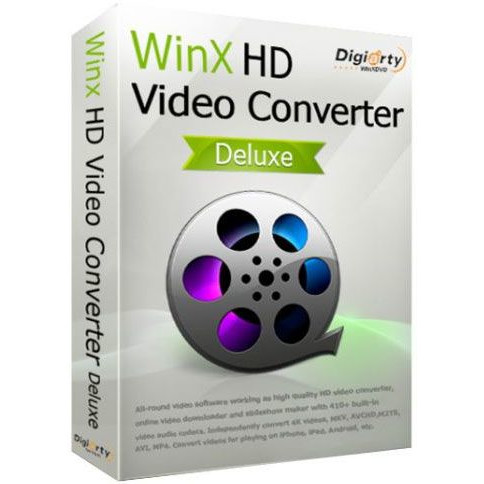
The best YouTube downloader available right now is:
WinX HD Video Converter Deluxe
Of all the YouTube downloaders we've tried, WinX HD Video Converter Deluxe is the most impressive. It doesn't just grab videos – it can also convert them into virtually any format, rips content from DVDs and Blu-ray discs, and lets you burn your own. It handles 4K content with ease, too. It's not free, unlike the software below, but you won't find a more powerful tool.
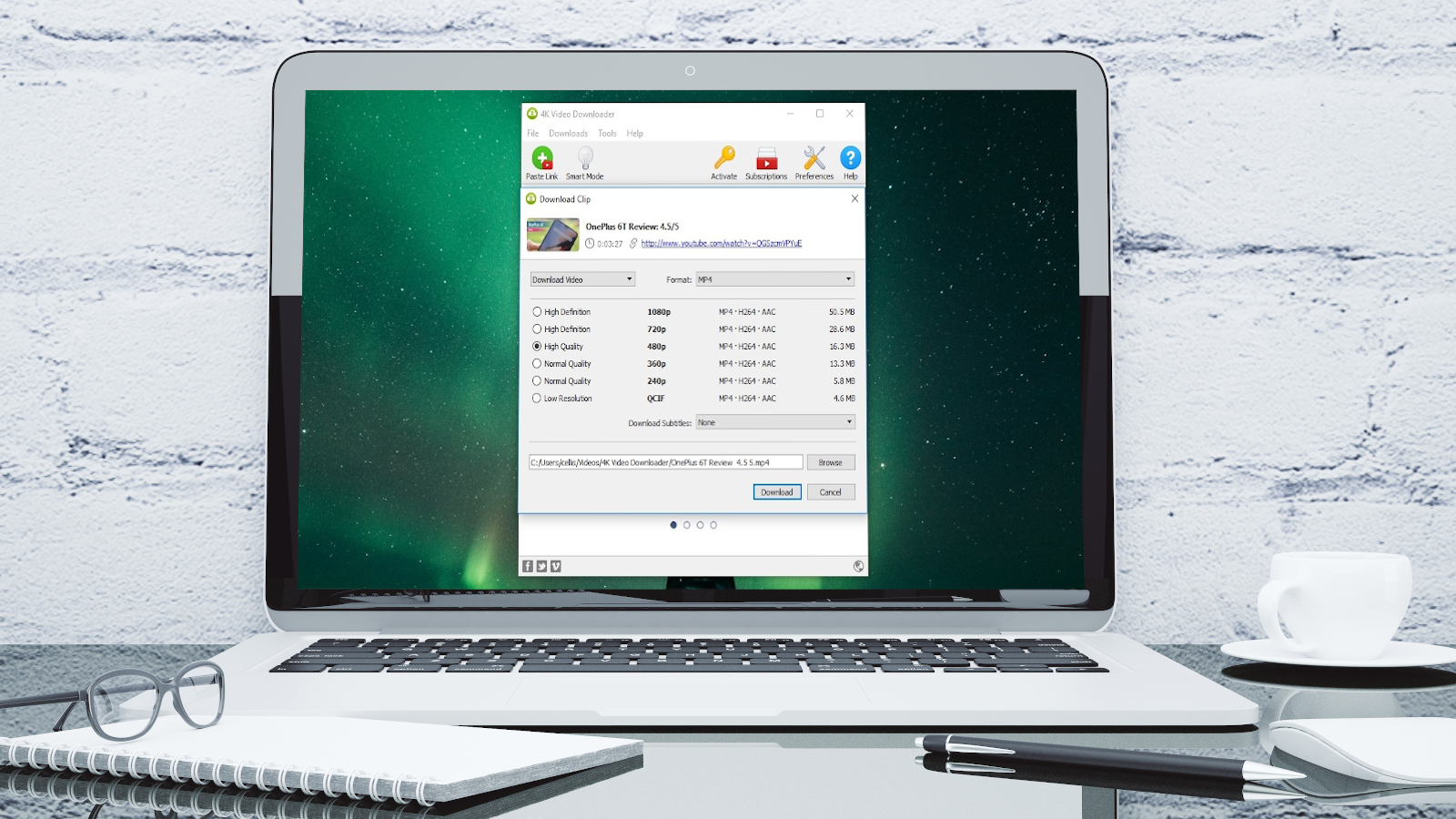
1. 4K Video Downloader
Fast, free and flexible – the most versatile YouTube downloader
Operating system: Windows, macOS, Linux
4K Video Downloader is the best free YouTube downloader around for quick, fuss-free YouTube downloads. It's simple to use, highly customizable, ad-free, and doesn't include any bundled extra software.
To grab a video (or a whole playlist, provided it's not longer than 24 videos), simply copy its URL from your web browser, click 'Paste URL' and select an output format, quality and location.
There's a great choice of formats – both video and audio – including MP4 and MP3. You can download captions for individual videos, and there's support for 3D and 360-degree videos too.
Delving into the properties lets you tweak options like multi-stream downloads (increasing the number of streams will speed up downloads, but increases the risk YouTube blocking your IP address) and set up a proxy connection.
Buying a key will let you download longer playlists and playlists with captions, and at £7.95 (about US$10, AU$15) for a lifetime license for three PCs, it's a bargain, but the free edition has everything else you could wish for.
Read our full review: 4K Video Downloader


2. WinX YouTube Downloader
Clear, powerful and well designed – a very close runner-up
Operating system: Windows, macOS
Running a very close second, WinX YouTube Downloader can download videos from all the most popular sites, including Facebook, Vimeo and DailyMotion. It's very easy to use. Just paste in a URL, select an output format and quality setting, and it will be added to the current batch.
Once you've added all the videos you want to download, simply click the 'Download' button and they'll all be processed at once, and saved to the destination folder of your choice.
WinX YouTube Downloader can download 4K video when available, and only loses out to 4K Video Downloader because it's unable to download 3D and 360-degree videos. If this isn't a problem for you, this free YouTube downloader comes highly recommended.
Read our full review: WinX YouTube Downloader

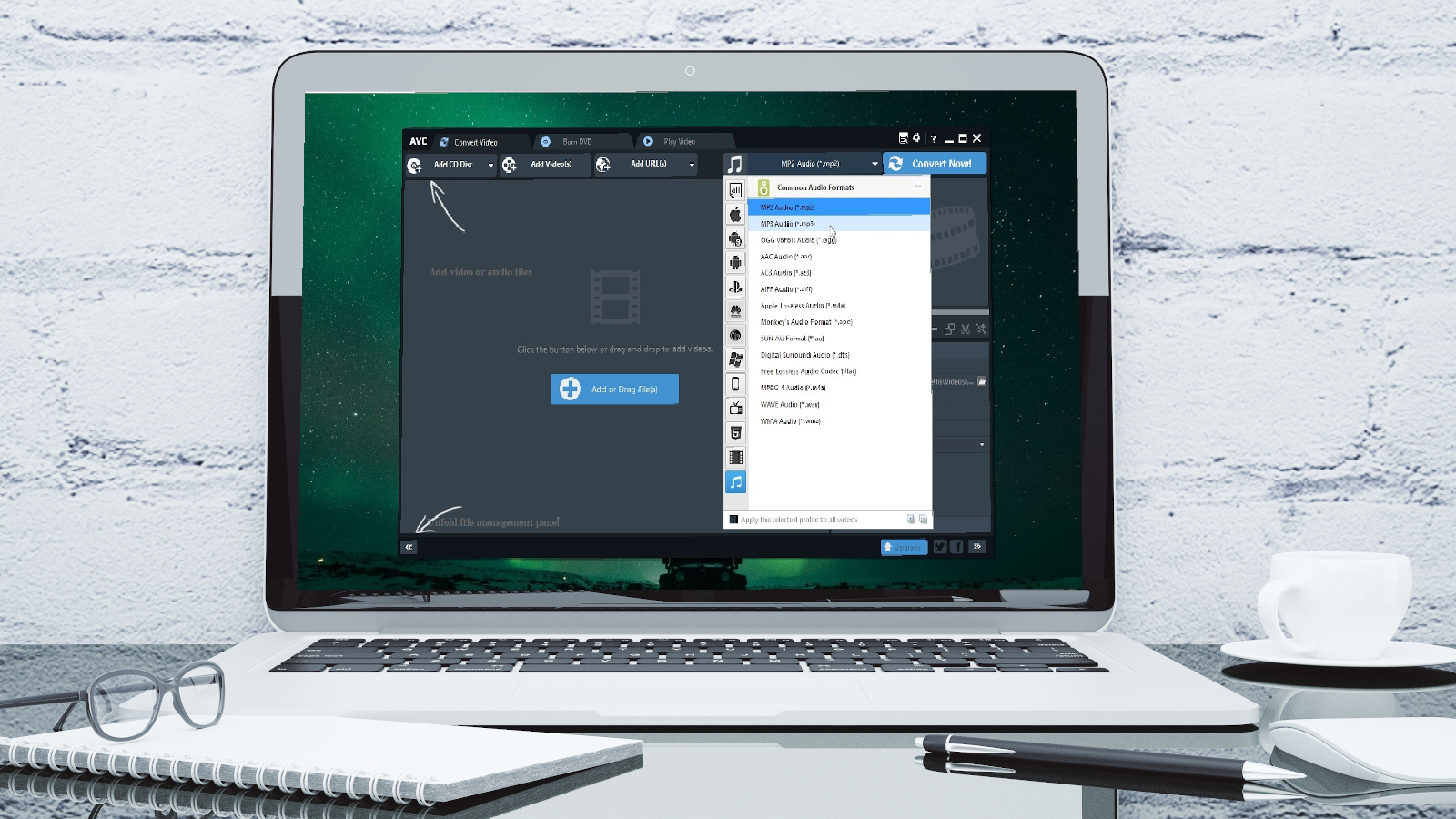
3. Any Video Converter Free
Download and convert videos, and add special effects
Operating system: Windows, macOS
On the face of it, Any Video Converter Free is one of the best free YouTube downloaders out there. The only drawback is that this free version limits you to downloading a single video at a time, but if you're looking for a free solution, this is something you may decide you're happy to put up with.
There are lots of video formats to choose from, and there's even a basic video editor built into this YouTube downloader. This can be used to crop a video you download, add simple effects such as colour adjustment, and add overlay text.
The whole process is quick and easy. Any Video Converter's interface may not be to everyone's liking, but that's really nitpicking; this is a fantastic free YouTube downloader all other respects. Watch out for the bundled ByteFence and Yahoo software during installation, and you're good to go.
Read our full review: Any Video Converter Free

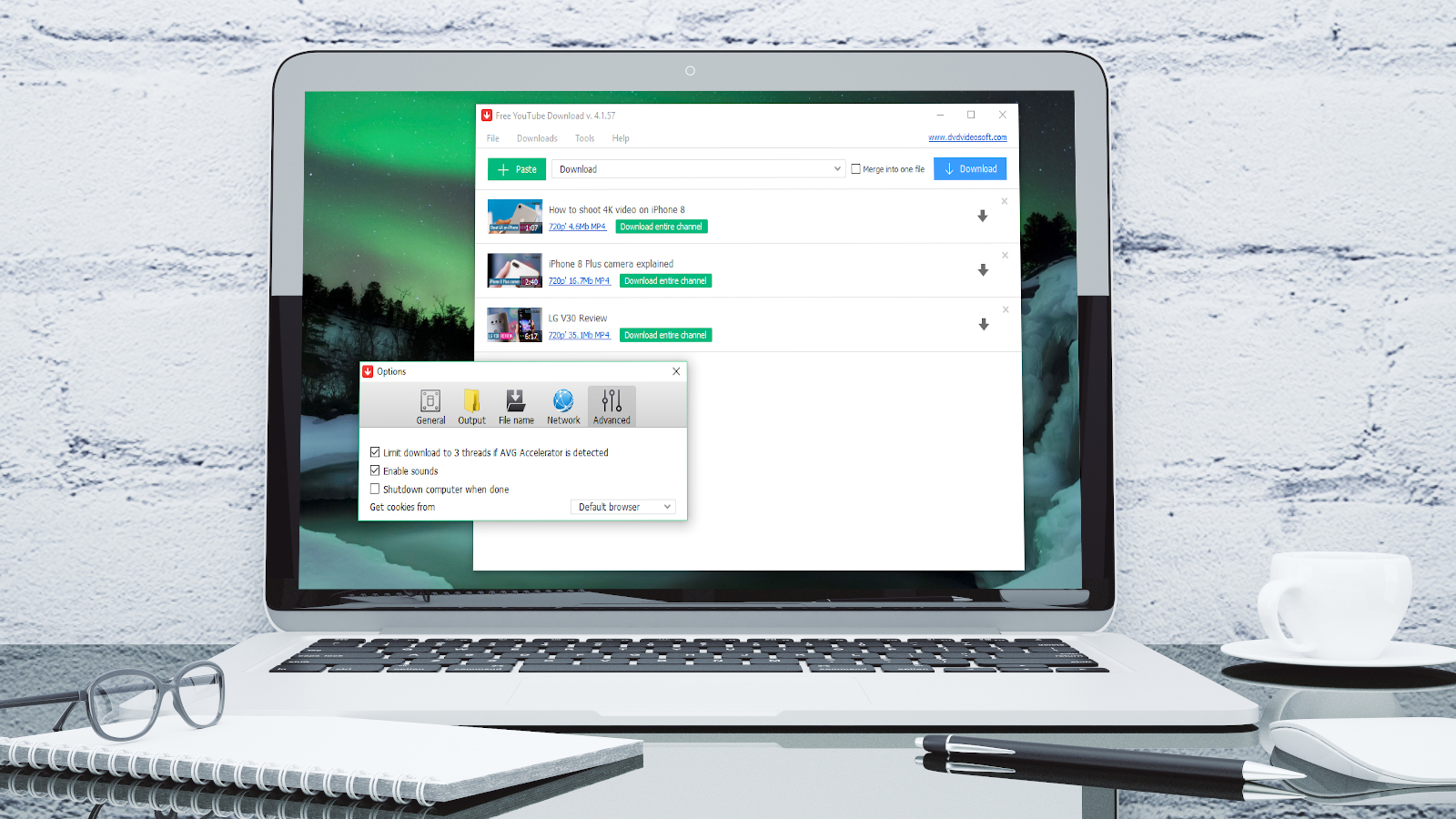
4. Free YouTube Download
Grab videos without clicking a single button
Operating system: Windows, macOS
There are no prizes for guessing what Free YouTube Download does. This is a very simple, tightly focused free YouTube downloader that does away with distractions to get the job done well. Paste in a URL from YouTube and you can download the video in just a couple of clicks – or no clicks at all if you enable the Auto Download option.
You can download several videos at once if you need to, and you can convert to several different formats on the fly. Just which formats are available to you will depend on the quality of the original video, but AVI, MP4, iPhone/iPod and MKV should be available in most cases. It's also possible to convert to audio-only MP3 if you don’t need the footage as well.
There's only one real drawback, but it's a biggie – you can only use Free YouTube Download to grab clips that are less than three minutes long. That rules out most music videos for a start, and is a real shame.
Read our full review: Free YouTube Download

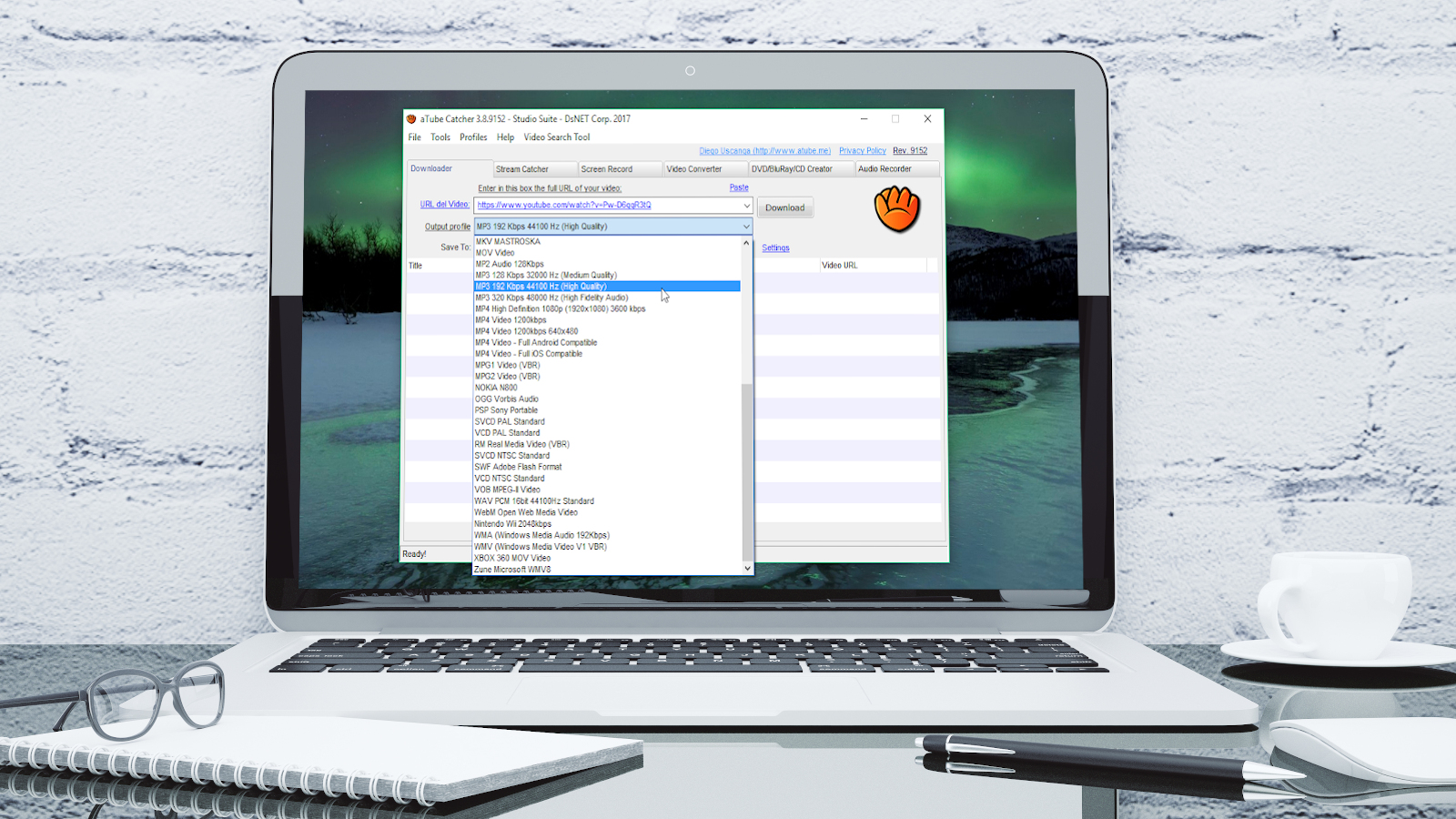
5. aTube Catcher
Download, convert and merge videos as they're playing
Operating system: Windows
Although the name suggests that this is just a YouTube downloader, aTube Catcher can actually save videos from most of the big video hosting sites.
First, however, a word of warning: sneaky adware abounds during the installation. When you're offered the first app, make sure to hit Cancel, and for the second one click Decline – then you'll be free to enjoy aTube Catcher without any unwanted surprises.
Downloaded videos can be converted automatically to a number of popular formats, so you can tailor them for their intended use, or whatever device you intend to watch them on. If you're looking to download a large number of videos, you can download them all at once, maxing out your bandwidth – something not available in all of the best free YouTube downloaders on this list.
This free YouTube downloader offers plenty of added extras too, such as the ability to record any on-screen video, video merging, and disc burning.
Read our full review: aTube Catcher
- Check out our guide to the best free photo editors
from TechRadar - All the latest technology news https://ift.tt/2kcyDmW
via IFTTT
0 التعليقات: