Sunrise used to be known as Billy and while the name change is the only obvious alteration this cloud-based bookkeeping software solution is still well suited to small business users. In fact, Sunrise now has a range of editions, with pricing to match all kinds of user needs. Adding to the appeal is a free option, which allows you to dip into its range of features and explore what’s on offer.
- Want to try Sunrise? Check out the website here
Sunrise covers many bases too, with everything from letting you create customized invoices and financial reports through to expense tracking and payment processing. Crucially, the most obvious benefit for small business owners is that Sunrise offers the ability to pay a monthly fee and hand over most of the bookkeeping chores to a professional to handle them instead.
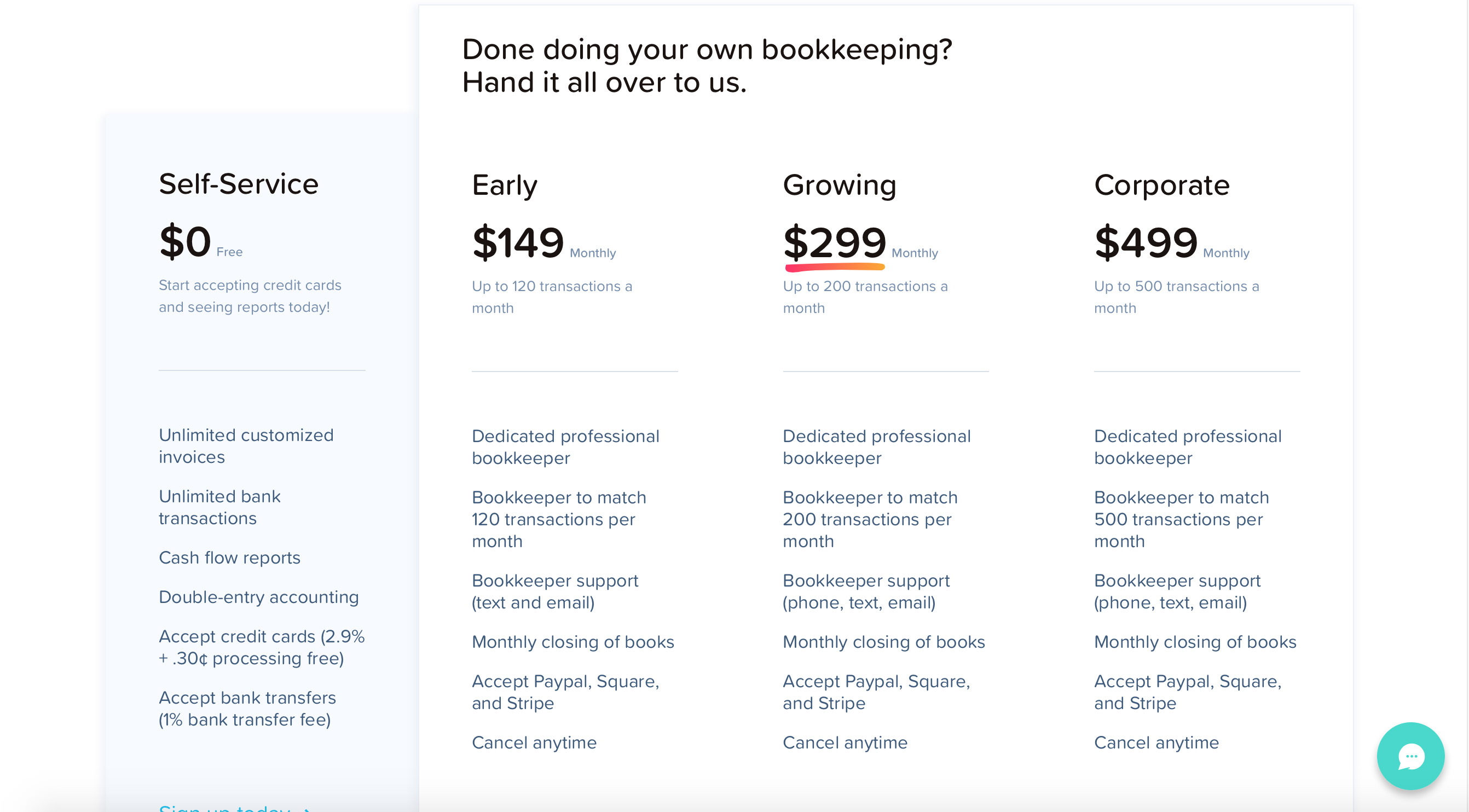
Pricing
There are currently four different versions of Sunrise, with something to suit users with all sorts of requirements. At the bottom of the tree is Self-Service, which is free and offers unlimited customized invoices and bank transactions, cash flow reports, double-entry accounting and the ability to accept credit card payments.
Next, the Early package costs $149 monthly and offers up the services of a dedicated professional bookkeeper, up to 120 transactions per month, text and email bookkeeper support, monthly closing of books and the ability to accept PayPal, Square and Stripe. Growing is the next version, which is $299 monthly, gets you the bookkeeper and accompanying support plus 200 transactions per month.
There’s also the monthly closing of books and, again, PayPal, Square and Stripe payment processing. Finally, a Corporate package is $499 monthly, with the same features plus up to 500 transactions a month. All packages allow you to cancel at anytime.
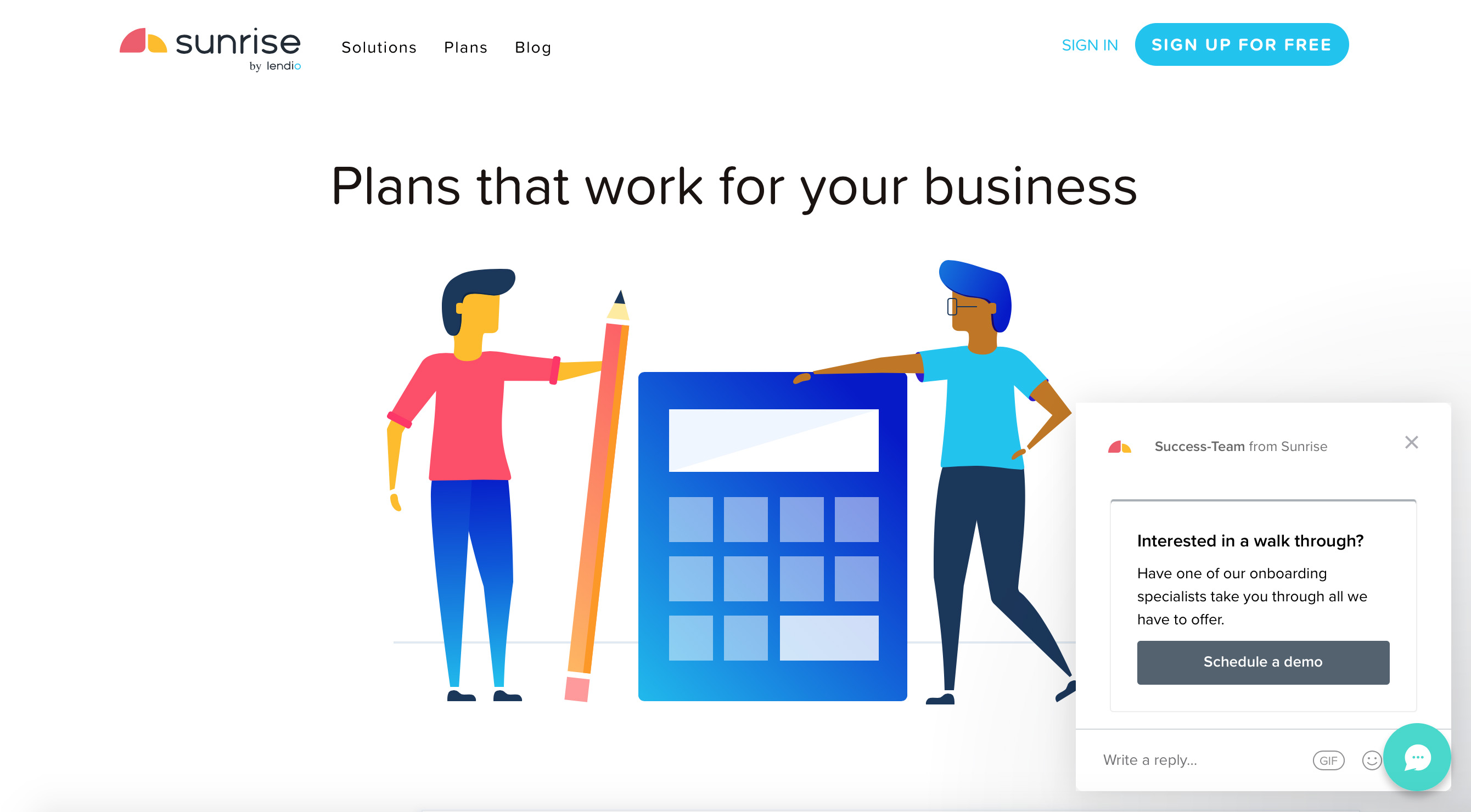
Features
While you can certainly get started with the free edition of Sunrise, it’s not really until you get into the meatier paid-for editions that the extra value starts to shine through. Indeed, if you’re not confident with handling bookkeeping and accounting duties, or you simply prefer to have a professional do it all for you then something like the Growing package lets you pass much of the work over to a dedicated helper.
If you’re going it alone then each package comes with the core features outlined in the above Pricing section, while day-to-day tasks can be managed via the main Sunrise Dashboard area that features tools for controlling your contacts, bank accounts, invoicing, quotes and also managing expenses. There’s an option for finding loans too should you require financial assistance.

Performance
The web-based dashboard and supporting structure of Sunrise carries with it many features that form the basis of numerous other accounting packages so there are no major revelations to report. Therefore, creating regularly needed documents such as invoices and quotes can be done with ease.
There’s a Settings tab where you can tweak and fine-tune the overall look and feel of Sunrise, while other core areas include access to your contacts and bank accounts. Overall, if you’re using Sunrise without the help of an allocated professional you should find that it performs dependably enough.
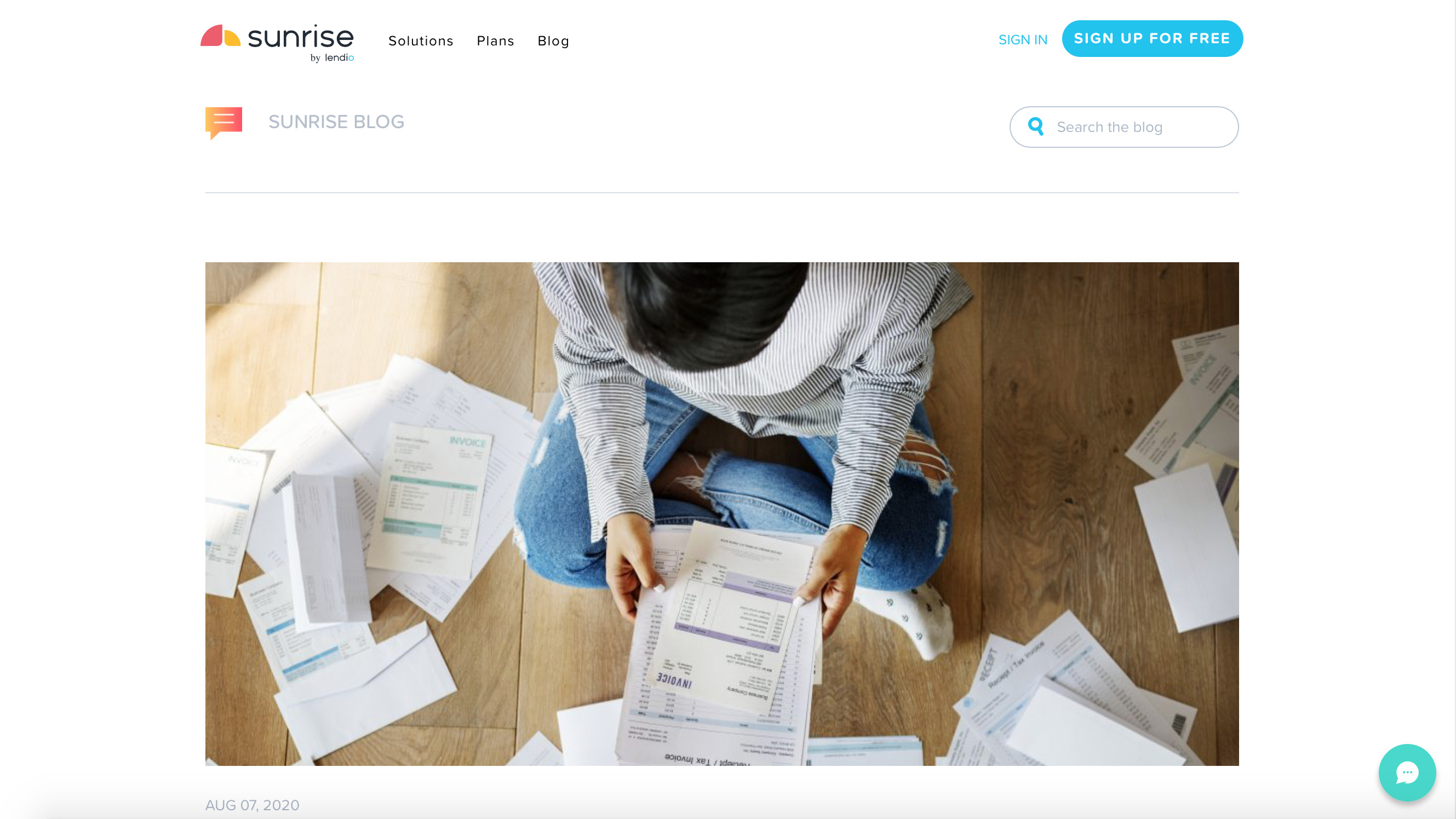
Ease of use
When it comes to ease of use then the best thing about Sunrise is that a lot of the work can be done for you, depending of course on which package you sign up for. If you’ve gone for this route then you’ll be assigned a bookkeeper within 48 hours of signing up and they’ll get your books up to date each month.
Similarly useful is the way they can give you access you monthly cash flow reports, along with being on hand to answer queries when needed. However, if you're sticking with a hands-on approach then the Sunrise interface and dashboard features make light work of the many everyday small business activities outlined above.
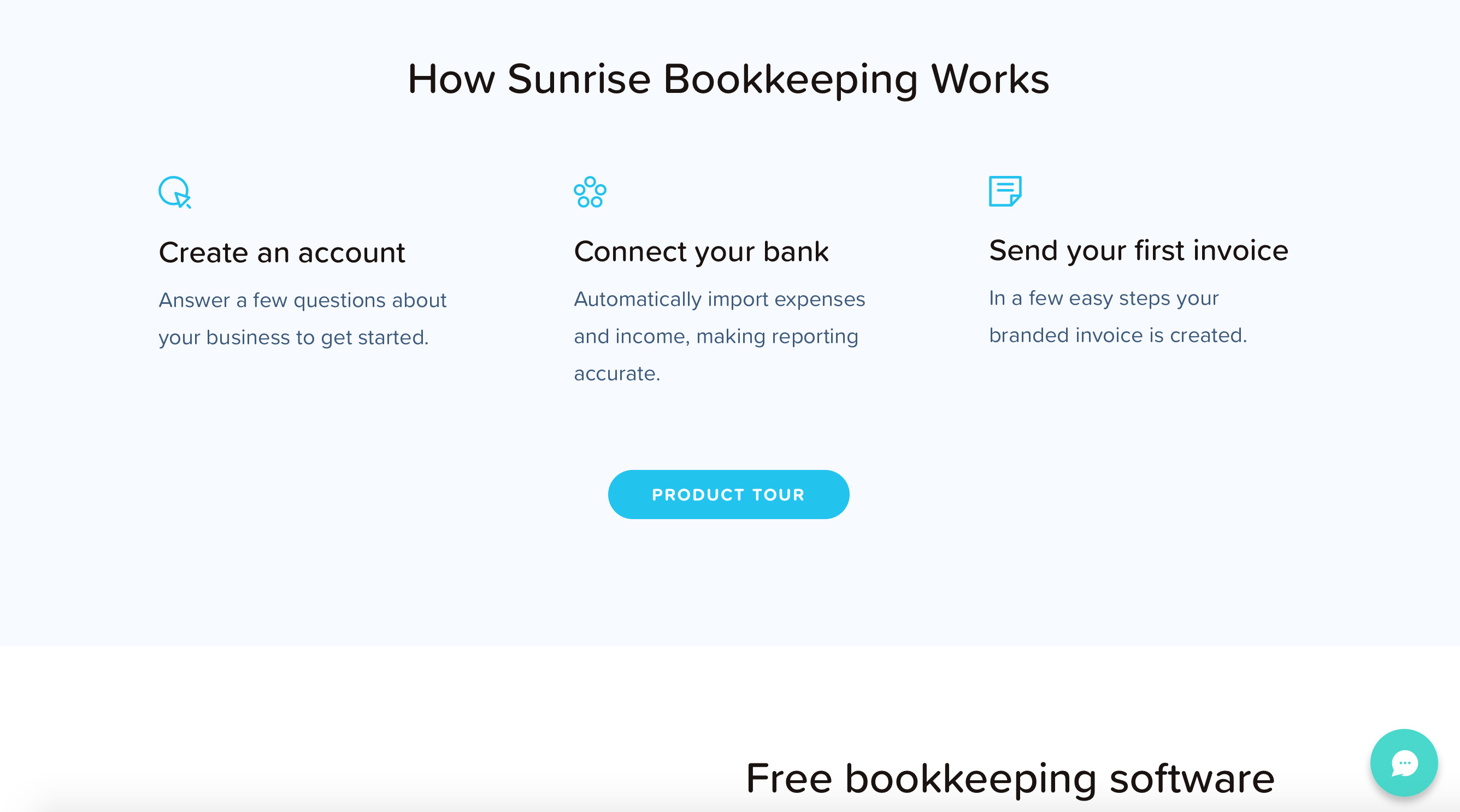
Support
Prior to signing up it's also possible to arrange a walkthrough tour with someone from Sunrise in order to let you see what it can do. Once you’re enrolled with a Sunrise package then anything above the Free edition gets you support from a bookkeeping professional.
There are less obvious signs of support available from the Sunrise website itself, although you can contact them via a standard web-based form. They have a blog too, although ultimately your main level of support comes with the professional that is allocated to you when you sign up for your account.
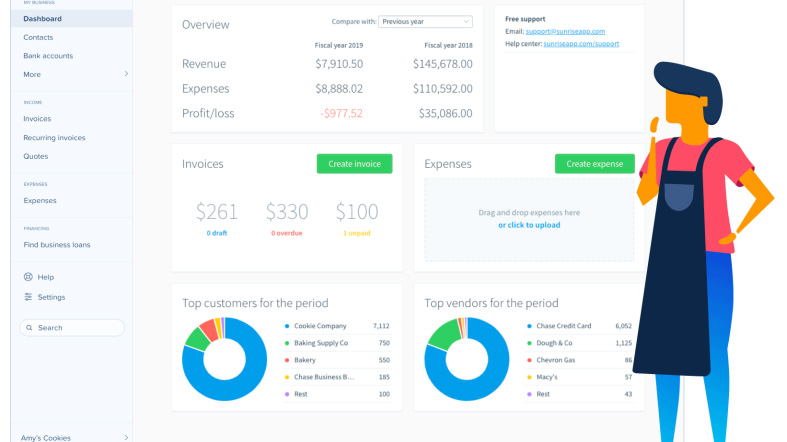
Final verdict
Sunrise might have changed its name from Billy, but it’s still got plenty of appeal for small business owners in either the US or Canada. The package is part of the Lendio company, an organization that also offers business loans. Having a free edition presumably makes good sense for them as it’s a good way to reel in new customers.
However, the real benefit from Sunrise will be having one of the packages that come with bookkeeper support at your disposal. While there are plenty of useful tools within the Sunrise interface as a standalone package, it’s really the option of being able to hand your accounts over to a professional that will be the main source of appeal for many.
- We've also highlighted the best tax software
from TechRadar - All the latest technology news https://ift.tt/31CZoWV
via IFTTT
0 التعليقات: