Two minute review
With Panasonic using OLED technology for most of its high-end TVs these days, the brand’s LCD focus seems to be increasingly about finding ways to improve quality without pushing up prices.
Its new TX-75HX940 LCD TV perfectly exemplifies this philosophy. On the one hand, it keeps the 75-inch set relatively affordable (despite it being Panasonic’s flagship LCD model for 2020) by using a relatively basic, edge-based LED lighting system. On the other hand it seeks to improve brightness control with a new Local Dimming Pro system that elevates the picture quality you’d expect to get from such a large edge-lit TV.
The HX940 also carries plenty of connections on its back-breakingly heavy-duty bodywork, including four HDMIs – though it’s a shame none of these HDMIs support next-gen gaming features such as 4K at 120Hz or variable refresh rates.
Smart features come through the latest refinement to Panasonic’s attractively presented and highly customisable My Homescreen 5.0 smart TV platform. This OS is easy on the eye and brain, but lacks a couple of key video streaming apps (Disney Plus among them).
For the most part, the 75-inch HX940 performs well for its money. Its pictures are bright enough to produce natural looking HDR pictures, and its colours are both subtle and natural. Panasonic’s Hollywood-tuned picture processing gives a really cinematic flavour to proceedings too, with only some occasional discoloration and greyness during the very darkest scenes letting the side down.
The HX940’s speakers have enough power to push sound into your room without it sounding thin or distorted, and enough precision to create a busy, accurate soundstage – especially with Dolby Atmos soundtracks.
In short, while the HX940 isn’t perfect, if you’re looking for movie-friendly big-screen thrills without breaking the bank, the HX940 has plenty to offer.

Price and availability
Panasonic pulled out of the US TV market a couple of years back, and did the same for Australia in 2020. The HX940 range is available in the UK, though, in a rather of three rather odd sizes: the 75-inch model we’re looking at here, a 65-inch version, and a tiny 43-inch version. It’s hard to fathom why Panasonic didn’t offer 50/55-inch versions, though
The HX940 represents Panasonic’s flagship LCD TVs for 2020 – though the brand does also offer ‘step up’ TVs that switch to OLED technology instead. Given this flagship LCD status, though, the 75-inch retails for an expensive-but-reasonable £2,499. The 65-inch model costs £1,699, while the 43-inch model is exclusive to John Lewis for £899 – though both of those use an IPS screen technology rather than the 75HX940's VA screen.
Panasonic doesn’t offer any other 75-inch LCDs across its range, or any 77-inch OLED TVs. So the TX-75HX940 is a unique proposition from Panasonic’s for anyone after such a large screen. It’s worth noting, too, that last year’s equivalent model, the 75GX940, is no longer available.
Panasonic TX-75HX940 specs
Screen Sizes: 43-, 65-, 75-inch | Tuner: Freeview HD | 4K: Yes | HDR: Yes | Panel technology: Wide Colour LCD | Smart TV: Yes, My Home Screen 5.0 | Curved: No | Dimensions: 1680(w) x 966(h) x 70(d)mm | Weight: 53kg | 3D: No | Inputs: 4xHDMI 2.1, 3xUSB, RF, optical digital audio, headphone output, CI slot, component video input, analogue video input
Design
- Incredibly well-built – and heavy!
- Good number of connections
- Surprisingly compact, centrally mounted stand
Usually I’d say even a 75-inch TV installation is just a two-man job. Not in this case, though, unless you’ve got an ambulance on standby.
Once the heavy lifting is done, though, the TV’s appearance is pretty airy. The centrally mounted plinth stand, for instance, is surprisingly small compared with the screen real estate it’s supporting, meaning the HX940 can be placed on a relatively narrow piece of furniture.
The bezel around the screen is decently slender for such a TV heavyweight, too, and the top half of the set’s rear is also surprisingly slim.
The bottom half of the rear bulges out more than your average 2020 TV – presumably to accommodate the TV’s speakers and electronics, and provide a sufficiently strong point for the screen to attach to the stand. But as I often find myself pointing out, a bulky rear doesn’t seem like a big deal given that most people watch the front of their TV rather than the back.
Connectivity is broadly as you’d expect of a fairly high-end TV. Four HDMIs are joined by three USBs, Ethernet/Wi-Fi network options, a Freeview tuner input, and a physical headphone jack. Looking at the HDMIs more closely, though, does lead to some disappointment: namely, no support for either 4K at 120Hz or variable refresh rates, both of which are useful for the next-gen PS5 and Xbox Series X game consoles.
The HDMIs only support ARC sound passthrough too, rather than the higher bandwidth eARC.. This means the TV can only pass compressed Dolby Atmos sound to attached soundbars or AV Receivers, rather than the lossless sound eARC supports.
The HDMIs do, though, support Auto Low Latency Mode, meaning they can identify when games are being played on compatible consoles or PCs and automatically switch the TV into its fast-reacting Game preset.
The HX940 ships with a single remote control. This feels a bit lightweight and plasticky, but still delivers a metallic-looking finish and reasonably logical, spacious button layout.

Smart TV (My Home Screen 5.0)
- Clear icon-based layout
- Easy to use and customize
- Missing a couple of key streaming apps
Panasonic continues to resist the lure of third-party smart systems such as Android TV and Roku TV, sticking with another refinement of its My Home Screen OS.
There’s a lovely simplicity to the interface’s look and approach, as its big colourful icons provide easy-to-see, easy-to-find access to any app you add to the home screen.
The process for adding apps to the home screen couldn’t be more straightforward, either, and you can also now scroll down from the home screen to multiple content rows providing direct access to shows and videos from the likes of YouTube and Netflix.
Unfortunately, though, Panasonic’s insistence on forging its own smart TV way does have a downside: relatively limited app support.
This isn’t necessarily a bad thing, as some smart TV platforms carry way too much app clutter. However, while the XH940 supports such key big hitters as Netflix, Amazon Prime Video, YouTube, and the Freeview Play app that brings together all of the UK’s key terrestrial broadcaster catch-up apps, there’s no support for Apple TV Plus or Disney Plus. Panasonic can’t currently give any time frame for these apps appearing, either.
You can get round this by factoring something like an Amazon Fire TV Stick into your TV purchase price. But it’s a shame Panasonic can’t get these two big services on board, given that pretty much all of its rivals do.
The XH940 does have one trick up its sleeves that most rivals don’t, though: support for both the HDR10+ and Dolby Vision advanced HDR formats. So regardless of whether you’re watching HDR10+ on Amazon Prime Video or Dolby Vision on Netflix, this TV will play it. Most rival TV brands only support one premium HDR format or the other.
As with most premium TVs these days, the HX940 supports screen mirroring and Bluetooth connectivity with your personal devices. You can link the TV up with external Google Home or Amazon Alexa devices too if you have one.
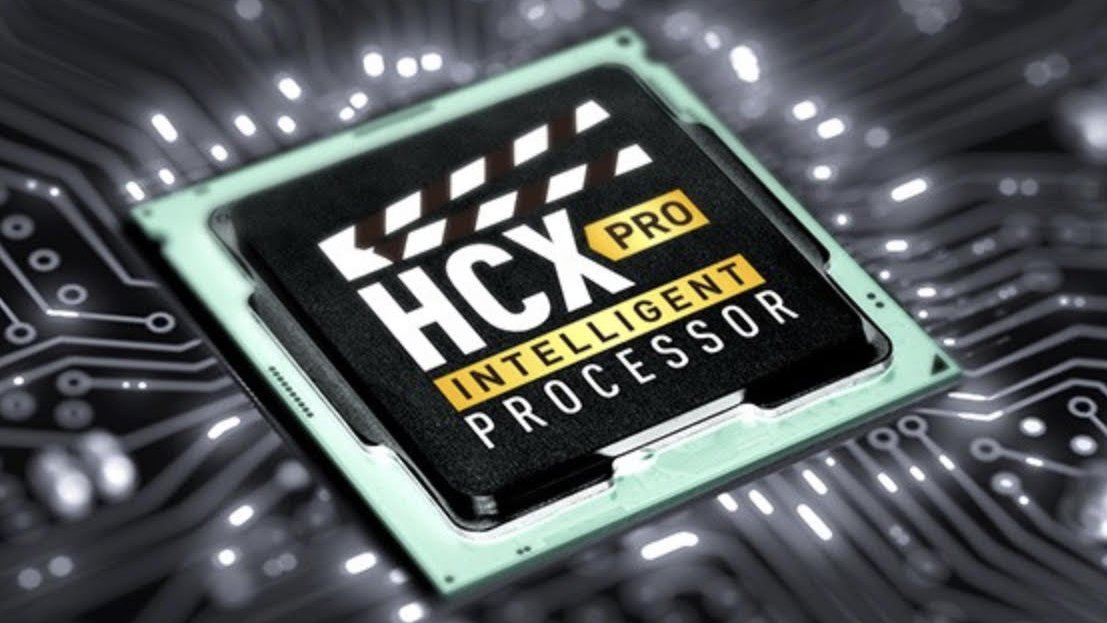
Picture quality
- Refined, mostly natural color
- Benefits from both HDR10+ and Dolby Vision support
- Limited viewing angles and some dark scene issues
The story behind the 75-inch HX940’s screen is fairly complicated by flagship LCD TV standards. For one thing, it uses a high-contrast VA-type LCD panel, while the smaller sets in the HX940 range use an IPS-type panel with lower contrast but wider viewing angles.
What’s more, the screen uses edge rather than direct lighting – an unusual decision for such a large and premium LCD model. But Panasonic utilizes a new Local Dimming Intelligent Pro system which, according to Panasonic, uses advanced digital tone mapping to mimic the operation of thousands of virtual local dimming zones. As far as we can tell, though, the screen only has eight ‘physical’ LED local dimming zones, placed along the top or bottom edge.
As interesting as this is – we hope – all that really matters is what sort of picture quality this strange mix of specifications translates into. The short answer is good – especially in the context of previous big-screen edge-lit LCD TVs we’ve seen.
When it comes to handling dark scenes, the HX940 does a good job. General black levels are a cut above really anything we’ve seen from an edge-based LED lighting system – especially on a screen as big as this. This is especially true with the relatively low brightness demands of standard dynamic range content – even if you inject a bit more ‘sparkle’ into SDR images via Panasonic’s Dynamic Range Remaster feature.
With HDR, dark areas do look a little greyer when an image also contains bright elements – but not excessively so. In fact, we’ve seen plenty of direct-lit screens deliver shallower black levels with such HDR content than the HX940 does. Even the most extreme bright-on-black content only generates faint traces of vertical light bands down the image, too – despite Panasonic’s screen not dimming stand-out bright objects as much as we’d expect.
This, together with some impressive reproduction of shadow detailing in dark scenes, suggests that the Local Dimming Intelligent Pro feature really is a genuinely clever innovation rather than just some fancy new marketing term.
There is, though, one strange issue with the HX940’s handling of dark scenes; namely, that the very blackest parts of dark images can sometimes be infiltrated by subtle color tones that just aren’t supposed to be there.
"The 75-inch HX940 uses a high-contrast VA-type LCD panel, while smaller sets in the range use an IPS-type panel with lower contrast but wider viewing angles."
My current go-to disc for dark scene testing is the 4K Blu-ray of 2017’s horror movie It. When watching the clown Pennywise appear in a storm drain, there’s a pretty noticeable bluish tint to the very dark area to the left of Pennywise’s face. There’s a greenish tint to the dark parts of the picture you see when the camera switches in this scene to Pennywise’s point of view, too.
In the film’s darkest scenes, the picture can take on quite a variety of green, blue and purple tones – especially if you’re watching using the TV’s Dolby Vision Bright or Dolby Vision Vivid picture modes.
The True Cinema preset largely solves this strange dark scene colour issue, though we suspect many users will find this preset makes pictures a little too dark, at least with HDR content.
In fact, even though the 75HX940’s clever backlight management means the TV doesn’t have to dim bright HDR image elements down as much as usual with edge-lit screens, it’s hardly the brightest flagship LCD TV in town. The highest brightness we measured from it – on a full white HDR window covering 10% of the screen – was around 550 nits. This isn’t overly impressive, given there are premium LCD TVs out there hitting brightness levels of 1000-2000 nits.
The 75HX940’s brightness stability, though, is impressive with both dark and bright HDR shots, and there’s certainly still enough brightness to deliver an HDR experience that actually looks like HDR.
The 75HX940’s color performance is impressive too, apart from the strange dark scene tones mentioned earlier. Panasonic’s HCX video processor typically excels on the colour front, and here it again delivers its familiar trick of exceptionally subtle and authentic-looking shades and tones.
"There isn’t quite enough brightness in the picture to let the 75HX940 unlock as much color volume as some rival flagship LCD TVs."
There isn’t quite enough brightness in the picture to let the 75HX940 unlock as much color volume as some rival flagship LCD TVs. The limited realistic viewing angle of the VA panel also means colours can lose saturation if viewed from the side. From a reasonably head-on seating position, though, the colour subtlety on show really is impressive, regardless of whether you’re watching HDR or SDR.
The 75HX940’s deft touch also applies to its sharpness with native 4K sources. It’s not the sharpest looking 4K TV, but it doesn’t intend to be. The HX940 is geared more towards subtle color tone shifts and fine texture resolution – getting the most from the actual content of the 4K image, basically – than it is in artificially sharpening things up as some rival TVs are fond of doing.
It’s a similar story with upscaled HD images. The results aren’t as sharp and detailed looking as the sorts of images we’re seeing from TVs that use deep learning (AI) algorithms in their upscaling process, but they certainly look natural and refined.
The sharpness also holds up well when there’s motion in the image. The Minimum setting of Panasonic’s latest Intelligent Frame Creation system does a great job of taking the roughest edges off 24p judder, yet it doesn’t smooth things out so much that they start to look artificial. Nor does it generate many accidental digital noise side effects.
Turning finally to the 75HX940’s gaming performance, while its lack of 4K/120Hz and VRR support may limit its performance with the next-gen consoles, input lag of just 13.7ms during Game mode is very impressive.
Audio performance
- Built-in Dolby Atmos decoding
- 2 x 10W power
- Powerful, room-filling sound
As we’d hoped from the 75HX940’s massive build-quality, the TV sounds really good. There’s enough power in the twin 10W speakers to disperse sound far and wide, and enough precision in the sound processing to place specific audio effects with surprising precision.
The sound even has a little forward projection, as well as spreading out to left and right. This makes the sound more immersive, and makes its on-board Dolby Atmos decoding feel like a worthwhile addition.
The mid-range is open, detailing is prodigious without drawing undue attention to itself, and the TV’s heavy-duty chassis never succumbs to rattling or buzzing.
Bass depth is limited. But while this can leave the densest soundtrack moments sounding a touch harsh, it’s preferable to the sort of distortions you can get with TVs that try to push bass lower than their speakers can sensibly handle.
Should you buy the Panasonic HX940?

Buy it if...
You want a really big screen
The difference between the 65- and 75-inch screen sizes feels like the difference between a TV and a home cinema.
You want full HDR support
Most TV brands only back either Dolby Vision or HDR10+, despite content being available exclusively in both. It’s great to find 75HX940 supporting both, so that you get the best quality available from every source.
You want a powerful built-in sound system
The HX940’s sound is powerful enough – despite only having two channels – to do a good movie soundtrack justice, meaning you don’t have to rush into buying an external sound system.
Don't buy it if...
You want OLED-like black levels
Even though the 75HX940 delivers better black levels than you’d expect from an edge-lit 75-inch screen, there’s more greyness around in dark scenes than you’d get with an OLED TV (or some premium direct-lit LCD TVs).
You want Disney Plus and Apple TV Plus apps
Panasonic’s smart TV system sadly doesn’t currently include support for the Disney Plus or Apple TV Plus streaming services.
You have to watch the screen from an angle
The VA panel in the 75-inch HX940 loses colour and contrast if viewed at more than a 25-degree angle. This could be an issue for rooms which require awkward sitting positions.
- Here are the best TVs, bar none
from TechRadar - All the latest technology news https://ift.tt/3fWdnfy
via IFTTT
0 التعليقات: