US-based Dotster started life as a domain registrar around 18 years ago, moved into web hosting, and is now owned by the mammoth Endurance International Group.
These days, Dotster looks to be more of a brand for standard EIG products, rather than an independent company. Its social media pages have posted nothing beyond a COVID-19 update since March 2018, for instance, and its main hosting products are identical to EIG's Domain.com, including the pricing and even some of the website graphics.
Right now, that means three very ordinary-looking shared hosting plans. These start with a 1 website, unlimited storage, free SSL, 10 database and 5 FTP account setup for $3.75 a month over one, two or three years, renewing at $4.99. And the high-end Ultra plan offers unlimited websites, databases and FTP accounts, and includes Premium support, for $13.75 a month on all subscription lengths. (There's no initial discount so it also renews at $13.75.)
Bandwidth is highlighted as 'scalable' for all plans, which Dotster says means if you use 'too much' (whatever that might be), it'll suggest you upgrade to something like a VPS. This looks to be outdated, though, as Dotster no longer has VPS plans.
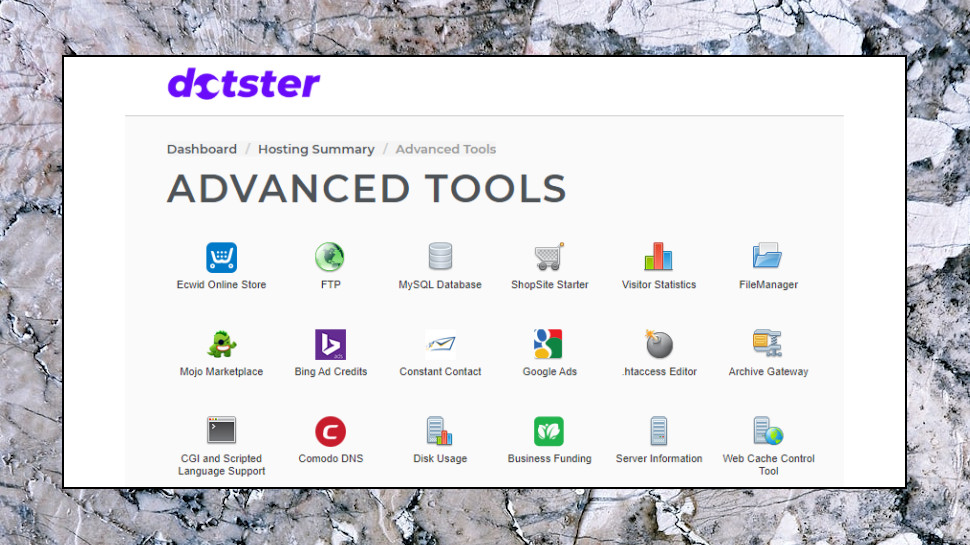
These aren't bad products, but we're struggling to see any compelling reason to buy them. If anything, most of the issues which caught our eye are negative: no cPanel, no monthly billing on some plans, no discounts for longer-term subscriptions.
Dotster doesn't have the WordPress hosting you'll see at Domain.com, though that's no great loss: there's little more to the basic plans than a custom control panel, and some bundled themes and plugins.
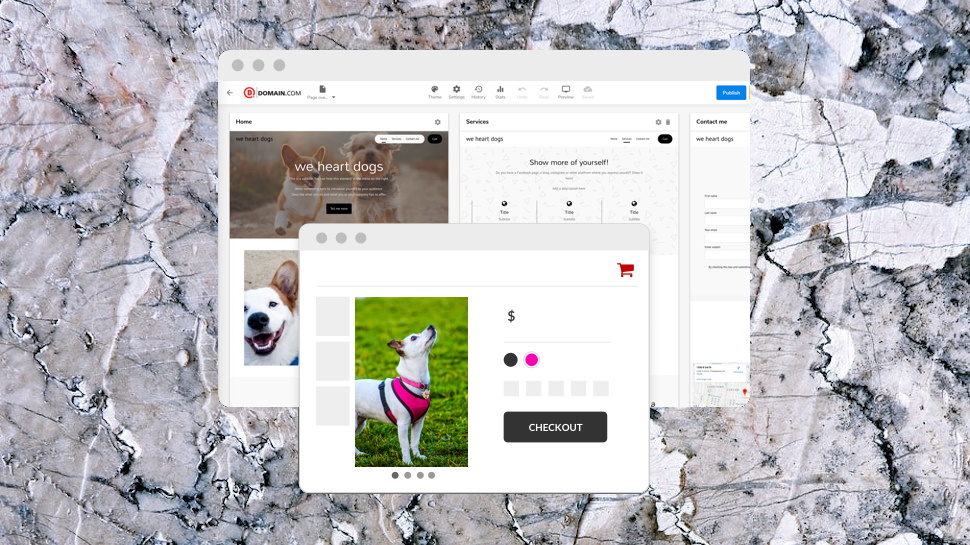
The WebsiteBuilder plan is a little more interesting. Its easy-to-use graphical editor helps you create good-looking sites with ease; even the most basic plan include support for a blog, social media sharing, lead capture forms and contact management, and you can get started from $1.99 billed monthly for a 6-page site. (No price hike later once the introductory discount runs out-- that's the standard price.)
The high-end eCommerce plan drops the page limits, adds Premium support and can create some very capable web stores (digital downloads, online payments, order and inventory management, coupons, discounting and shipping integration are all included.)
The eCommerce plan is yours for $12.99 a month. (You can also choose to pay for one, two or three years up-front, but as Dotster doesn't give you any discount, we wouldn't recommend it.)
Whatever you choose, your payment is protected by a 30-day money-back guarantee.
If you're looking for a web store, then, Dotster might be worth a look. Otherwise we'd recommend you try a host with a wider product range, where you're more likely to find what you need. HostGator has a huge choice of plans and options, including VPS and dedicated servers, and the Namecheap range includes cheaper shared hosting and many more powerful products for demanding users.
Account setup
Setting up our account was a surprising painful experience.
It started when we chose a hosting plan and the website demanded that we searched for and added a domain. We had our new domain already, and the vast majority of hosts have a 'use existing domain' option for that situation, but not Dotster: they were going to sell us a new domain, whether we needed one or not.
Were we missing something? We opened a chat window, explained our problem, and a support agent appeared almost immediately. 'You can use an existing domain', he said, 'create your account and add the domain.'
When we asked how, though, pointed out that the website required us to choose a domain, the agent simply accepted it and said, 'ok, I'll help you create an account.' Maybe he was being polite - maybe we missed some route to doing this, and he offered to do it for us, just to be helpful - but if he gave us false information, told us we could use an existing domain when we couldn't, that's poor performance.
Next, we spent 45 minutes grinding through the process, which involved handing over our contact details (including physical address and phone number) within the chat window, following PayPal links provided by the agent and telling him he was authorized to charge us for the hosting. We're distinctly uncomfortable giving that level of personal information within a chat window, when we don't even know whether we're talking to a Dotster employee. How secure is our data if support has been outsourced, and we're freely passing it to we've-no-idea-who on the other side of the world? It was our choice, of course, but if the website had only allowed us to use an existing domain - like almost everybody else - it would never have been necessary.
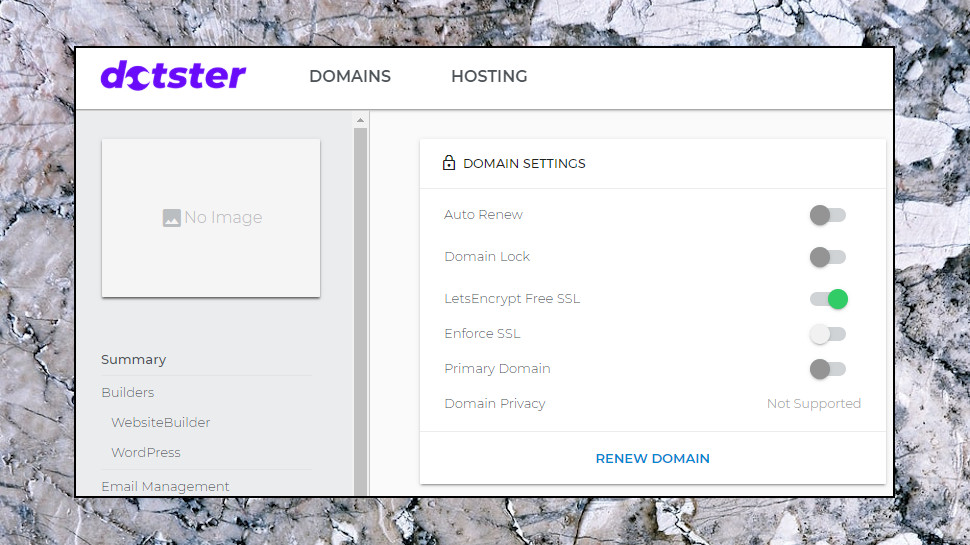
Creating a site
Dotster's web dashboard is a plain-looking page with a basic summary of your domain settings, and a sidebar with links to other tools: DNS, nameservers, email account creation and more.
The vDeck control panel is available for website analytics, MySQL tweaks and other advanced tasks. It's not as powerful or comprehensive as cPanel, but it's easy-to-use and has all the functionality that most people will ever need.
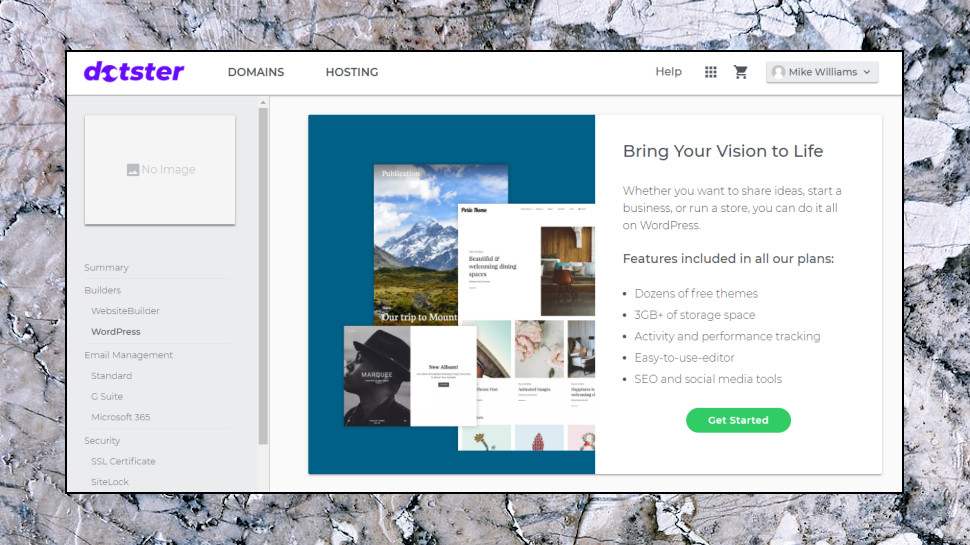
Website creation features include easy installation of WordPress. This also isn't implemented as we'd like – it's powered by the ad-packed Mojo Marketplace rather than something like the excellent Softaculous – but you only have to use Mojo once, hopefully, and once you've fought your way through the ads, it'll install WordPress as effectively as anything else.
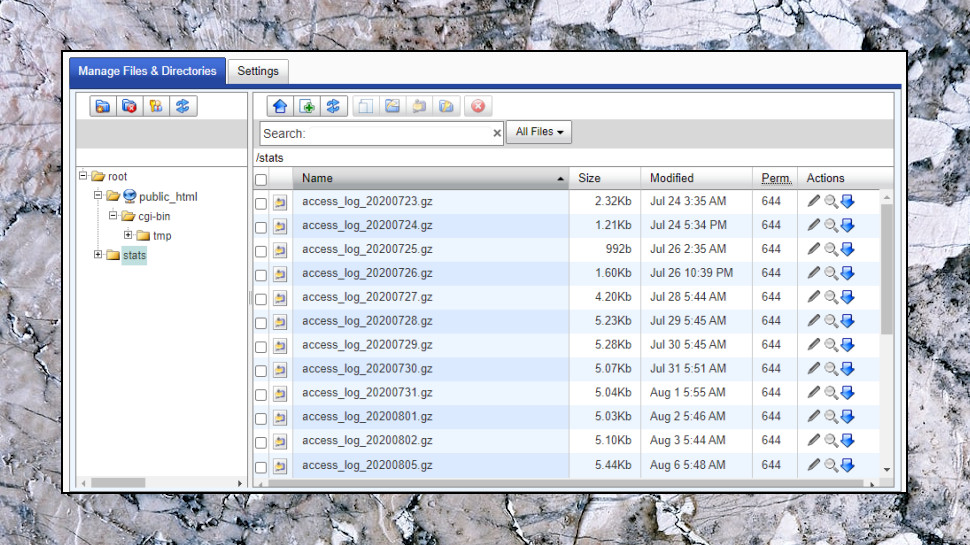
The standard vDeck FTP and File Manager are available if you need to upload or manage your site manually. These have their own limitations and issues – the baseline Dotster account supports only five FTP logins, and the vDeck File Manager is quite limited – but like Dotster's other hosting tools, it's probably good enough for most situations.
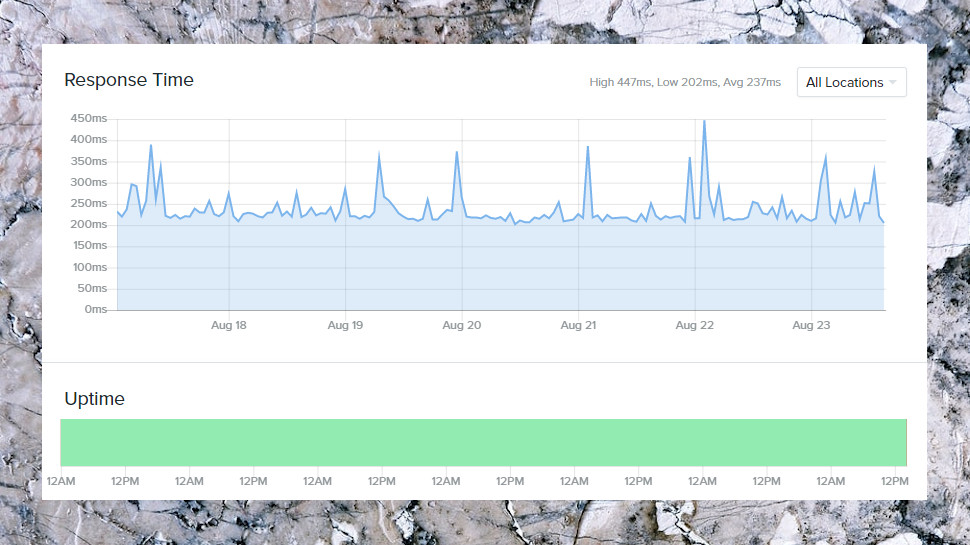
Performance
We started our Dotster tests by checking out the company's website support.
The support knowledgebase opens with icons representing common subject areas such as Account, Database, Domains, Email and Websites. You might assume clicking any of these would get you a list of articles on that topic, and we certainly did, but we were wrong. Instead, it displayed the same articles in the same order, whatever category we chose.
We had better luck with the Search box. The engine isn't particularly intelligent, but choose your keywords wisely and there's a good chance of finding relevant content. Just don't expect a lot of detail. We found most articles only covered the very basics of a topic.
If that's not enough, though, live chat is only a click or two away. We typically got a meaningful response from with company within a couple of minutes, and agents were helpful and gave accurate results to our questions.
To complete the review, we used Uptime.com to access our test site every five minutes over a week. Uptime was 100%, and average response time was better than most at 237ms (shared hosting typically manages 200-400ms.) Google's PageSpeed Insights, which takes account of site load time, returned more average results, but Dotster still performed well overall.
Final verdict
Our test Dotster website delivered excellent performance once we'd set it up, but the small range of products, annoying signup issues, lack of features and broken support knowledgebase make the service difficult to recommend.
- Best overall web hosting services
- Best WordPress hosting providers
- Best cloud hosting providers
- Best Linux web hosting services
- Best e-commerce hosting
- Best dedicated server hosting
- Best small business web hosting
- Best Windows hosting services
- Best managed web hosting
- Best green web hosting
- Best business web hosting
- Best colocation hosting
- Best email hosting providers
- Best VPS hosting providers
- Best web hosting resellers
from TechRadar - All the latest technology news https://ift.tt/34II3im
via IFTTT
0 التعليقات: