Two-minute review
The Asus RT-AX58U provides an impressive Wi-Fi 6 upgrade at a very competitive price, and is ideal for people who live in medium sized homes, where high-end routers like the Asus ZenWifi AX mesh systems would be overkill.
You can’t buy the RT-AX58U directly from Asus, but it’s widely available online for around £164.99/$179.99/AU$429. It’s a dual-band router supporting Wi-Fi 6 - also known as IEEE 802.11ax - on the 2.4GHz and 5.0GHz bands, with a top-speed of 3000Mbps.
You won’t get the full benefit of Wi-Fi speed and reliability unless your computers and mobile devices also support Wi-Fi as well. However, Wi-Fi 6 is still compatible with devices that use 802.11ac wi-fi, so you don’t have to worry about replacing older devices when you buy a Wi-Fi router.
Watch out for Asus’ model numbers, though, as they can be a bit confusing, and there’s a very similar model called the RT-AX56U, which is about £40/$50/AU$70 cheaper, but only runs at 1800Mbps. That’s still a good speed, and perfectly adequate for streaming video and web browsing on just a handful of devices. However, homes that have lots of computers and mobile devices all connected to Wi-Fi at the same time will benefit from the stronger performance of the RT-AX58U.
Design and features

Specifications:
Wireless connectivity: Wi-Fi 6 (IEEE 802.11ax), dual-band 2.4GHz and 5.0GHz
Processor: Broadcom BCM43684
@1.5GHz
Memory: 512MB
Storage: 256MB Flash
Beamforming: Implicit and Explicit for 2.4GHz and 5GHz
Ports: 1x Gigabit WAN, 4x Gigabit Ethernet, 1x USB 3.1
Dimensions (HxWxD): 160 x 224 x 154 mm
Asus’ designers have done a good job squeezing Wi-Fi 6 performance and features into this compact little router. The four black antennae poking up from the back look like they mean business, and the angle of each antenna can be adjusted to make sure you get good all-round coverage with your wi-fi signal.
Even so, the router measures just 224mm wide, and its low-profile design means that it will sit neatly on any convenient shelf.

Just remember that the RT-AX58U doesn’t include a modem, so you’ll need to connect it to your existing broadband modem or router in order to connect to the Internet.
There’s a dedicated Gigabit Ethernet port for that Internet connection, along with four additional Ethernet ports for devices that need a wired connection, and a USB 3.1 port for sharing USB storage devices on your home network.
Setup and performance
Benchmarks:
Ookla Speed Test - 2.4GHz
Within 5ft, no obstructions: 59.0/5.8Mbps (download/upload)
Within 30ft, three partition walls: 58.0/5.8Mbps (download/upload)
Ookla Speed Test - 5.0GHz
Within 5ft, no obstructions: 59.6/6.0Mbps (download/upload)
Within 30ft, three partition walls: 58.0/5.8Mbps (download/upload)
20GB Steam download - 2.4GHz
Within 5ft, no obstructions: 7.4MB/s
Within 30ft, three partition walls: 7.3MB/s
Getting started is very straightforward, and Asus manages to cater for both complete beginners and more advanced users. The manual provided with the RT-AX58U shows how to plug everything in, and explains the two options that are available.
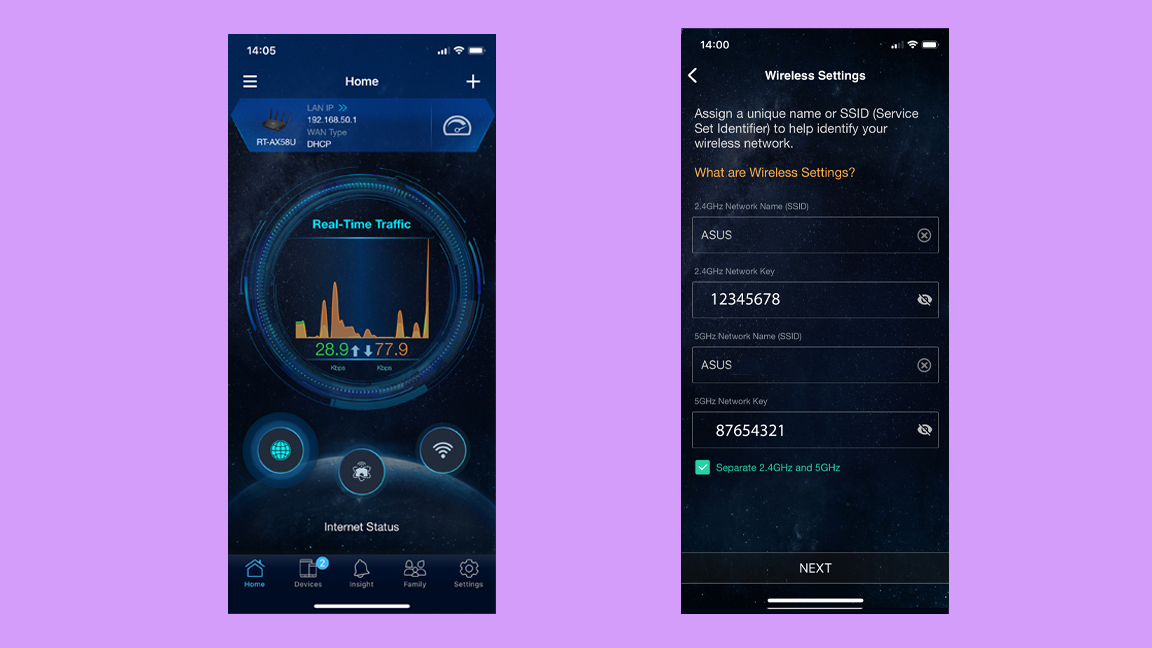
If you’re familiar with networking technology then you can use an Ethernet cable to connect the router directly to a Mac or PC and configure the network settings for yourself via a web browser interface.
However, most people will probably prefer to use the Asus Router app for iOS and Android devices instead. This gets off to a good start by giving you the option of creating a single network that combines the 2.4GHz and 5.0GHz bands, or setting up two separate networks that have different passwords.
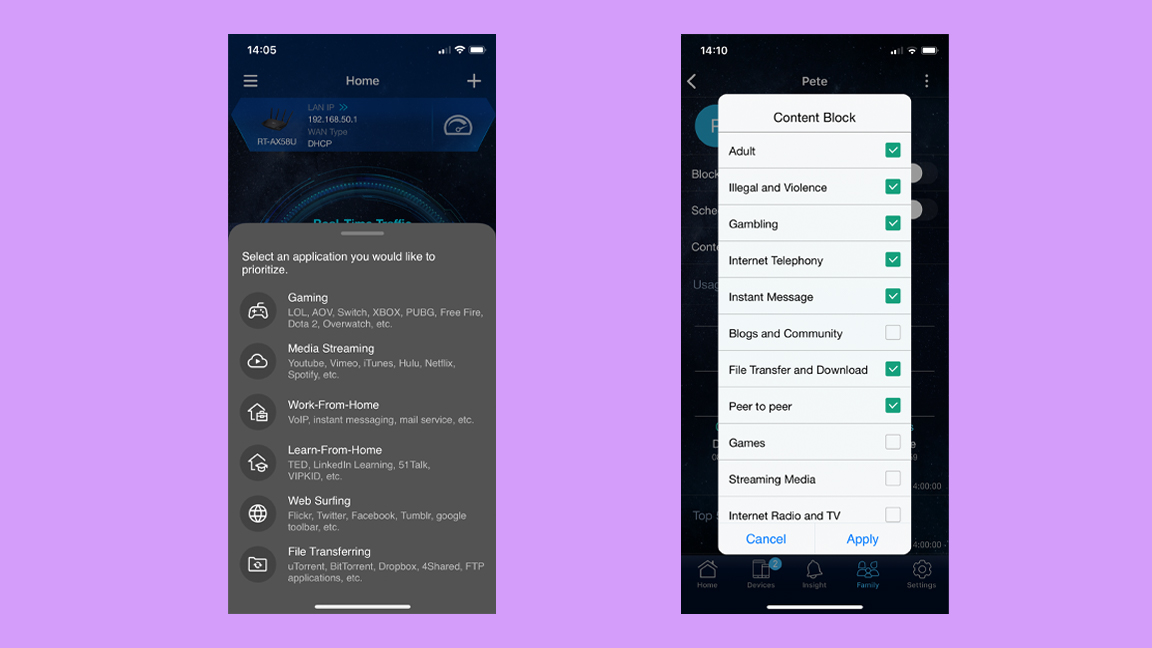
The app includes plenty of other useful features too, including the ability to create a temporary guest network, and use QoS - quality of service - to prioritise certain types of online services, such as streaming video or gaming, that really need top performance.
Asus also has an edge on some of its router rivals by providing good parental controls, including the ability to create schedules for Internet use, and filters for blocking adult content and other unsuitable material.
And, of course, the Wi-Fi 6 technology of the RT-AX58U provides impressive performance for your home wi-fi network. When used in the same room as our existing 802.11ac router, the RT-AX58U managed to squeeze a little extra speed out of our Internet connection, increasing Wi-Fi speeds from 55Mbps to 59Mbps.
However, the real test in our building is the back office - where our Wi-Fi signal is so unreliable that we normally rely on a wired Ethernet connection for our office computers. The RT-AX58U took things in its stride, though, continuing to deliver a steady and reliable speed of 58Mbps even in that office. Download speeds from Steam held up as well, staying strong at just over 7MB/s in all locations in our building.
Buy it if…
You need faster Wi-Fi
The 3000Mbps performance of the RT-AX58U means that it has speed to spare - it’s way faster than most home broadband services, and will be ideal for gaming, streaming video and music.
You’ve got a lot of gadgets
New Wi-Fi 6 routers are fast, but their real strength lies in the ability to stream data to lots of devices all at the same time. If you’ve got a house full of computers, tablets and smartphones, then the RT-AX58U will deliver fast wi-fi to all your devices.
You want good parental control
Some routers overlook the importance of parental controls to protect young children online - or, worse, require an additional subscription for these features. But the Asus Router app provides a good set of parental control features free of charge.
Don’t buy it if…
You just want to watch Netflix
You don’t need Wi-Fi 6 performance to watch Netflix, or other streaming services. If you just need to give your old router a bit of a boost then current-generation 802.11ac routers can do the trick.
You’re on a budget
Wi-Fi 6 routers are seriously fast, but they’re probably overkill for many homes. You can get a perfectly good 802.11ac router that is almost as fast for a little over £100.
You live in a mega-mansion
The RT-AX58U is very fast for a conventional single router, but it’s not designed for really large homes. If you need wi-fi that has better range as well as speed then a mesh networking system with two or three routers will be a better option.
- These are the best Wi-Fi 6 routers
from TechRadar - All the latest technology news https://ift.tt/32acUBO
via IFTTT
0 التعليقات: