Mozilla VPN, the new name for Mozilla's Firefox Private Network, has left beta testing and is now available in United States, Canada, Malaysia, New Zealand, Singapore and the United Kingdom. The company says there are 'plans to expand to other countries this Fall.'
The service may have begun life as a browser extension, but Mozilla VPN is a full stand-alone product that offers system-wide protection for all your apps. As long as they're running on Windows, Android or iOS, anyway. (The Mac and Linux builds are 'coming soon', and even the iOS build is currently in beta.)
The network is a modest 280+ servers in 40+ locations (9 in the US) across 31 countries, but that's going to be enough for many, and there's good news here, too. Mozilla VPN uses servers from the excellent Mullvad VPN, connects via the WireGuard protocol to deliver the best possible performance, and it's P2P-friendly, too.
- Want to try Mozilla VPN? Check out the website here
The feature set looks good, even at this early stage. A kill switch kicks in if the VPN drops, for instance, ensuring you won't accidentally send important traffic over an unprotected connection. But if an app doesn't need protection - it's just playing a video or audio stream, say - then Mozilla VPN's split tunneling can ensure it uses your regular connection, instead, perhaps improving speeds.
One potential catch is that although Mozilla VPN says it works with up to 5 devices, that means specific, registered devices. If you use the service on two mobiles, two laptops and a tablet, for instance, you can't use it on a new device until you've removed support from one of the others.
(A handful of companies do something similar (KeepSolid VPN Unlimited is one), but providers like Windscribe, NordVPN, ExpressVPN and most of the rest of the industry limit you by simultaneous connections only. You can still only connect a set number of devices at one time, but the VPN doesn't care which ones they are, and there's none of the hassle of registering or removing a specific device.)
Prices start at a low $4.99 for monthly billing. And they end there, too, because Mozilla VPN has no other subscription options right now. That's a pity, but we're not going to complain too much when Mozilla's monthly price is cheaper than some providers ask for an annual plan.
Mozilla only supports paying by card; no PayPal, Bitcoin or other options here.
Once you sign up, though, you're protected by a 30-day money-back guarantee. And as you'd expect from a company like Mozilla, there are no sneaky catches in the small print ('can't apply if you've used more than xxMB')': if you're unhappy, just tell the company within the first 30 days, and you'll get a refund.
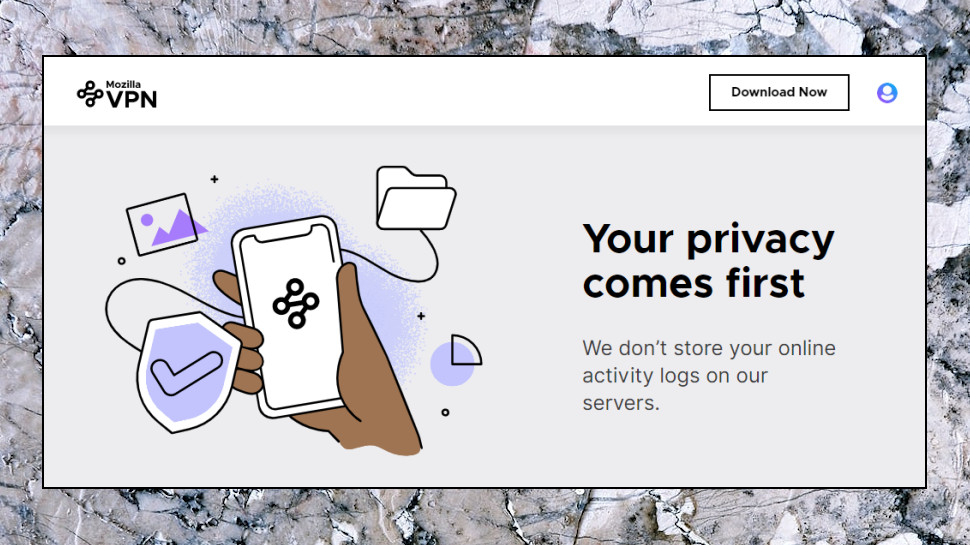
Privacy and logging
Mozilla sells its VPN partly as being from 'a name you can trust', and that's a major plus. Even if you think Mozilla's reputation comes largely from not being Google or Microsoft, it's still way ahead of most VPNs in the trustworthiness stakes, and its partner, Mullvad, is one of the most privacy-focused providers around.
The Mozilla VPN website makes its general approach very clear - 'Your privacy comes first', 'We don’t store your online activity logs on our servers' - and the company provides more information in a brief Privacy Policy.
The service collects your IP address when you sign up and use the service, along with technical information about its setup (installed app version, operating system, hardware configuration) and 'interaction data': when you log in, when the app requests the server information, and so on.
Mozilla points users to the Mullvad Privacy Policy for more detail, and that explains there's no logging of traffic, DNS requests, IP addresses, session times or bandwidth used.
Although this doesn't have the level of technical detail we see with some providers, Mozilla intends the document to be read alongside its overall privacy policy and its general Privacy Principles ('Collect what we need, de-identify where we can and delete when no longer necessary', for instance, and 'Use and share information in a way that is transparent and benefits the user.')
If you're still unconvinced, reports that Mozilla VPN will be put through a third-party audit suggests independent evidence is on the way. We'll wait and see.
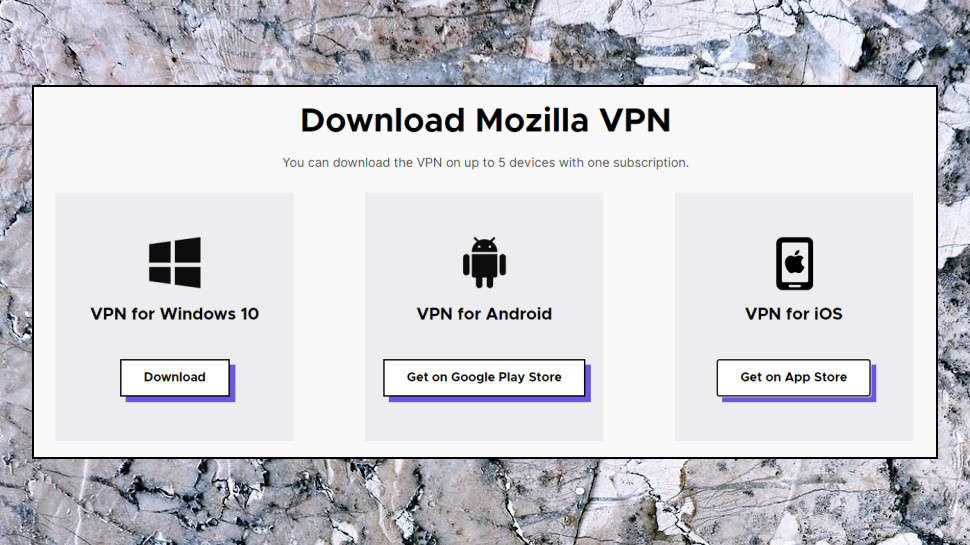
Apps
Getting started with Mozilla VPN requires creating a Firefox account, but that doesn't involve anything more than providing your email address and age. (Yes, age. We're not sure why, either.)
Account set up, we handed over our cash and the website directed us to the Downloads page. We grabbed a copy of the Windows client, and downloaded and installed it within seconds.
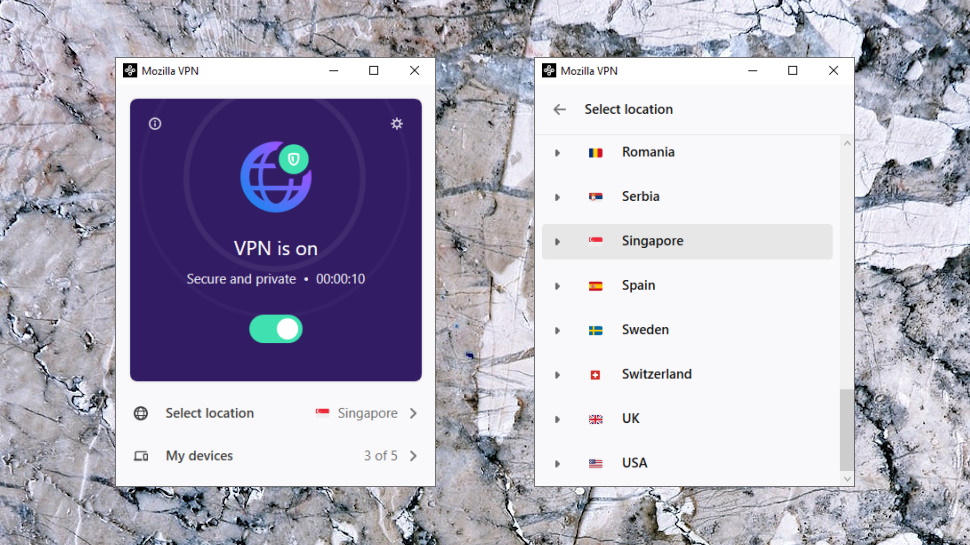
Mozilla VPN's Windows client has a simple, straightforward and very standard interface. A small console displays your default location; you can click this to select another; a big On/ Off switch connects and disconnects you as required, and icons and a status display make it clear when you're protected, and when you're not.
The client doesn't have an 'Automatic' setting where it chooses the fastest server for you, and there's no Search box, filtering or Favorites system to quickly find your most commonly used locations. Getting connected can take a little more scrolling and clicking than we'd like.
The service more than makes up for that with its use of the ultra-speedy WireGuard protocol, though, which got us connected in 1-2 seconds. Even a fast OpenVPN connection usually takes 5-6 seconds to establish, many take twice that, and some make you wait 20 seconds or even more.
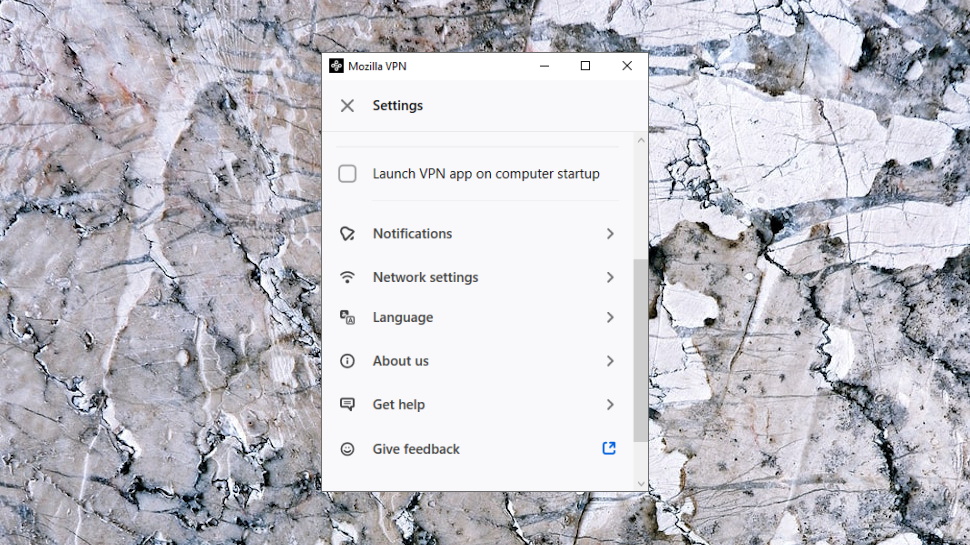
Settings include an option to display an alert if you connect to an unsecured wifi network. That's useful, although more powerful apps can automatically connect to the VPN as required, too.
A handful of more technical features include the ability to enable or disable IPv6, and access (or not) devices on your local network. Overall, though, the client keeps its settings to a minimum. Most users will appreciate the simplicity, but experts might wish for a little more control over how the service works.
Mozilla VPN's Android app has a near identical interface to its desktop cousin, and that's good news; once you've learned how to use the service on one platform, you'll immediately be equipped to run it everywhere else.
Settings are even more limited, though, with a single 'App Permissions' feature (Mozilla VPN's name for its split tunneling technology.) Tap 'Protect specific apps', you're shown a list of installed apps, and can decide which of these will use the VPN, and which will not.
That's a nice touch which can have all kinds of benefits. If you find some apps don't work with the VPN, for instance, you can send their traffic through your regular connection. And if you don't need the VPN for a particular task, like streaming video, using your normal connection improves performance and reduces the load on your device as you're not running that traffic through another app and server.
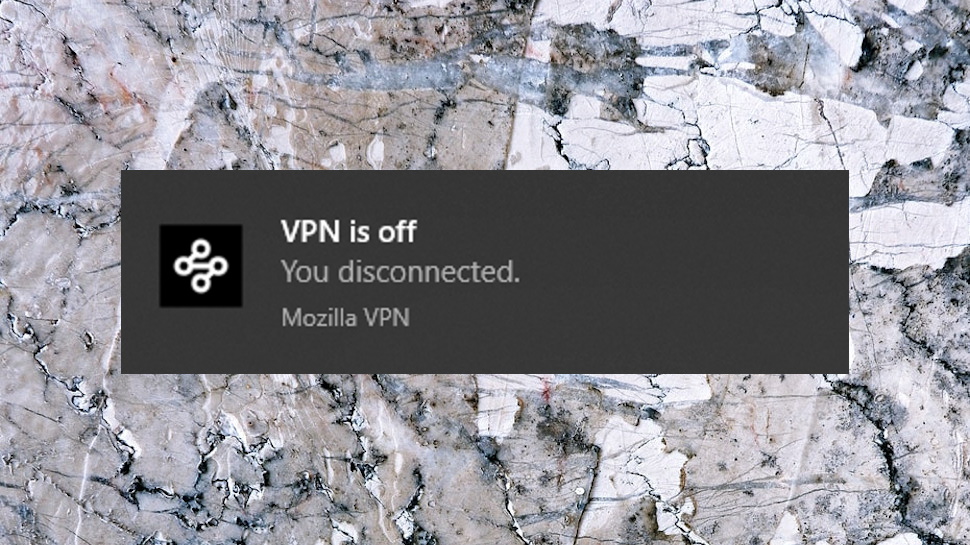
Kill switch
While the Windows client has a kill switch, there's no option to turn it on or off, or otherwise tweak how it works. That's very unusual, but we like the approach: a kill switch keeps you safe by blocking unprotected traffic if the VPN fails, why would you want to turn this off? (And if the answer is 'because it gets in the way when I do x, or y, or z', then the answer should be to fix those issues, not get the user to turn the kill switch off.)
Testing the client's kill switch proved tricky, as its simple internal design and use of WireGuard meant we couldn't use most of our standard tricks. But we tried some new ones, and spotted one sort-of related issue; in some circumstances (the Mozilla VPN Broker service failing), it's possible for the connection to drop and protection to be lost, while the user is only notified via a message on the client interface. There's no notification, so if the client isn't visible, you won't know your traffic is now potentially vulnerable.
A failed Windows service is a much more serious problem than a dropped VPN connection, though, and for the most part the client worked very, very well. A simple internal design reduces the chance of problems, and the connection is mostly managed via a second Windows service, making it extremely reliable. Even if the client crashes, for instance, the VPN remains up, protecting your traffic, and when you notice and restart it, the client recognizes the active connection and carries on where it left off.
Despite not being able to carry out all our usual kill switch tests, then, the client's top-quality design leaves us confident that it'll keep you safer than most of the competition.

Performance
Mozilla sells its VPN on security and privacy much more than website unblocking, and our tests perhaps showed why; the service got us access to BBC iPlayer and US YouTube, but failed with US Netflix, Amazon Prime and Disney+.
Download speeds proved reasonable at an average 60Mbps on our 75Mbps UK test connection. Most VPNs give us 10-15% more, but you're unlikely to notice much difference in real-world use.
UK to US connections managed an excellent 45-60Mbps, better than most of the competition. Connect from the US and you'll also have the benefit of nine locations (Atlanta, Chicago, Dallas, Denver, Los Angeles, Miami, New York, Salt Lake City, Seattle), so there's a very good chance you'll have a server near you.
Mozilla claims its 'WireGuard powered servers' offer great speeds, so re-ran our speed tests from a European data center capable of more than 800Mbps. The results were variable but always excellent at 150-260Mbps, very good news when many competitors struggle to reach 100Mbps.
The positive feel continued right up to the end of the review, too, as our final privacy tests found Mozilla VPN blocked all DNS and WebRTC leaks.
Final verdict
Simple, speedy and easy to use, Mozilla VPN is off to a good start, and could already be a smart choice for casual use. But it can't match top names like ExpressVPN and NordVPN in many different ways - features, apps, locations, range of plans, unblocking, more - and demanding users might be happier elsewhere.
- We've also highlighted the best VPN
from TechRadar - All the latest technology news https://ift.tt/2CpwTn2
via IFTTT
0 التعليقات: