Buy a VPN service and you'll probably expect access to some carefully managed network of high-powered servers, smartly linked via highly secure protocols to block all unauthorized access to your traffic.
Hola isn't like that at all.
The Israeli company describes its offering as a "community powered (Peer-to-Peer) VPN". You'll get to choose a destination country from a list of 33 options, but Hola routes your traffic through other user's computers, rather than its own network.
This gives all kinds of scope for performance issues, but there are some possible benefits. For example, as your traffic will always be taking different routes, depending on the available systems, it should make it more difficult for the service to be detected and blocked.
- Want to try Hola? Check out the website here
Hola's browser extensions are entirely free for non-commercial use, too, with no bandwidth or data caps, which isn't something you'll get elsewhere.
One obvious concern about the free edition is that although you get to use the bandwidth of other Hola nodes, they can also use yours. But Hola points out that its demands are low, no more than 3MB a day from mobile devices, 100MB from desktops.
Additionally, Hola only uses a system as a peer if it's completely idle and not running on battery power, ensuring it shouldn't make any noticeable difference to the operation of your device.
There’s still scope for problems with Hola Free. If your system becomes the exit node for another Hola user who's hacking, sending spam or downloading something illegal, for instance, your IP address may be recorded as the offender.
Uncomfortable with that? Then you might want to upgrade to Hola VPN Plus (the product formerly known as Hola Premium.) The service supports Windows, Mac, iOS and Android devices, and can be set up to run on routers, gaming consoles, smart TVs and more. It unblocks a few more sites, including Netflix. VPN Plus allows you to connect up to ten of these devices simultaneously, and as you're a paying customer, no-one else will be able to use your bandwidth.
The Hola VPN Plus monthly plan is more expensive than most at a chunky $14.99. Pay for a year up-front and this drops to a still expensive $7.69, but if you're willing to sign up for three years, it plummets to a low $2.99.
Privacy and logging
Most VPNs route your traffic through their own servers, in theory giving them an opportunity to log some of what you're doing. Hola's model of routing data through its users might seem a better way to protect your privacy, but it's not quite that simple.
Here's an interesting section from Hola's FAQ:
"Hola VPN regularly monitors the consumer network for traces of misuse or security breaches. In addition, architecture modifications allow Hola VPN to see the origin of each request, thus if a cybercriminal were to use the Hola VPN network, the cybercriminal’s information may be passed on to the authorities. This makes Hola VPN un-attractive to abusers. Some VPN networks don't see both ends of the connection, and are therefore much more attractive for these uses."
The company says it monitors some of what users are doing on the network, and that it can track back to identify the origin of any request it considers as 'misuse' or part of a 'security breach.' This is great for catching hackers, but it also requires more monitoring and logging than you'll see with standard VPNs.
There's some support for this in the Privacy Policy, too. The company says it may collect data including 'browser type, web pages you visit, time spent on those pages, access times and dates.'
Personal data Hola 'may collect and retain includes your IP address, your name and email address, screen name, payment and billing information or other information we may ask from time to time as will be required for the on-boarding process and services provisioning.'
It also collects 'details of applications that are installed on the user’s device', which you might not expect.
If you sign up with a social network account, this gives Hola access to details 'such as your full name, home address, email address, birth date, profile picture, friends list, personal description, as well as any other information you made publicly available on such account or agreed to share with us.'
There are plenty of logging possibilities here, then, and when you factor in the lack of detail about other crucial areas of the service - how is your traffic encrypted and protected? We've no idea - this has to be a concern. If anonymity is your top priority and you're looking to reduce even the possibility of monitoring, Hola absolutely is not for you.
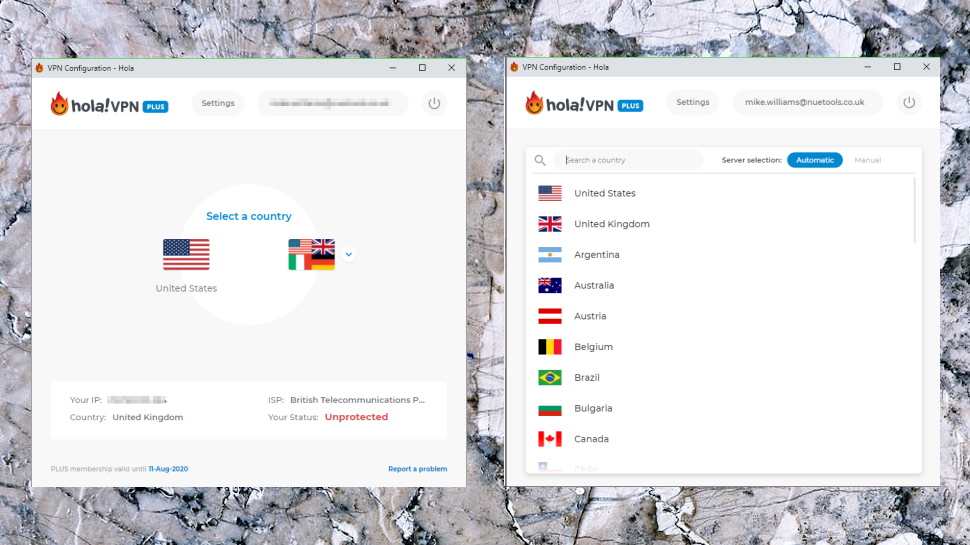
Apps
Hola's Chromium-based Windows app opened with a simple location picker, allowing us to connect to the US, or browse all 42 countries. This is just a basic menu with a list of countries, and has no city-level locations, no server load or ping times, and no Favorites system to save your most commonly used servers.
The app doesn't use desktop notifications to tell you when you've connected or disconnected. The system tray icon updates to show the flag of your current connection, though, and if you open the app window, you're also able to view your new IP address.
Connection times proved a little slower than average at 10-15 seconds, even with our closest UK servers. The fastest VPNs might connect within a couple of seconds via L2TP, IKEv2 or PPTP, and from around 6 seconds with OpenVPN.
Once you're connected, Hola VPN Plus works like any other VPN. That is, it doesn't just protect your browser, like the free product; all your internet traffic gets directed through Hola's encrypted tunnel.
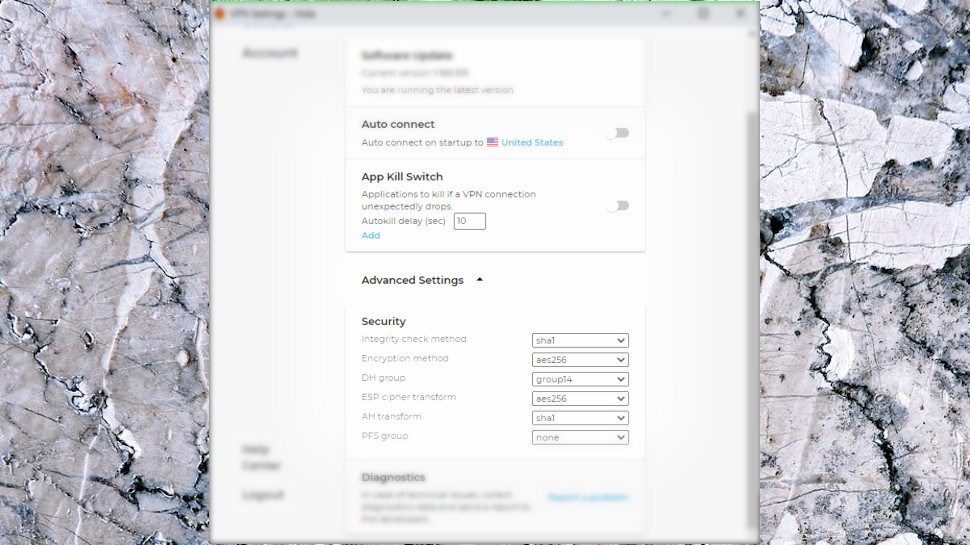
There are only three groups of settings, but they're all valuable. An Auto Connect feature automatically connects you to a specific location when Hola starts; an App Kill Switch reduces the chance of identity leaks by killing specified apps if the VPN connection drops; and as we mentioned above, a Security panel gives experts fine-tuned control over Hola's encryption methods.
The mobile apps work a little differently. Android's Hola VPN Proxy Plus acts as a launcher for websites and your installed apps, and allows you to specify the location you'd like them to use. You could launch Chrome with a US location, for instance, optionally changing your mobile device GPS location to match.
These are easy to use for even the VPN newbie, but Hola lacks many of the options and features you'll often get with the best of the competition. You can't mark locations as Favorites, for instance. There's no system-wide kill switch, you can't change or tweak your protocol, and there's no auto-connect option to protect you on untrusted networks. Hola's target consumer audience won't care very much, but if you've used other VPNs, you might find Hola a little underpowered.
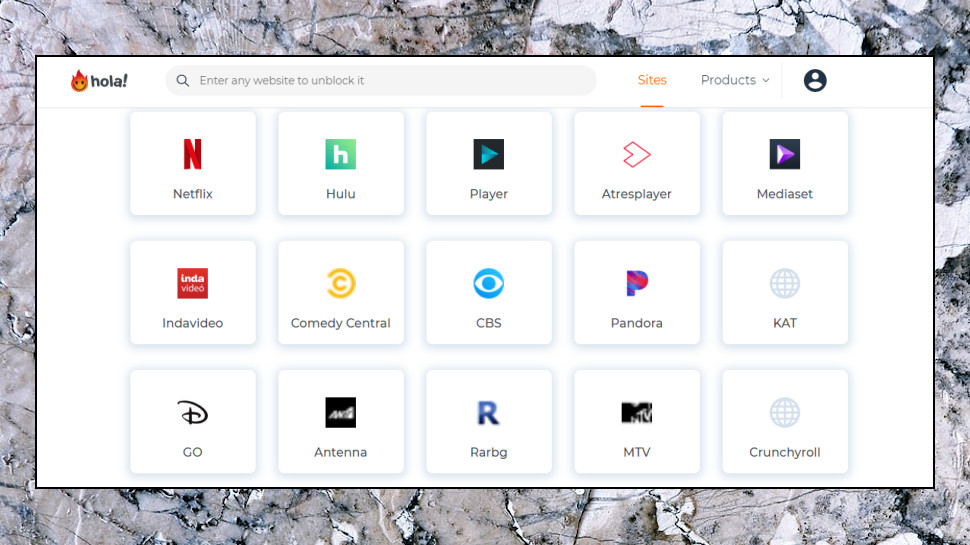
Performance
Hola VPN Plus sells itself largely on the ability to unblock streaming platforms, so we were keen to see how it performed. And our tests showed it really delivered, with the service getting us access to US Netflix, BBC iPlayer, Amazon Prime Video, Disney+ and more.

Performance results weren't as impressive, with mildly below average UK speeds at 50-55Mbps on a 75Mbps test line, and a disappointing 10-25Mbps when connecting from the UK to the US.
That doesn't fully represent the experience of Hola VPN Plus, though. Beyond just peak speeds, we found there were very obvious delays just about everywhere. DNS queries took longer to resolve, sites took a while to load, players took noticeably longer to get started. We streamed HD content without difficulty, but our system still felt noticeably slower than usual.
VPN speed results from one location won't necessarily tell you the whole story, so we re-ran our tests from a European data center. This time Hola did much better, with a peak of 200-220Mbps, and a still impressive 140-150Mbps when we connected to the US.
Our final privacy tests gave a thumbs up to Hola, too, with no sign of DNS, WebRTC or other data leaks.
Final verdict
Hola Plus has worthwhile improvements on the free service, including the ability to unblock Netflix and Hulu, protect your entire system, and be set up manually on multiple devices. But it struggles to compete against the top VPNs, which give you all the same, and more, often for a lower price.
- We've also highlighted the best VPN
from TechRadar - All the latest technology news https://ift.tt/2ZqEZEC
via IFTTT


0 التعليقات: