Our series on driver fix and uninstaller apps evaluate the features, pricing options, competition, and also the overall value of using each app. However, these are not full hands-on reviews since evaluating driver fix and uninstaller apps is dependent on your own computer, the apps and drivers you have installed, the age of the system, and many other factors.
Picking an incredibly well-known diagnostic app for your computer is perhaps a safe bet - but also a bit boring and predictable. You can always use Norton products or those from Avast, AVG, or even the tools that are built-in to a Windows computer. Of course, that means you will also pay for the privilege, and many of the best and most popular diagnostic apps are not that focused on driver repair. You might use an AVG product, for example, that is designed mostly for tracking and fixing virus infections but driver repair is an add-on side benefit.
With the Driverfix utility, there is only one purpose. It’s meant to resolve driver problems similar to the Avast Driver Updater app and also AVG Driver Updater. These apps are meant to help you find missing, outdated, or corrupt drivers and fix those issues.
- Want to try Driverfix? Check out the website here
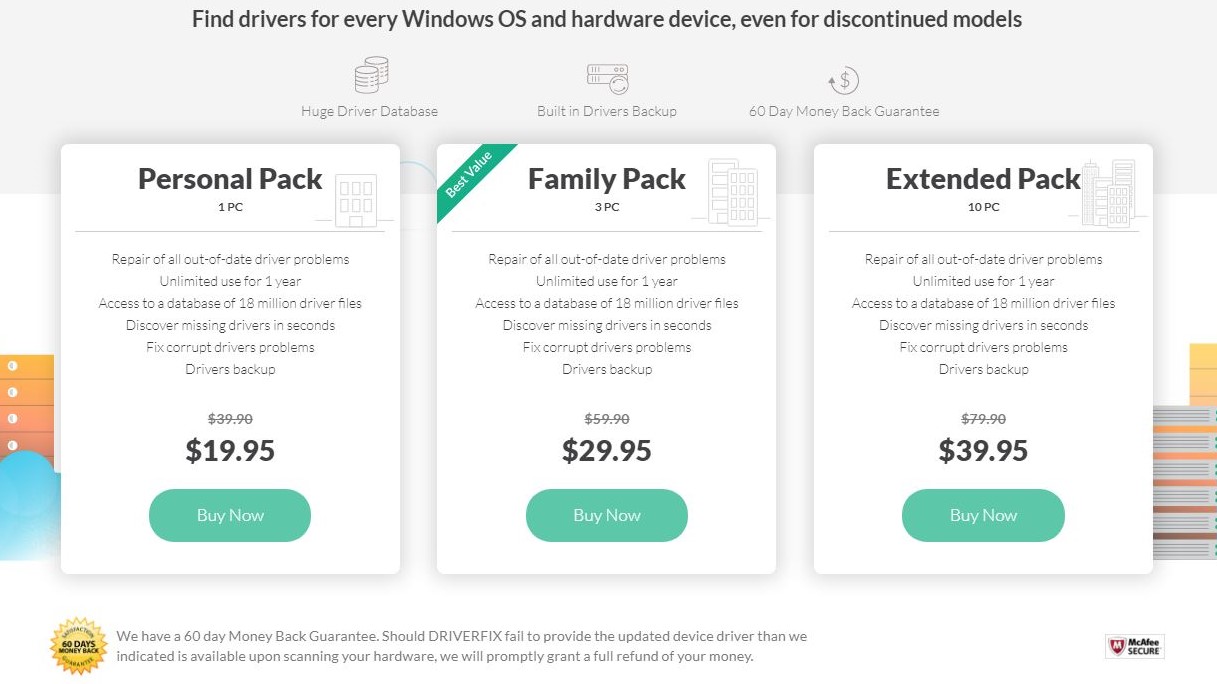
Plans and pricing
Driverfix makes the pricing really obvious and clear, which is handy because some of these apps don’t quite do that in all cases. You only have to decide between three plans and they all charge by the year. The yearly plan for protecting one computer you own costs $19.95. For three computers you own, the price is $29.95. To protect 10 computers, you’ll pay $39.95. All of these plans provide the same features (which is a dramatic departure from the identity theft protection market where the various pricing plans include different features for each tier).
What makes the pricing a bit more complex is that you have to figure out the per computer costs per month on your own. The Driverfix website doesn’t do a lot of hand-holding in this regard. For example, if you decide to go with the 10-user plan and pay by the year, you’re on your own to figure out that it’s $3.99 per computer for the year (which is 33 cents per month per computer). This isn’t an inherent problem with the app itself, but we might have preferred the option to pay by the month or by the computer instead of the flat yearly pricing options.
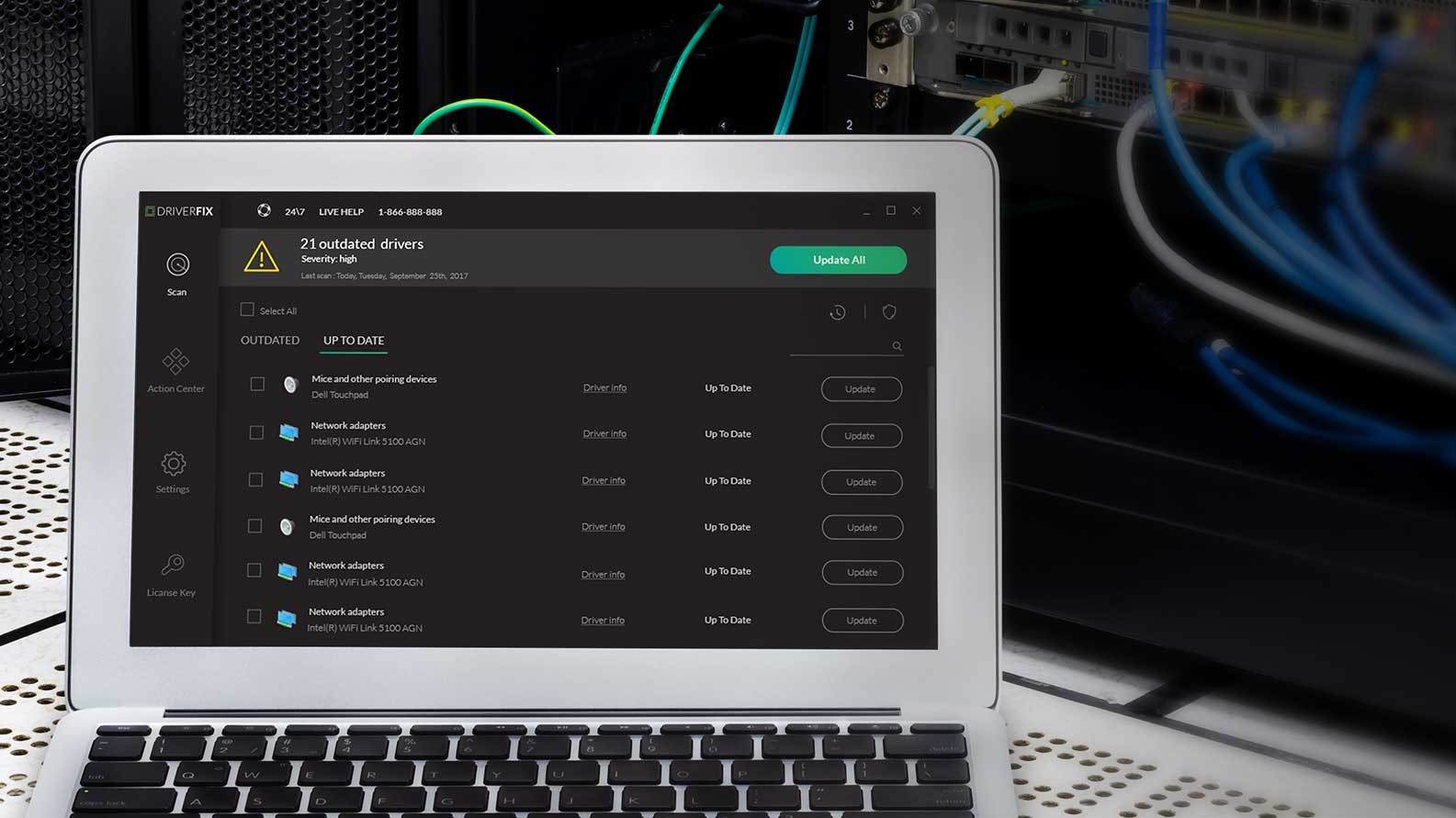
Interface
Welcome to the age of the dark mode interface. Years ago, PC utility apps looked much more like tax programs and almost always had a white background in every dialog box. We blame Norton for this - utilities all looked the same thanks to the leading PC diagnostic company. These days, you can blame the gaming market for a new trend where utilities tend to have a darker, trendier vibe - although that doesn’t make them easier to use.
Overall, Driverfix uses a dark mode interface and even has a foreboding appearance - some of the text is a bit hard to read in the main scanning dashboard, for example. However, it’s all presented in a clear way and all of the settings and options are easy to find.
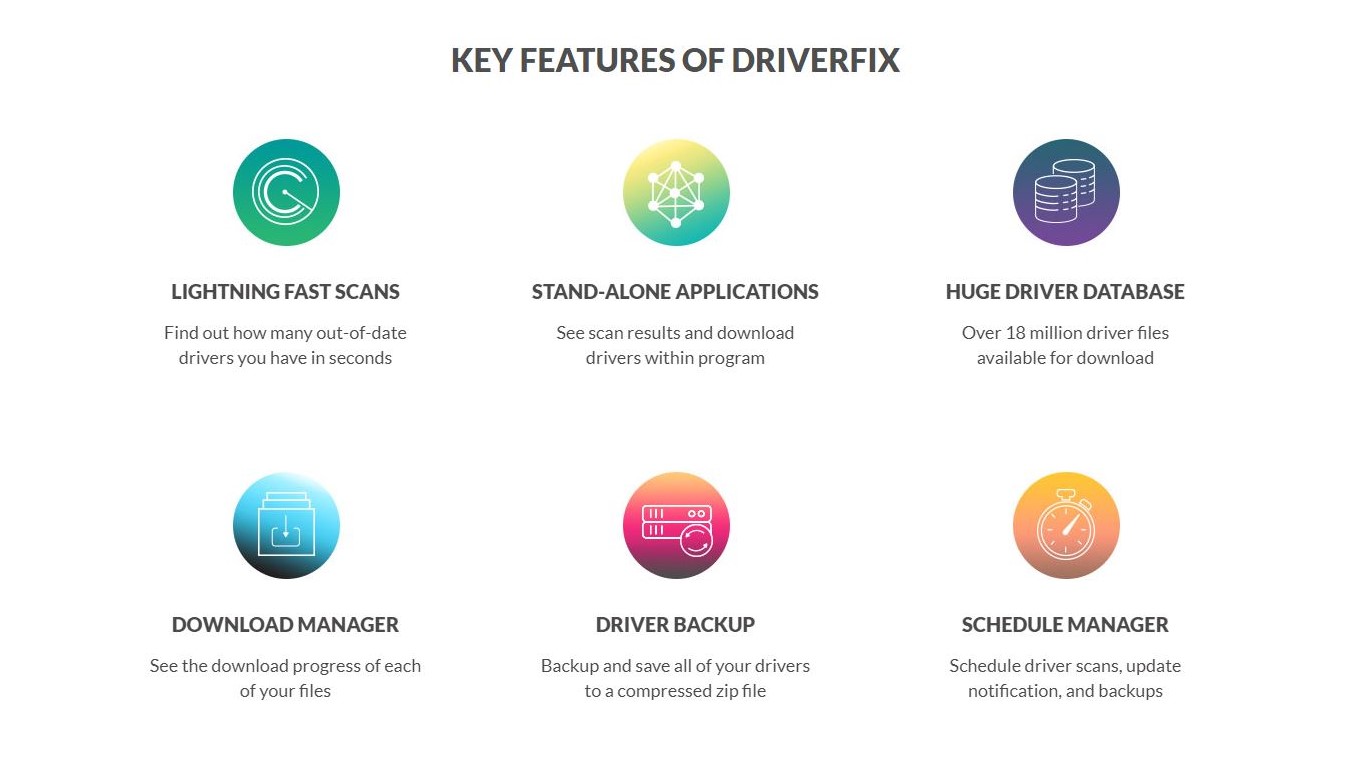
Features
As mentioned, Driverfix has one clear purpose: It’s designed to find and update all outdated drivers on a computer of almost any age. (Let’s not get too crazy here, though - while Driverfix technically supports Windows XP, we highly recommend upgrading the computer itself and the operating system before trying to resolve outdated driver issues.) Any other frills or extras such as scanning for malware or viruses is not part of the equation here.
As such, Driverfix excels at this one task. It scans quickly and efficiently, maintaining a database of over 18 million drivers. Once a driver issue is found, you can then see how the download is progressing. Before updating any drivers, the app will perform a backup as a standard Zip archive you can access later if things go awry or store for safe-keeping. A scheduler means you can scan at optimal times and perform back-ups when it is convenient for you.
Of course, these apps seem blissfully unaware of macOS and do not offer a version for that operating system. In terms of finding other users, technical help forums, or even other reviews of Driverfix - it’s not quite as easy as with AVG and Avast products, which are more popular.
The competition
In the crowded market of diagnostic apps for fixing drivers, there are a couple of behemoths - AVG and Avast - and then the 800-pound gorilla that is Microsoft itself - which offers built-in diagnostic and repair apps in modern versions of Windows (and even in the non-modern versions). The decision about choosing Driverfix comes down to name recognition and cost.
There’s no reason to pick Driverfix if you care about name recognition. AVG and Avast are both far more popular and well-known in the industry. However, the pricing will give you pause for those more common apps. AVG Driver Updater pricing, for example, starts at $39.95 per year for one computer. Avast Driver Updater costs $39.99 per year for one computer.
Final verdict
We like Driverfix. The dark mode interface is trendy and cool, and the features available are clear and straightforward. This app has one clear intended purpose - to resolve driver problems. It doesn’t want to mess around with any add-on features, virus protection, a VPN, or other security features you maybe don’t really want or need anyway. We recommend it because the app is meant for one purpose only and doesn’t complicate matters.
- We've also highlighted the best driver updater software
from TechRadar - All the latest technology news https://ift.tt/33cBtjJ
via IFTTT
0 التعليقات: