Adaware is a suite of security software products that includes antivirus/antispyware software and ad-blocking tools. The antivirus/antispyware solutions are available to Windows users, while the ad blockers are available to those using Chrome, Firefox, or Firefox for Android.
The company behind Adaware, Lavasoft AB, was launched in the 1990s by Nicholas Stark and Ann-Christine Åkerlund. It was the first to provide a commercial antispyware tool, and over the years, it has grown to offer antivirus and ad-blocking solutions as well. In 2016, Lavasoft AB rebranded itself as Adaware.
Plans and pricing
Adaware offers three different options for its antivirus application: Free, Pro, and Total.
The Adaware Antivirus Free version offers you basic antivirus/antispyware functionality. You can download directly from Adaware, or you can get the software from Download.com.
Licenses for Pro start at $36 per year for one computer. However, Adaware offers discounts for volume purchases and two-year contracts. If you want to try before you buy, there is also a free trial available.
Meanwhile, licenses for the Total version begin at $48 per year for one computer. Again, though, Adaware offers discounts for purchasing multiple licenses at once and/or if opting for two-year contracts. Unlike with the Pro version, there is no free trial.
Features
Adaware Antivirus Free offers you basic protection against online threats—including viruses, ransomware, and spyware—scans files you want to download, and gives you real-time protection against malicious processes and infected files.
Upgrading to Adaware Antivirus Pro will get you protection against dangerous websites and online threats, malicious parties who attempt to steal personal info from shopping and banking sites, use of a firewall, email and anti-spam filters, and network monitoring.
The top-tier Adaware Antivirus Total builds on the two previous options by including the ability to use military-grade encryption for your files, file shredding, and parental controls.
Those running Chrome or Firefox can use Adaware's ad blocker. The ad blocker is available free of charge from the Chrome Extension Store and the Firefox Add-Ons area.
Adaware's ad blocker prevents banner, video, and pop-up ads from appearing and stops trackers from loading, meaning you also get faster page load speeds. It comes with some additional antivirus functionality, though you would need to combine it with an antivirus solution to get full protection from threats.
Interface and in use
Most of the time, Adaware should run quietly in the background and should display notifications to you only if it discovers issues on your computer.

That said, there are times when you need to manually initiate a scan of your computer or check on the issues Adaware has found. To do this, you can use Adaware's easy-to-use interface. You can start a scan with just a click, and sliders allow you to enable/disable features like real-time protection, web protection, email protection, or network protection.
You’ll know at a glance whether your machine is being protected by a green banner at the bottom that says Protection Active.
Adaware offers a similar interface for its ad blocker, though on a smaller scale. The interface is available via a small icon displayed in your browser’s toolbar. You'll see the number of items blocked, as well as the option to enable/disable certain features.
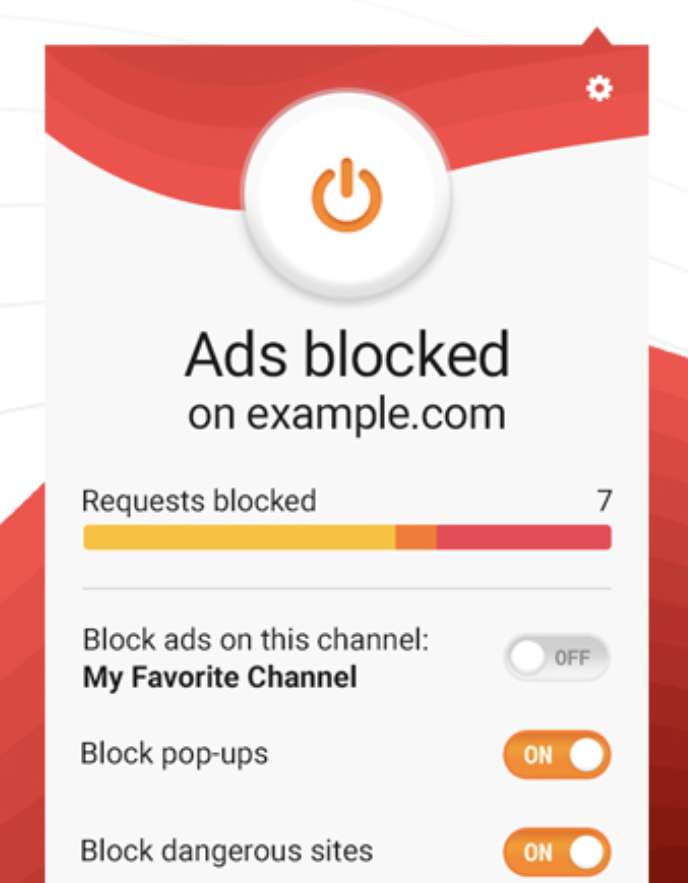
Support
Adaware offers customers who purchase either Adaware Antivirus Pro or Adaware Antivirus Total unlimited access to technical/customer service. The Adaware support team is available to these customers 24/7.
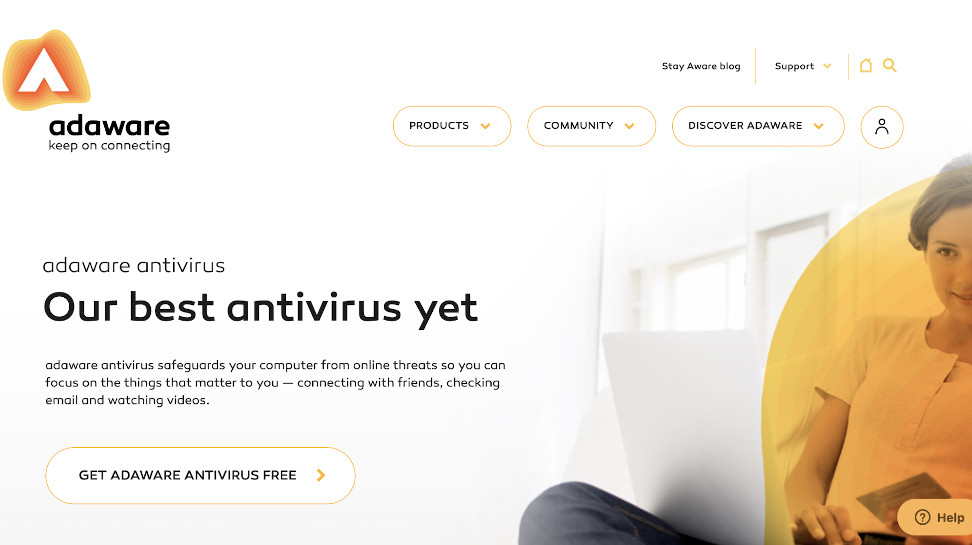
Those who are using one of the free products can search through the Adaware knowledge base or post questions in the publicly available community forum. There’s also a chatbot—accessible from all of Adaware’s website pages—that will search for articles relevant to the questions you send to it
The competition
Adaware offers a lot in terms of features, but some of its competitors come with bonuses geared toward games/movie viewers and/or behavior monitoring to identify potential malware threats in real-time. Adaware is also a Windows-only product, so macOS users will need to find an alternative.
One such alternative is Avast. It works for Windows and Mac, and there is both a free and premium option. Unlike Adaware, it provides a gaming/movie mode in which popups are prevented from interrupting you when you're viewing in fullscreen and a ‘Behavior Shield’ which monitors not just for known malware threats but also for suspicious behavior that might indicate the presence of malicious code.
Malwarebytes is very similar to Adaware in terms of features and functionality. However, it supports both Windows and Mac users, as well as mobile devices running iOS or Android. It also seems to be more robust in its malware detection capabilities (including, for example, anomaly detection, which looks for unusual behavior, not just problematic files).
Final verdict
Adaware is a solid antivirus/antispyware solution for users with Windows machines, and the company’s ad-blocking product is an option for those using Chrome or Firefox. We think most users would be satisfied with Adaware’s free version. That said, upgrading to the paid versions to access customer service and additional features such as real-time protection and parental controls would be appealing to many.
from TechRadar - All the latest technology news https://ift.tt/38SNLP1
via IFTTT
0 التعليقات: