SaferVPN may not have highest of VPN profiles, but scrolling down its website reveals a competitive set of features.
There are Windows, Mac, iOS and Android apps, and Chrome and Firefox browser extensions. OpenVPN support and some detailed tutorials allow setting up the service on routers and assorted other platforms and devices. Automatic protection enables connecting whenever you access insecure Wi-Fi, and there's 24/7 customer support via live chat or email if anything goes wrong.
The network is a fair size at 1300+ servers spread across 50+ countries, apparently powered by WLVPN (a company which provides a white-label VPN service to other providers.) Torrent support is limited to only three (Canada, Netherlands, Spain), but it's good to know it's available.
- Want to try SaferVPN? Check out the website here
The website gives you some real detail to explore. SaferVPN doesn't just state that it supports IKEv2, OpenVPN, L2TP and PPTP, for instance – there's also a detailed web page explaining each protocol, when you should use it and when you really shouldn't.
SaferVPN's one-month plan is a little expensive at $12.95, but this drops to $5.49 with the one-year plan, $3.29 if you sign up for two years, and just $2.50 if you commit to three.
We're not usually fans of long-term contracts, but when they're this cheap, it's much less of an issue. A one-year contract with IPVanish costs $77.99, for instance; you can get three years with SaferVPN for just $89.99.
SaferVPN left us a little confused over trials. It used to have a 24-hour trial, now there is no mention of a trial on the site, but claims you get 3 days if you install the mobile apps. The Windows client offered 3 days, too, and we were able to sign up, but within a couple of hours the client told us we only had 5 hours of the trial left.
Checking the app reviews, we weren't alone. One user complained that the 7 day trial ended after 1 day, and an official reply from SaferVPN said the trial was actually 30 days.
If you're looking for a trial, we'd recommend signing up via a mobile app first. When the trial is over - however long it might be - you're able to pay via card, PayPal and Bitcoin, and if you sign up and regret it, you're protected by a 30-day money-back guarantee.

Privacy and logging
SaferVPN's website clearly displays the company’s no logging policy: "We never log or monitor your VPN network traffic. What you do online is your business and we aim to keep it that way!"
A 'No Log' page goes on to state that SaferVPN doesn't log 'your source IP address, your DNS queries, your VPN IP address, your personal data, your browsing history, your metadata.'
While that sounds good, it's not as specific or clearly defined as we would like (what does this mean by 'personal data', 'metadata', what is logged?), and other elements of the small print give a very different picture.
For example, the 'Unlawful Activity' clause of the Terms of Service states that if you've violated SaferVPN's rules, the company may disclose details "relating to your profile, email addresses, usage history, posted materials, IP addresses and traffic information." If you don't break the rules then presumably this won't happen, but it does seem as though SaferVPN is at least capable of logging a lot of data.

Apps
Getting started with SaferVPN is easy. We entered our email address, tapped a link in a follow-up email, chose a password and were offered a range of apps (Windows, Mac, iOS, Android and the Chrome and Firefox extensions.) We opted for the Windows client and downloaded and installed it within seconds.

The client has a very familiar interface. You can connect to your nearest server with a click, or choose your preferred location from a list. This is relatively basic - you can't view locations within a country, there are no server load figures or ping times - but a Search box helps you find what you need (type NE to see only Netherlands and New Zealand), and you can mark commonly-used servers as Favorites for easy access later.
There's a smaller issue in the client not using desktop notifications by default to alert you when you're connected, or the VPN connection drops. This can be a problem, as if the connection fails, you may not realize until you next look at the client interface. But this is only an issue with the default settings, and you can turn notifications on from the Settings box with a click (assuming you notice the problem).
There are plenty of other options, too, including the ability to change protocol (OpenVPN, IKEv2, L2TP, PPTP), automatically connect when you access untrusted networks, and use a kill switch to block internet access if the VPN fails. That's not bad, but you can't do much in the way of fine tuning, such as choosing OpenVPN UDP or TCP connection types, or setting an OpenVPN port.
We quickly noticed a usability issue. The 'Automatic Location' option is normally a convenient way to select the server nearest you, but even though we were connecting from the UK, the app redirected us to Albania.
Worse, if you haven't enabled notifications, the app won't tell you which country it's selected. If it does choose some unexpected location, you may not realize until you find you're locked out of local websites, or content is displayed in some unexpected language.
Connection times are marginally better than average, at 2-8 seconds, depending on protocol.
Although the app usually recognizes when the VPN drops, it takes a few seconds, and then has to reconnect, typically leaving 10-15 second before you're protected again.
Unfortunately, if the VPN drops because the OpenVPN process fails, the app just displays a 'Connection Failure' message on its interface. It doesn't warn you with a notification, and it doesn't try to reconnect. Your system is unprotected, and it'll stay that way until you notice the problem.
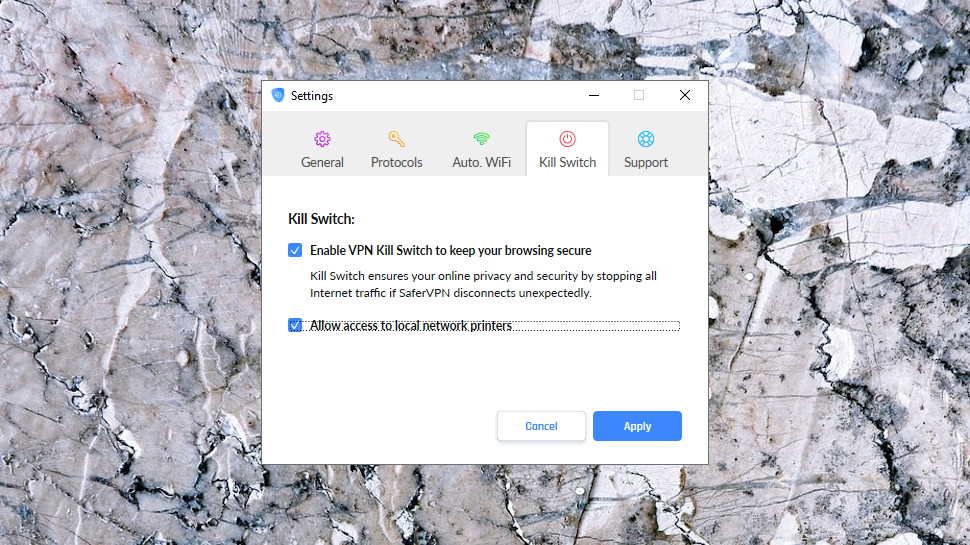
Still, that's what the kill switch is for, right? Except when we turned it on, it made no difference. We forcibly dropped IKEv2 connections, L2TP, OpenVPN, it made no difference; the app displayed a message telling us our internet access was blocked, but this wasn't true. The kill switch had no apparent benefit at all.
Performance
SaferVPN claims to help you 'browse the internet without boundaries', to 'sidestep unjust Internet restrictions and experience the global World Wide Web you deserve.'
The Windows client tried to point us in the right direction by recommending a 'UK Streaming' location. We connected to the UK server and it immediately enabled streaming BBC iPlayer content, a very good start.
The client didn't have the 'USA Streaming' location we saw in the last review, so we connected to a regular US location, instead. That was enough to let us stream US Netflix content, but failed with Amazon Prime Video and Disney+.

Our performance tests began with an absolute disaster, as SaferVPN's nearest UK server barely reached 5Mbps on our 75Mbps wired test connection.
Was it a local problem? We disconnected the VPN, ran the speed tests again, 70Mbps. So, we tried different SaferVPN servers, switched protocols, no change.
We switched to our second test location, a European data center, and ran our tests again. Speeds to our nearest servers were much better at 30-60Mbps, though still well below the 350Mbps+ we achieved with the VPN turned off. And when we tried connecting from the second location to SaferVPN's UK server, we experienced the same sub-5Mbps crawl.
Any provider can have tech problems occasionally, so we returned the next day, tried again, but with much the same results: very slow speeds from the UK, more acceptable (though still below average) performance everywhere else.
We rounded off our tests with a privacy check, but even that proved a disappointment, as multiple test sites found SaferVPN's Windows client has a DNS leak.
Final verdict
SaferVPN is cheap and runs almost everywhere, but major app issues make it impossible to recommend for Windows users, and below par speeds and a lack of features will be an issue for everyone else.
- We've also highlighted the best VPN
from Future - All the latest news https://ift.tt/3dFvo0t
via IFTTT
0 التعليقات: