Malwarebytes is a Californian company best known for developing Malwarebytes Anti-Malware, a hugely popular free tool which specialized in removing adware, spyware and similar pests.
Now simply called Malwarebytes, the latest incarnation of the product claims to use AI-powered anomaly detection, behavior monitoring and application hardening to 'protect you from threats that traditional antivirus isn't smart enough to stop.'
Installing Malwarebytes gets you a 14-day trial of the Premium version with full real-time protection. After that it falls back to a free edition with on-demand malware, spyware and rootkit detection only.
Malwarebytes Premium is priced at $39 (£30) for a single computer (Windows, Mac, Android Chrome OS), one-year license, which is reasonable, though at the high end of what we would expect for a quality antivirus.
Malwarebytes Premium for Home allows adding devices and extending the term, significantly improving value. For example, you could cover any mix of five Windows, Mac, Android or Chrome OS computers for $91 (£70), or $18.20 (£14) per device.
While any discounts are welcome, other top antivirus companies go further. Bitdefender Antivirus Plus is priced at $65 (£50) to cover five devices for one year, for instance, while Kaspersky Anti-Virus costs $58.50 (£45) for year one, $65 (£50) on renewal.
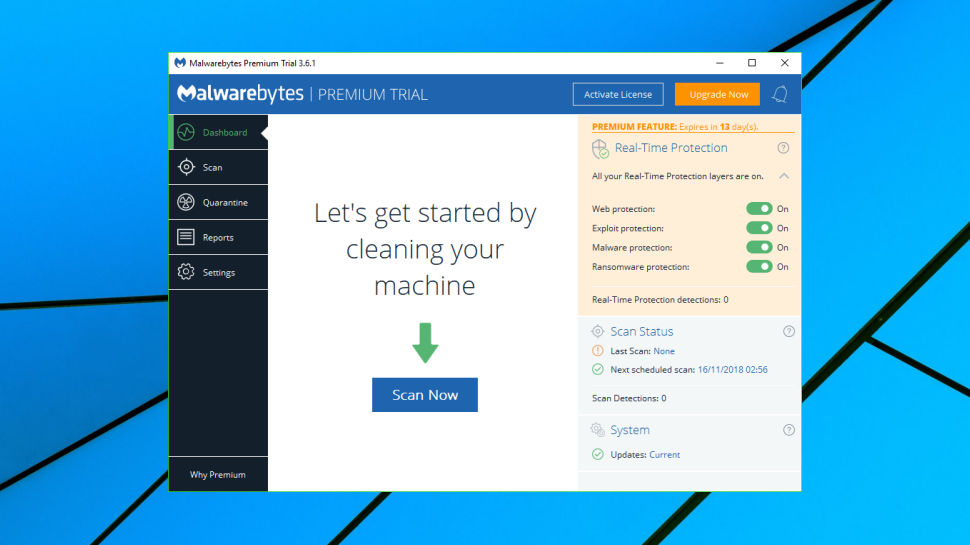
Setup
Malwarebytes has years of experience in developing free software for novice users, and you can see this at work in the simple and straightforward installation process. Trial downloads are clearly highlighted, you're not asked to hand over your email address, and the setup program does its work in seconds with absolutely no unusual or complicated options.
We tried installing the package alongside F-Secure Anti-Virus, and again there were no problems. Malwarebytes didn't complain about F-Secure; F-Secure didn't complain about Malwarebytes; and our Windows Defender Security Center correctly listed both as installed and active.
Malwarebytes opening screen looks a little cluttered, at least initially. But again, the program does its best to make things clear by displaying a large 'let's get started by cleaning your machine' prompt, with an arrow pointing to a Scan Now button.
This initial scan ran quickly on our test PC, and although it was a little more aggressive than we hoped, flagging some legitimate software as 'potentially unwanted programs', it also spotted our test malware without difficulty.
Checking the Malwarebytes installation folders showed a relatively lightweight package at around 210MB of files. Some antivirus tools require approaching five times as much space, once you factor in virus definitions.
Malwarebytes' executable files included a large number that weren't digitally signed, most relating to the Qt application framework, though with one or two key files affected (a 'Malwarebytes Real-Time Protection' file.) This doesn't represent a real security risk, but does make it more difficult to authenticate the files, and we've rarely seen this number of unsigned files with other antivirus tools.
Malwarebytes includes a ‘self-protection’ component to stop malware trying to disable it, but we're unsure how effective this really is. We managed to close the main Malwarebytes service without difficulty, and were able to prevent it from restarting by tweaking its system settings. We weren't able to cause serious long-term damage, for example by deleting key files, but the package does seem a little more vulnerable to attack by malware than some of the competition.
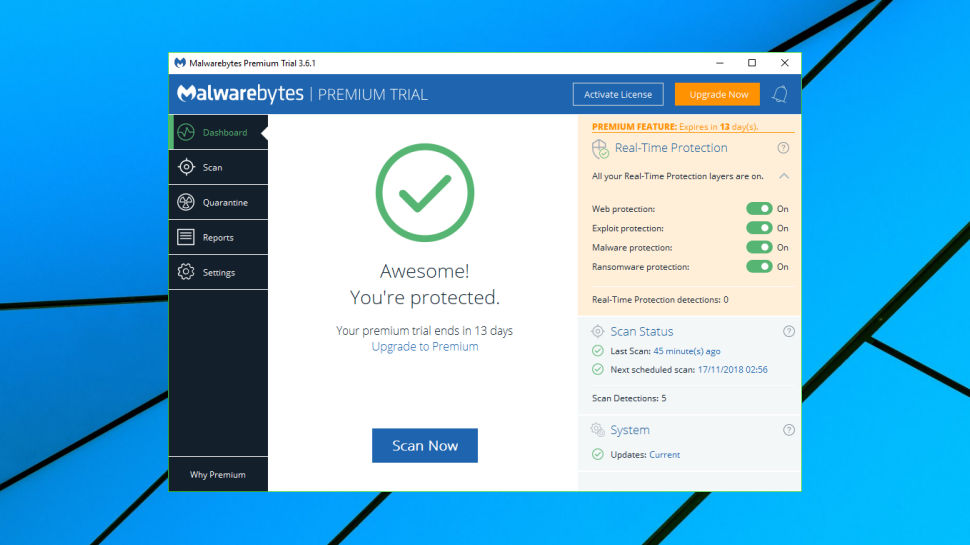
Features
At first glance, the Malwarebytes interface seems complex. It comprises of a host of status details, multiple tiny icons, assorted buttons and five tabbed areas to explore: Dashboard, Scan, Quarantine, Reports and Settings.
In real-world use, though, the program is very straightforward. Most of the time you'll do little more than hit Scan and look at the results. Most of the other sections are simple and intuitive. For instance, the Quarantine panel lists quarantined files and has buttons to restore or delete them; that's it.

The Scan panel offers three simple scan types.
Threat Scan checks the most common infection hotspots (memory, startup programs, Registry, key files), the equivalent of a Quick Scan elsewhere, scanning our test system in under two minutes.
A Hyper Scan is a minimalist check which checks memory and startup objects only. It's super-fast, taking only around ten seconds (plus the time it takes to check for updates), but isn't likely to detect very much.
A Custom Scan offers the ability to scan specific drives or folders, as well as allowing some very basic control over scan operation (whether you scan within archives or not, for instance.) This can't begin to match the power and configurability offered by competitors like Avast and Avira, but the average user is unlikely to care.
The Settings dialog is mostly about toggling features on and off (updates, notifications, web filtering, malware protection and so on), but you do get some fine-tuned control over Malwarebytes' exploit protection, where the packages uses multiple techniques to protect against zero-day attacks for common applications and application types.
These options are so technical that even the most expert of users might struggle to know what to do with them. (Should you apply 'Dynamic Anti-HeapSpraying Enforcement' to all your browsers, for instance? Quickly, now.) Other options are easier to understand, though ('disable Internet Explorer VB Scripting'), and just having this level of control could be useful if the exploit protection breaks a particular application, and you're looking for a fix.

Malwarebytes also provides simple URL filtering, detecting and blocking any attempts to access malicious links. This made only a marginal difference in our tests, but even that's enough to be useful, and it's a worthwhile addition to the package.
If you're hoping for a pile of bonus features - or any extras at all - then you're out of luck. There's no banking protection here, no password manager, none of the items you might get with some packages. This focus on the fundamentals does at least keep Malwarebytes easy to use, though, and if you don't need that kind of extra, you might appreciate its simplicity and lack of clutter.

Protection
Figuring out just how well Malwarebytes protects your PC is difficult. The package isn't as much about detecting static malware files as in monitoring and blocking suspect actions – and that’s much more difficult to test.
Perhaps because of that, Malwarebytes is rarely covered by any of the big-name independent testing labs. The most recent report we could find was a March 2018 AV-Comparatives' report covering 200+ Android antivirus apps. 28 of these apps blocked 100% of test threats, but Malwarebytes blocked only 87.2%, placing it in a disappointing 58th place.
The only PV assessment we could find was MRG Effitas' Q1 2018 360 Degree Assessment and Certification, a real-world test involving 18 antivirus tools. Malwarebytes failed to detect all the threats and was one of only five products classed as ‘failed’, along with SurfRight HitManPro, Trend Micro Maximum, Watchdog Anti-Malware and Zemana Anti-Malware.

To get at least some data on Malwarebytes' abilities, we decided to pit it against a simple ransomware simulator of our own creation. As Malwarebytes wouldn't have seen this before, we would be able to see if its behavior monitoring could detect the threat.
The results were positive, with Malwarebytes noticing and killing our simulator within a few seconds. It had managed to encrypt three files, unfortunately, which is a small issue (some top competitors, including Bitdefender, may be able to recover lost documents.) But that's still a better result than we've seen with many packages, and if you were infected by ransomware but only lost three files, we suspect you'd probably see that as a notable success.
Final verdict
Malwarebytes is a likeable security app which will make your PC a little safer, but it's not the full antivirus replacement claimed on the website. Grab a copy of the free version, maybe, but run it alongside another antivirus app to ensure your safety.
- Also check out the best antivirus
from TechRadar - All latest PC & Mac reviews https://ift.tt/2uIiQ5W
via IFTTT


0 التعليقات: