ZoneAlarm Free Antivirus is an unusually versatile antivirus tool with a security suite-like list of extras, including a powerful firewall, integrated online backup, and daily credit monitoring and identity theft protection services for US users.
If you didn't know ZoneAlarm was an antivirus developer, you were right, but that's fine - the package bundles the excellent Kaspersky engine to keep malware at bay.
The free edition leaves out a lot of 'premium protections', including web and email monitoring, network file scanning, mailbox file scanning, and real-time cloud protection to keep you safe from the very latest threats. This isn't quite as bad as it seems, because even if the program doesn't check for threats in an email attachment or a download, it should pick them up when you access them as files. It's still a concern, though, and these aren't restrictions we've often seen in other free antivirus apps.
The commercial ZoneAlarm Pro Antivirus & Firewall 2018 restores these protections and adds others, including a Chrome anti-phishing extension. It's priced from an initial $24.95 (£17.80) for a one-year, one PC license, $39.95 (£28.55) on renewal.
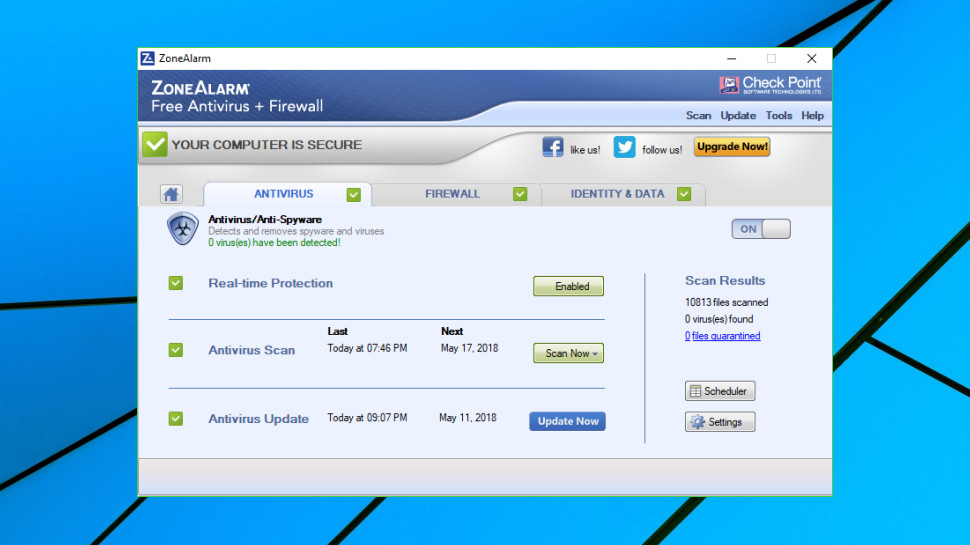
Setup
The ZoneAlarm website has some information about ZoneAlarm Free Antivirus, but it doesn't clearly highlight how it differs from the commercial editions, making it tricky to tell if the program is right for you.
Download and launch the installer anyway and a bright Quick Install button tries to persuade you that it's a really good idea to accept the default settings, while a much more subdued Custom Install link appears underneath.
We chose the Custom option and found an 'optional offer' which sets Yahoo! as your default search, home and new tab pages on all compatible browsers. This is enabled by default, so you'll need to pay attention and clear the relevant checkbox if you want to keep your current settings.
Yahoo! decision made, the installer downloaded some 320MB of components and set them up in little more than a minute.
ZoneAlarm is smart enough to detect the presence of other antivirus products on your system, but also flexible enough that it won't demand you remove them. If there's a possible conflict with another package, the setup program disables real-time protection to reduce the chance of any conflicts, the most sensible way to handle the issue.
Once the files are installed, you're asked to enter your email address to complete the setup process.
Checking ZoneAlarm's files revealed a mix of Check Point's own code, Kaspersky's engine and drivers and assorted third-party tools and DLLs.
We've found that antivirus tools which use third-party engines can be vulnerable to attack, as they don't usually support the original developer's self-defense technologies (the tricks used to prevent malware disabling the software). Sure enough, we found that a batch file running with administrator rights was able to delete enough Kaspersky files to disable the antivirus by the second attempt.
This isn't a critical failing; such a targeted attack is unlikely, and even if it happens, Kaspersky's console detects the problem and warns you about it. Still, it's is a reminder that ZoneAlarm Free Antivirus isn't giving you the full protection provided by a standard Kaspersky product.
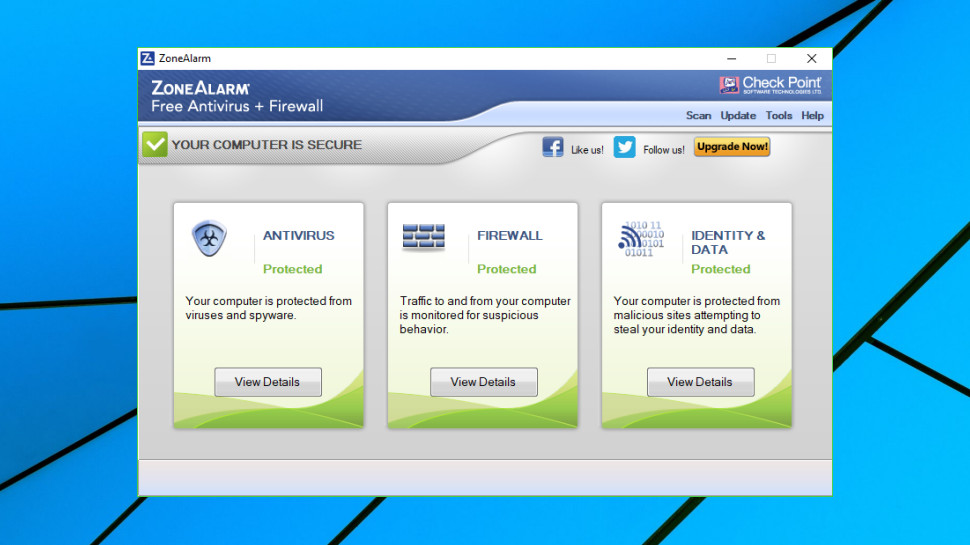
Features
The ZoneAlarm Free Antivirus interface is something of a mess, cluttered with unnecessary elements and more awkward to use than it needs to be.
The bulk of the console is taken up with three panels displaying the status of its antivirus, firewall and identity theft modules, for instance, but most of the space is wasted with text descriptions of what each module does and three arguably unnecessary View Details buttons.
Meanwhile the function you're most likely to need, Scan, is tucked away as a menu item. It's still only a click away, though, and gives you access to the program's three scan types: Quick, Full, and Full Scan With Archives.
Unusually, ZoneAlarm Free Antivirus doesn't allow you to run a custom scan from the interface, not even to scan a particular folder or drive. You can sort-of get around this by right-clicking an object in Explorer and selecting ZoneAlarm > Scan, but that's hardly convenient. Avast and Comodo go much further by enabling you to set up a combination of areas to scan, define low-level details of how the scan works, and even schedule the scan to run automatically when you're not around.
We noticed a small usability issue in ZoneAlarm's inability to run two scans simultaneously. If the program is grinding its way through a lengthy full system scan, for instance, you can't run a right-click scan from Explorer as the ZoneAlarm > Scan option is greyed out. That might become an issue if the main scan could take another hour.
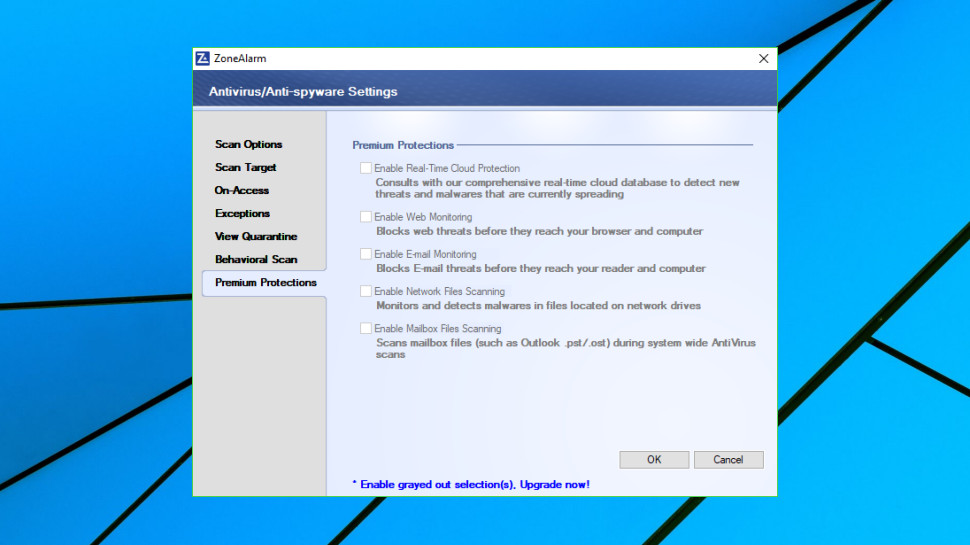
Heading off to the Settings dialog displays a few basic options - 'skip if the object is greater than x MB', for instance - but nothing to match the more advanced competition.
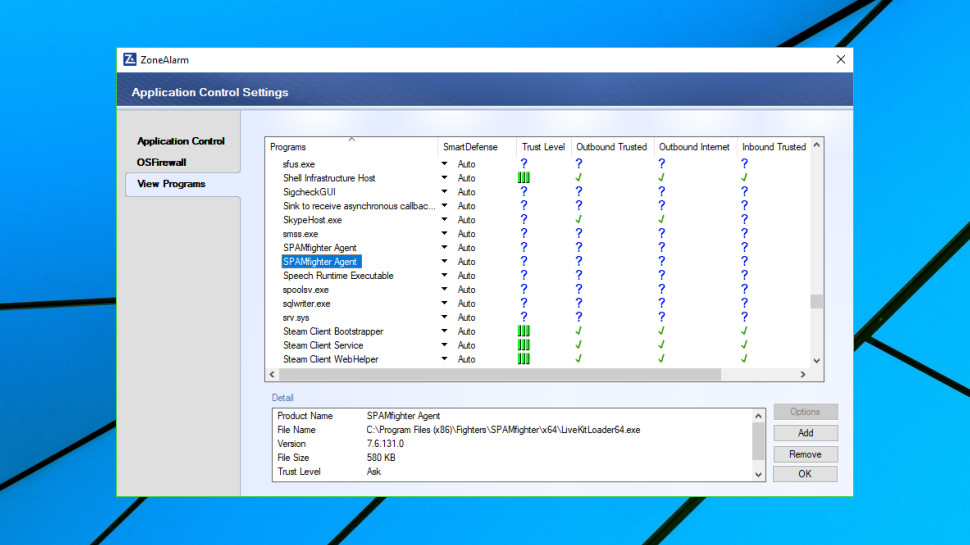
Installing the antivirus also gets you ZoneAlarm Firewall, a very capable way to block network attacks and control what your installed applications can do online. The firewall is smart enough to know how to handle most situations all on its own, but security or network experts can also adjust its settings to suit their needs.
ZoneAlarm's identity theft protection feature is actually a free one-year subscription to Identity Guard's Good Start plan, a simple service which enables daily monitoring of your credit bureau file, raises alerts about any significant changes and gives you unlimited toll-free support. It's only available to US users, unfortunately, but if you don't have any similar service it's well worth signing up.
ZoneAlarm's online backup is also outsourced, this time via IDrive. Storage space is very limited at just 5GB, but it could be handy, and you can upgrade to 150GB for $4.95 (£3.66) a month.
Protection
ZoneAlarm Free Antivirus isn't assessed by the major testing labs, or even the minor ones, most probably because it uses the standard Kaspersky engine rather than one of its own.
Checking Kaspersky's own results in the lab reports gives a general idea of ZoneAlarm's likely effectiveness.
AV-Comparatives' July to November 2017 Real-World Protection Test summary showed Kaspersky rating a capable seventh place out of 21. It only raised two false positives across five tests, too - only CrowdStrike, Adaware and VIPRE did better.
AV-Test's February 2018 Home User report had an even better story, with Kaspersky's Internet Security blocking 100% of threats, raising no false positives at all and having less impact on system performance than most of the competition.
ZoneAlarm Free Antivirus only includes the core Kaspersky antivirus engine, and we wouldn't expect it to deliver the same level of performance as the full-strength Internet Security Suite. There's no doubt that Kaspersky gives the package a secure base, though, and the engine should deliver better detection rates than most.
Final verdict
An odd mix of tools which doesn't really need to exist. You want Kaspersky antivirus, install Kaspersky Free - it's more up-to-date and complete, and you can add ZoneAlarm's free firewall if necessary.
- We’ve chosen the best free antivirus software in this roundup
from TechRadar - All latest PC & Mac reviews https://ift.tt/2Io9IHn
via IFTTT
0 التعليقات: