In a growing market of Chromebooks that are super affordable and ultra-reliable, it’s refreshing to see a Windows device maker release a laptop designed with portability and affordability in mind. The Asus VivoBook E403NA is a $399 (about £289, AU$519) Windows 10 laptop that’s designed for those who don’t need a cutting-edge laptop.
Granted, the race to the bottom for a device that runs Chrome OS isn’t something Asus, or any of its fellow hardware makers, should strive for with a Windows 10 laptop. It’s hard to imagine a $200 or £200 Windows 10 laptop being all that impressive.
Instead, the VivoBook E403NA competes with a fellow low-end Windows laptop in the Acer Swift 1, along with a well-refined Samsung Chromebook Pro. Both devices are priced in the same area, and offer similar experiences; Chrome OS notwithstanding.
Price and availability
With Chromebooks having a grip on the education market in the US, it’s not hard to believe the VivoBook E403NA is only available in the US. In the UK and Australia, Asus sells similar, yet far more expensive and powerful models.
The specific model we received – the E403NA-U21 – is one of two models listed on Asus’s online store, and is priced at $399 (about £282, AU$518) for 128GB of storage and with Intel’s Pentium N4200. For just $250, the E403NA-US04 cuts the storage back to 64GB and boasts the Intel Celeron N3350 processor.
Comparatively, the Acer Swift 1 can be found for as low as $364 (about £247, AU$469) at the time of writing. This particular Swift 1 comes with an Intel Pentium N4200, 4GB of memory and 64GB of storage.
Meanwhile, the Samsung Chromebook Pro offers an impressive 12.3-inch 2,400 x 1,600 display, 4GB of memory, 32GB of storage and is powered by an Intel Core m3-6Y30, for $509 (about £359, AU$655). Don’t let the small storage allotment fool you – Chrome OS relies heavily on cloud storage, and because of that most Chromebooks offer little local storage.
Design
The lid of the VivoBook E403NA is silver, brushed aluminum that wraps around to meet the front of the display housing. The base of the laptop is also encased in brushed aluminum, surrounding the keyboard and touchpad. The bottom of the base is made of black plastic with four rubber ‘feet’ to hold the computer off a table or desk.
Without any complicated cooling system, the VivoBook E403NA is a measly 0.7 inches (1.7cm) thin and weighs just 3.3 pounds (1.5kg). This laptop is more than light enough to pack around on campus without causing back pain, but still boasts a 14-inch display in a housing that’s just over 13.3 inches wide.
There are a fair amount of ports on the laptop. On the right side, you’ll find an SD card reader and a USB 2.0 port. On the left side are the charging port, a full-size HDMI port, a USB 3.0 port, a USB-C port and a 3.5mm audio jack.
Below the full-sized keyboard is a touchpad with a fingerprint sensor tucked into the top-right corner. A small line along the bottom of the touchpad serves as a reminder for which side of the pad represents a left or right click.
Alas, here we have another Asus VivoBook laptop – and another frustrating touchpad experience. The issues come from an oversensitive right-click recognition, one that randomly replaces a standard click when attempting to select an item with the option menu.
This is the same issue we’ve experienced on the Asus VivoBook Pro 15 and the VivoBook S510U. And, yes, the fingerprint sensor in the top-right corner of the touchpad is an awkward spot for such a feature. The power button, just above the keyboard in the top-right corner, would be a far better spot.
In other words, if you do pick up a VivoBook, make sure to buy a mouse, too.
Meanwhile, the keyboard lacks a backlight, a frustrating omission for those who tend to rely on visually seeing the keyboard in a low light environment. An extra column of keys to the right of the Enter key are where you’ll find Home, Page Up, Page Down, and End keys.
The added row can be helpful, but often we hit the End key on accident when we intend to press Backspace. Undoubtedly, a bit more time with they keyboard will lead to an adjustment.
All told, the keys are a bit squishy, but don’t interfere with error-free typing as we have come to expect from similar keyboards.

Display
Despite a Full HD (1,920 x 1,080) display, we find this laptop's screen disappointing. The colors are overly muted and lacking in vibrancy.
It’s understandable that hardware cuts need to be made to hit a price point, and while the display isn’t a deal breaker, it is one area we would be willing to pay a little more for a better screen.
Additionally, even though this is an entry-level device, it would have been welcome to have a touchscreen – especially considering the need to compete with Chromebooks.
As with any of Intel’s mobile processors, you can’t set your performance expectations too high for the VivoBook E403NA.
Powered by 4GB of memory, a 1.1GHz Intel Pentium N4200, and with 128GB of eMMC storage, this laptop stacks up favorably on paper and in performance with the Acer Swift 1.
It’s clear from our daily use and tests that this laptop isn’t going to scream through video or photo edits, but it will do a tremendous job for those who stick to browsing the web or in word processors.
For our tests, we did just that and found the VivoBook E403NA more than capable of keeping pace with Google Docs editing and the occasional email triage.
Only once we push the device to its limits with multiple apps and tabs opened do we start to see some sluggish performance. In a pinch wherein you’re faced with several tasks at once, don’t expect this laptop to pick up that slack.

Battery life
Depending on where you look at specifications for the VivoBook E403NA, you’ll either read it has 14 or 12-hour battery life. Either number is a lofty goal and one we can’t achieve in our testing.
Indeed, our tests returned results of 6 hours and 19 minutes for the PCMark 8 battery life test, and 6 hours and 32 minutes in our movie playback test. Neither result is something to shake your head at, as it’s more than enough to power through a cross-country flight or a day full of meetings or lectures.
It’s too bad, though, that the VivoBook E403NA didn’t quite hit Asus’s numbers. However, this is par for the course when it comes to laptop reviews.
Software and features
Perhaps in a bid to help users keep as much of the 128GB available for personal use, we are delighted to see there’s hardly any extra software or bloatware on the VivoBook E403NA.
McAfee, a staple of other Asus laptops, is nowhere to be found on our review unit. Same goes for all of the extra Asus software typically preinstalled at the factory.
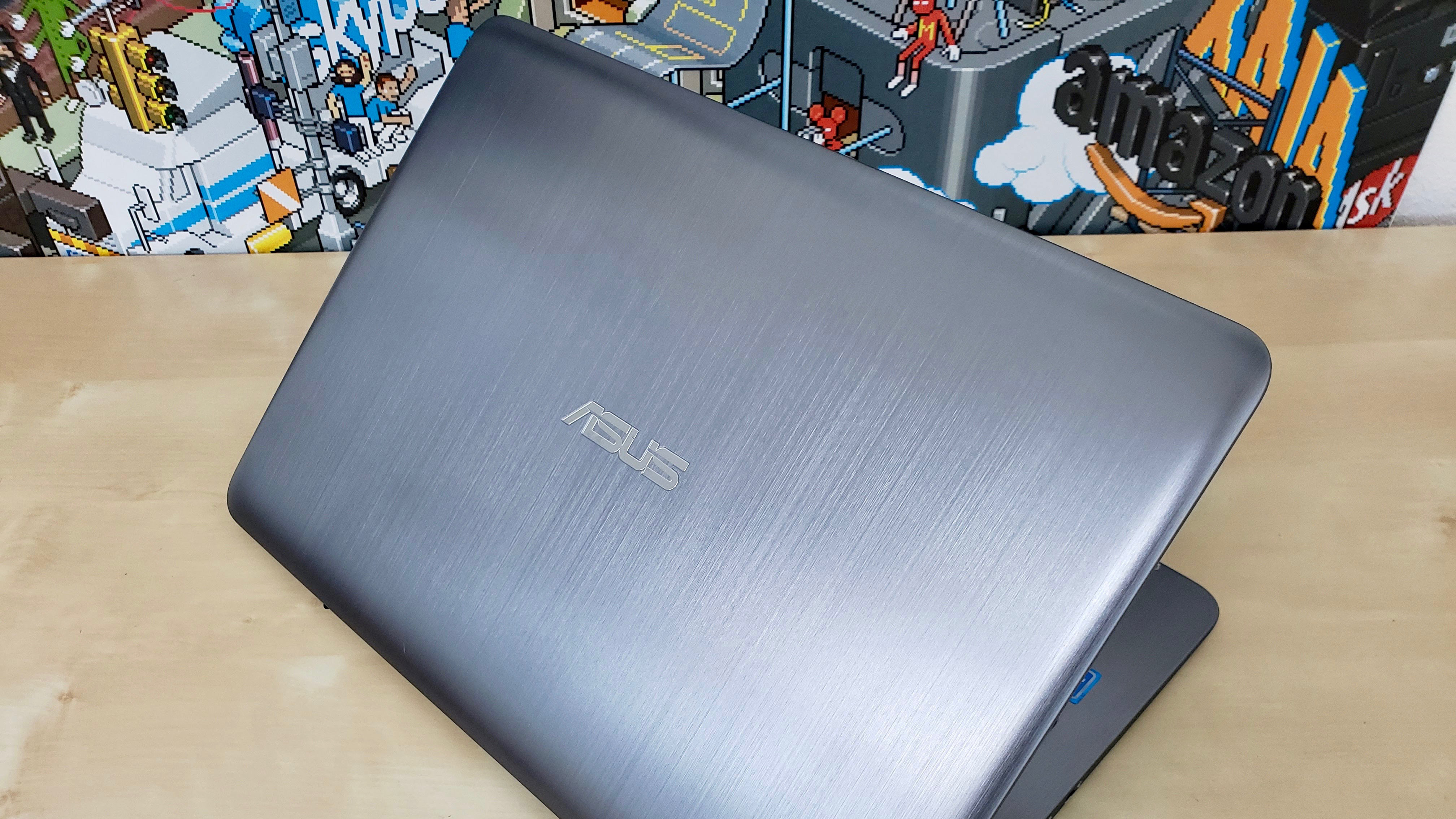
Final verdict
While we remain puzzled by Asus’ ineptitude with touchpads, the rest of the VivoBook E403NA is worthy of consideration for those on a tight budget. The remaining complaints we have about this laptop are more annoying than deal breakers.
The lack of a backlit keyboard is frustrating, but not something you’ll think of every single time you’re using it. Indeed, the display is muted and lacks overall brightness we like to see on a laptop screen, but it is sufficient – again, for the price.
There’s not a shortage of ports on the VivoBook E403NA. However, we do wish the USB 2.0 port was replaced either with another USB 3.0 or a USB-C port.
All in all, if you need a basic computer for basic computing, then the VivoBook E403NA-U21 is worth considering.
from TechRadar - All latest PC & Mac reviews https://ift.tt/2qo4RhG
via IFTTT
0 التعليقات: